Configuring App Overlays
Admins have the ability to set up the applications accessible to end-users during the deployment of a Linux instance. Presently, these specific applications are exclusively accessible for Linux Instances.
Configuring Apps
To configure App Overlays, follow these steps:
- Go to the default services in the primary navigation menu.
- Select Linux Instances under the Compute section.
- Follow the standard configuration steps as per the requirement for Availability, Billing, Pricing for OS, COMPUTE, and Root Disks.
- Navigate to the App Overlays section under Pricing.
- View the list of currently available apps, such as SQL, PostgreSQL, Apache, PHP.
- Use the switch to enable or disable these applications as needed.
- Return to the Default Services and click on PUBLISH DEFAULT CATALOGUE.
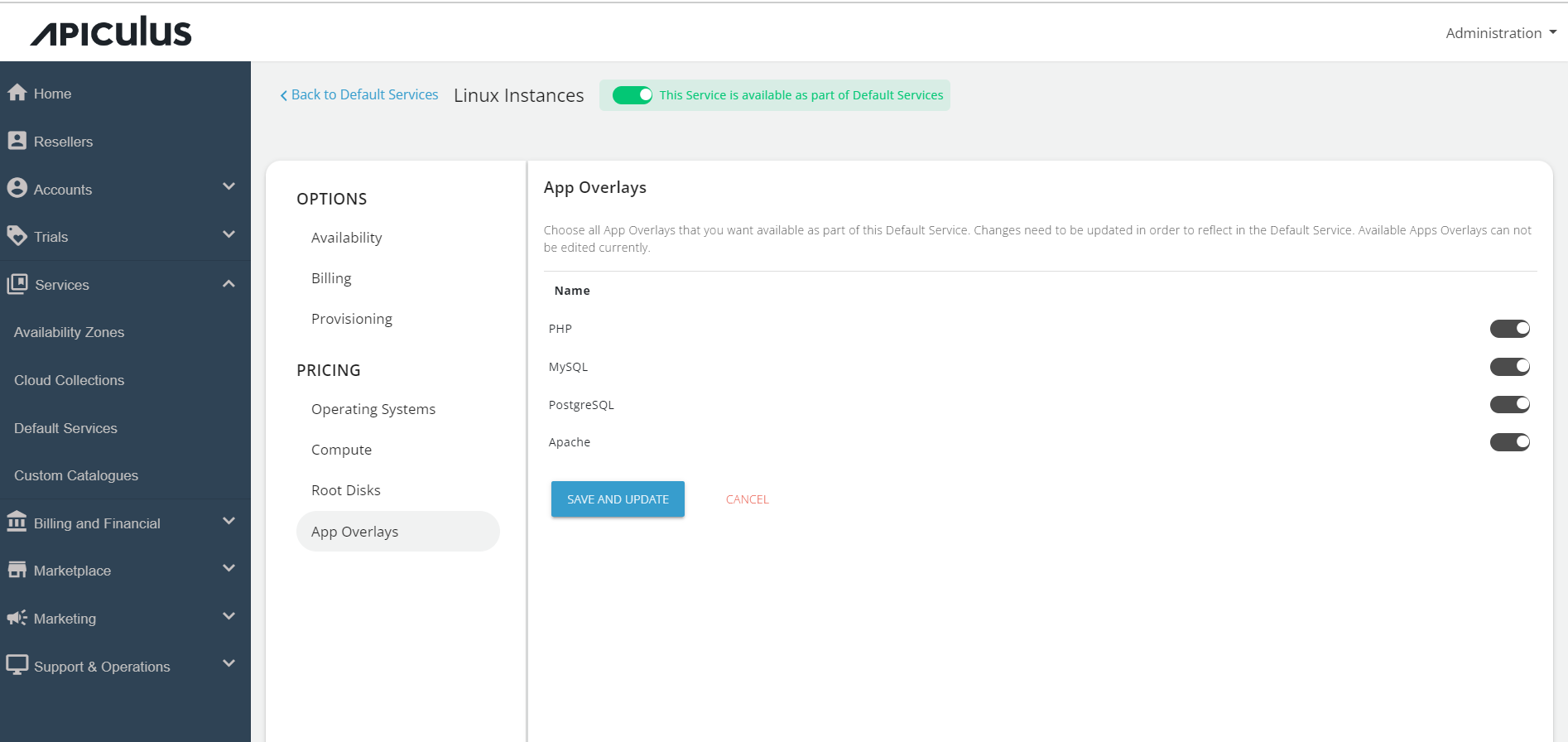
With these steps completed, the App Overlays are now configured and available for end-users.