Protecting Linux Instances
Enabling protection ensures that all instances are protected while all the threats are tracked.
To enable instance protection, follow these steps:
-
From Operating Linux Instances, navigate to Linux Instance and access the Protection tab.
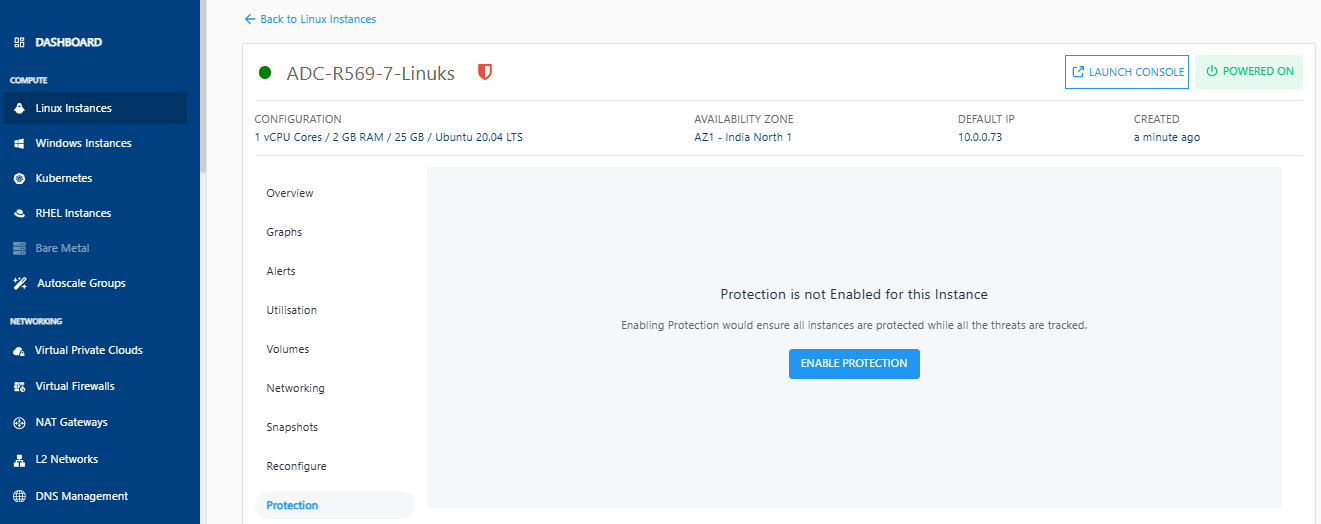
-
Click the Enable Protection button. The following screen appears where the standard protection service is selected and charged at USD 0.01 per month for each GB of backup storage used.
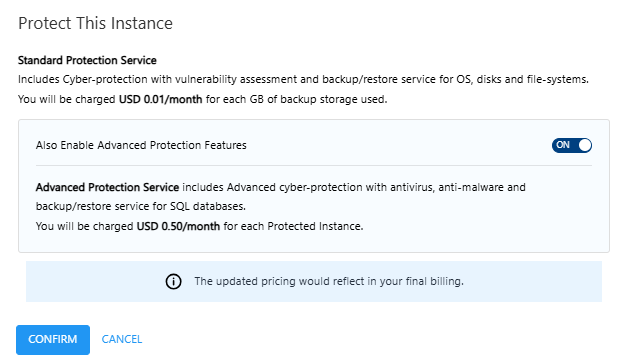
-
To enable advanced protection features (charged at USD 0.50 per month for each protected instance) such as antivirus, anti-malware and backup/restore service for the SQL databases, turn on the toggle button.
-
To enable the protection, click Confirm. The following screen appears:
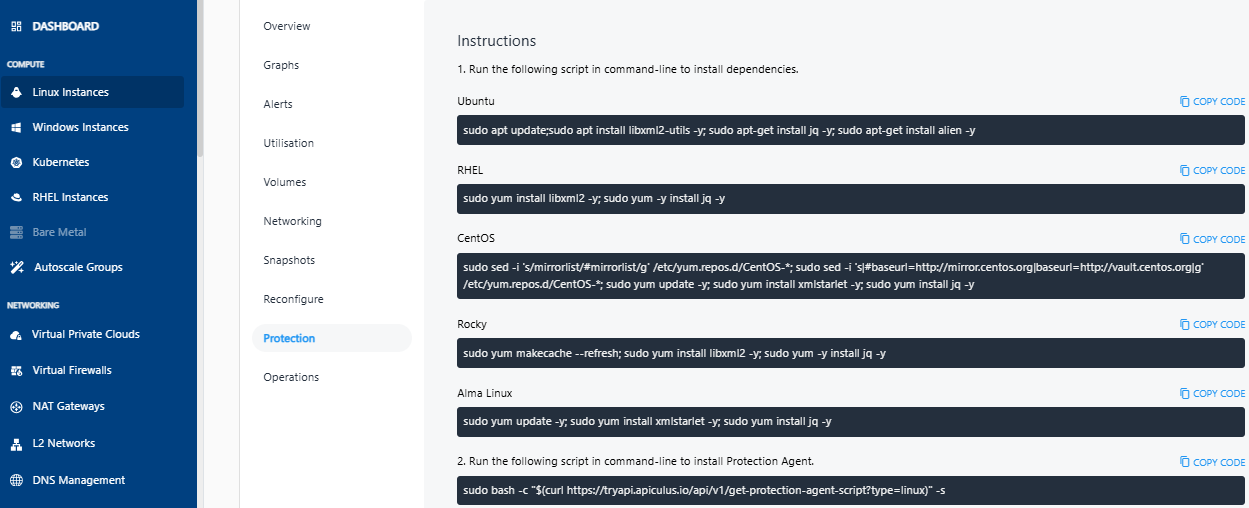
-
Run the respective script (mentioned under Point No. 1 in above screen) in command-line to install dependencies.
-
Run the respective script (mentioned under Point No. 1 in above screen) in command-line to install Protection Agent.