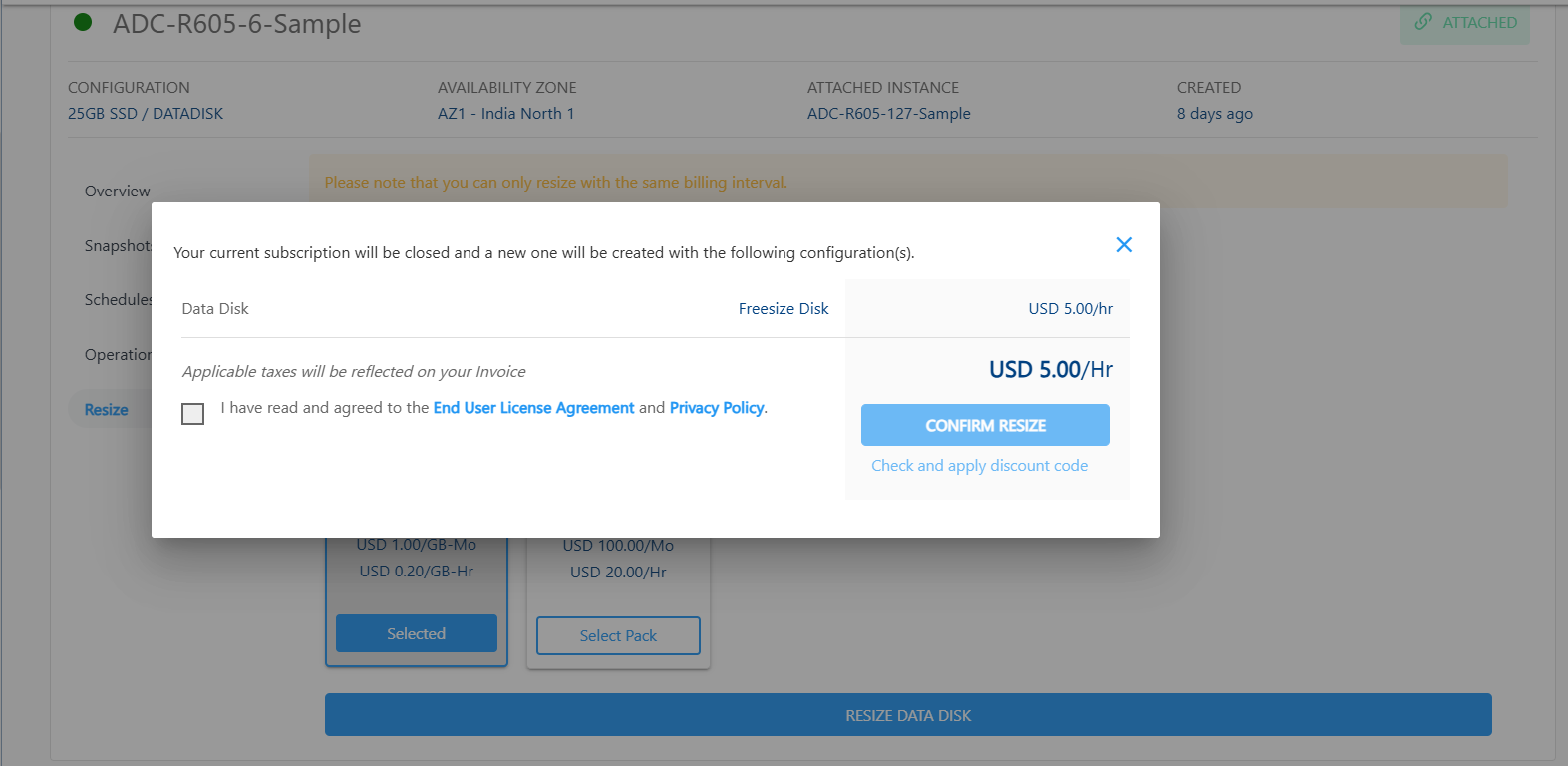Resize the Block Volume
To resize an available Block Volumes, navigate to Storage, select the Block Volumes and access the Resize tab.
Follow the steps to choose Disk Configuration on Apiculus Cloud Console:
- To resize the Data Disk, click the RESIZE DATA DISK button.
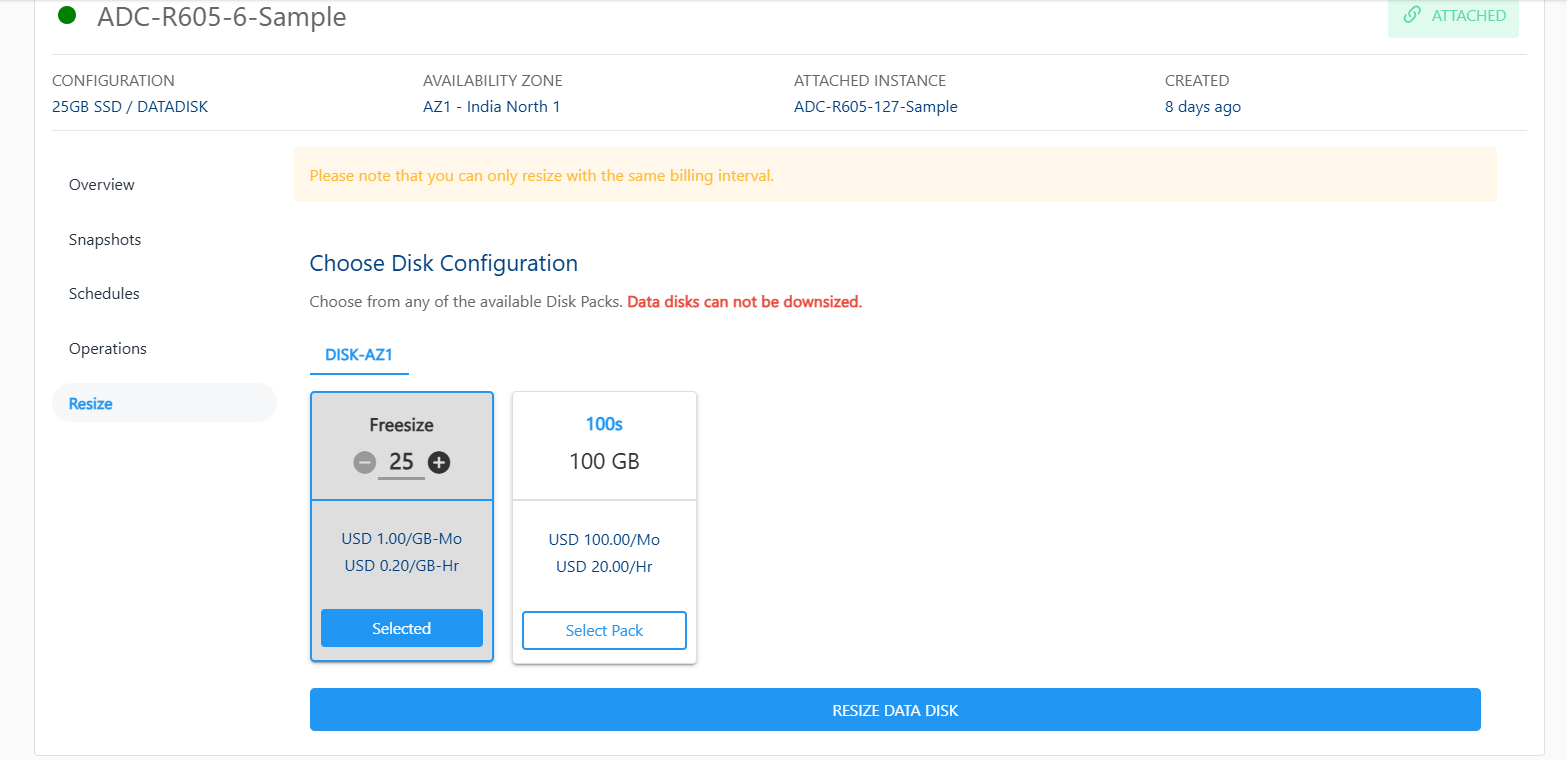
- A dialog box will appear, closing the current subscription and creating a new one with your chosen configuration.
- Check the checkbox and click the CONFIRM RESIZE button.