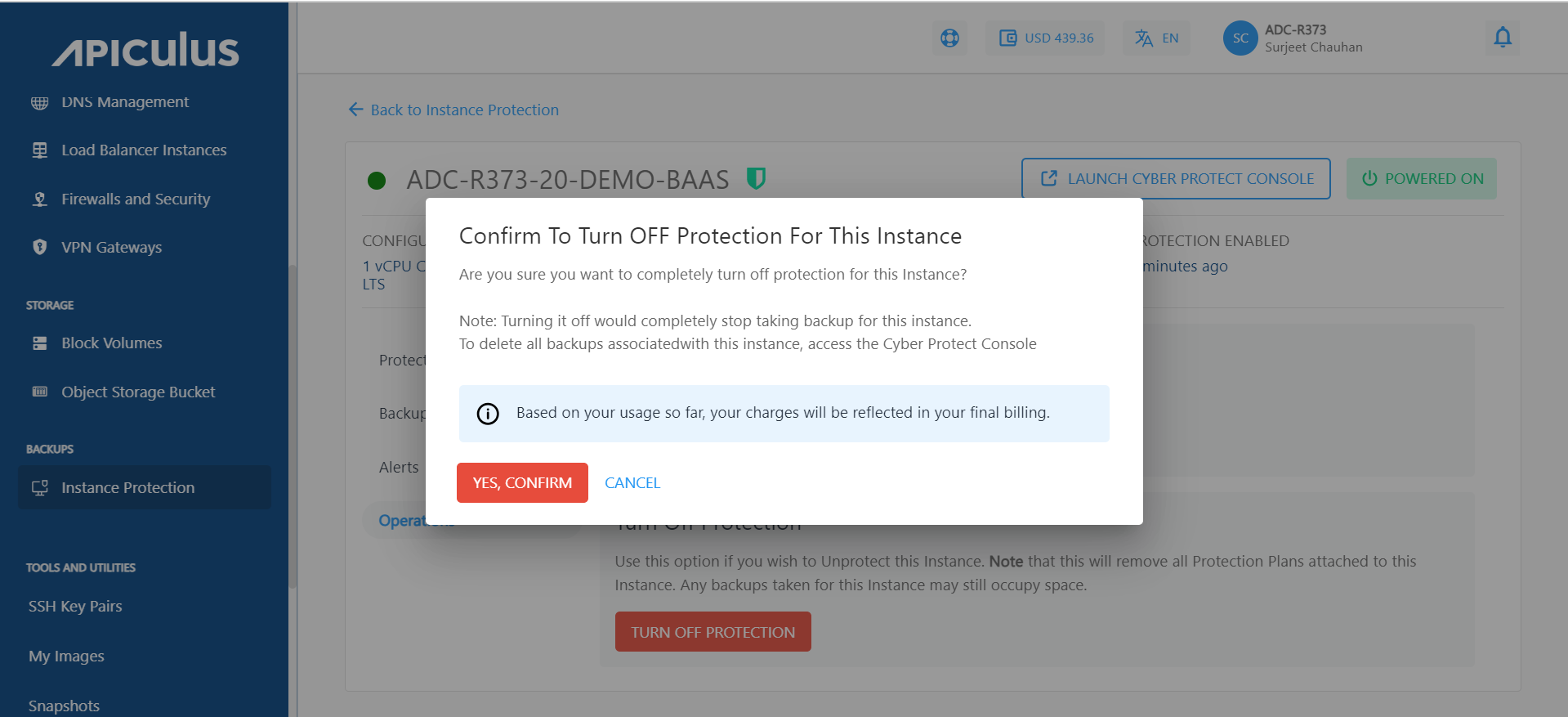Turning off the Protection Plan
Protection can be turned off in two ways. The first one is as follows:
- To turn off the protection plan, click on the TURN OFF PROTECTION button inside the protection section of a particular instance and click confirm.
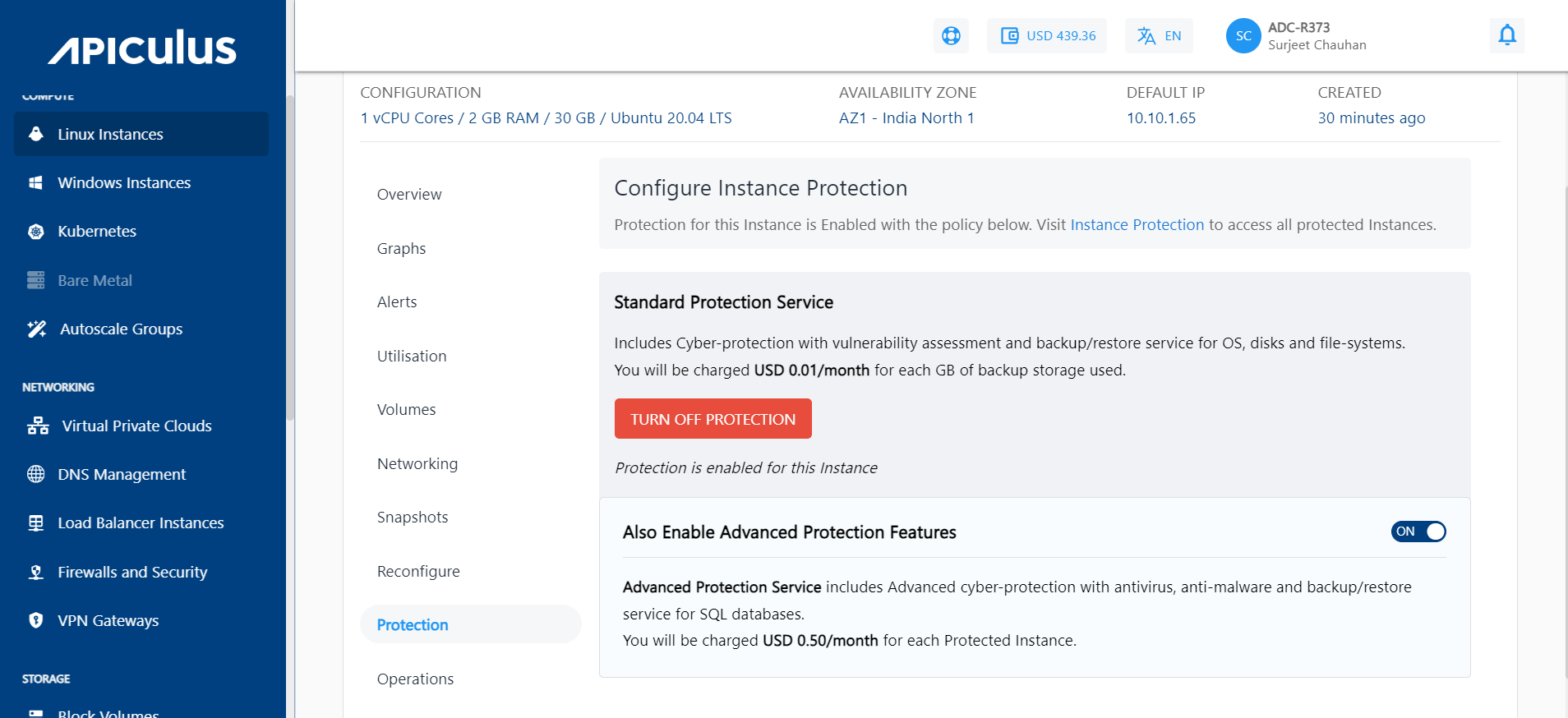
- Click on YES, CONFIRM button, and the protection will be turned off for this particular instance.
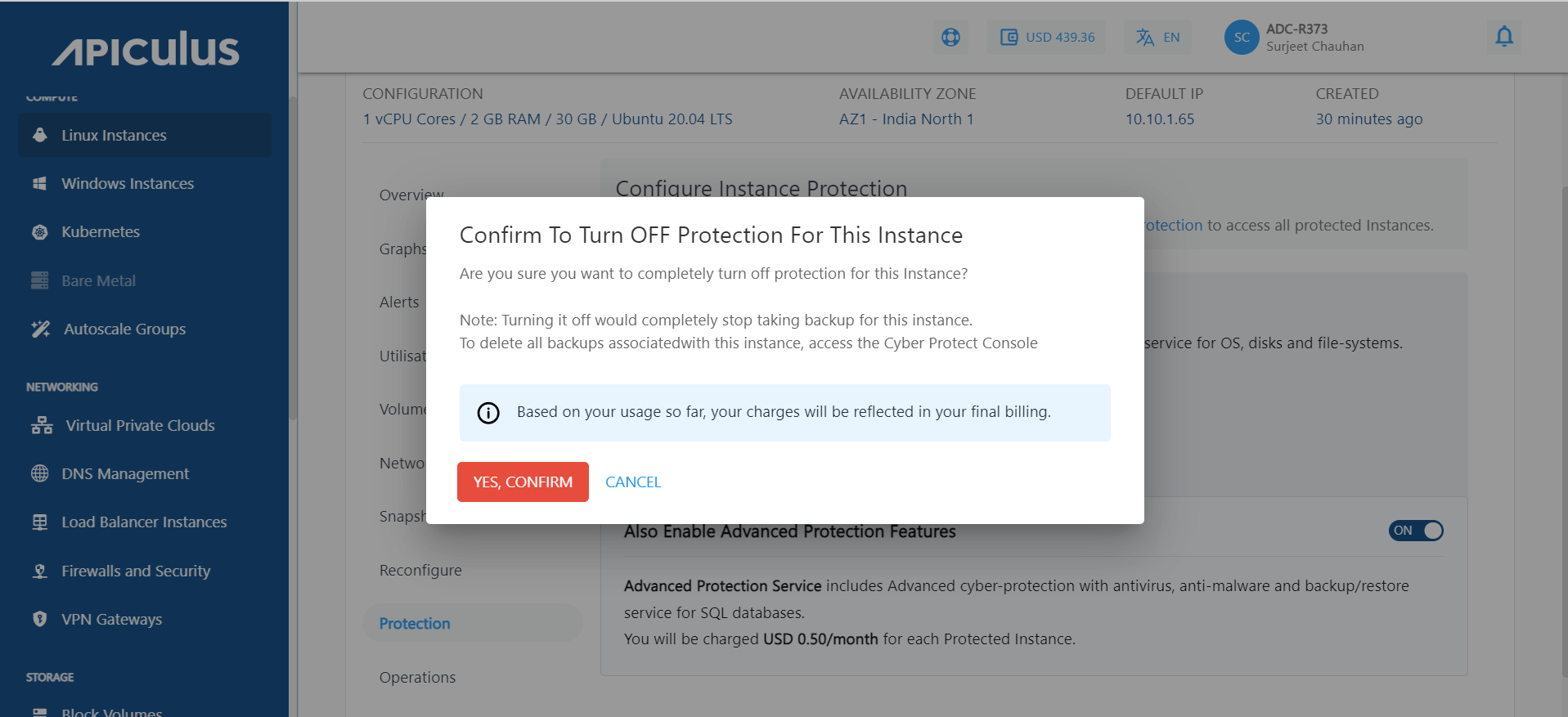
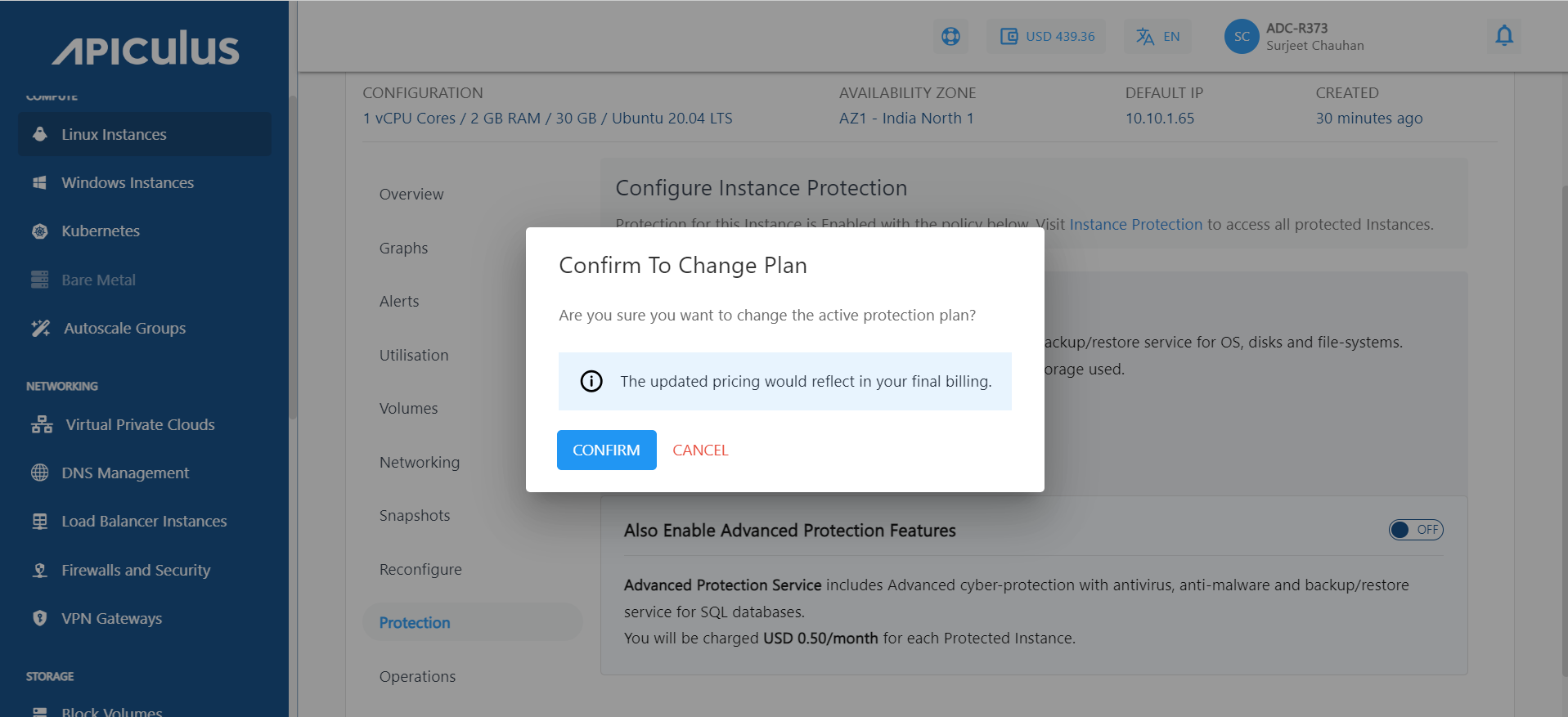
The other way is mentioned as follows:
- Navigate to the Instance Protection Under Backups and click on the particular instance.
- Navigate to the Operations section and click on Turn off Protection.
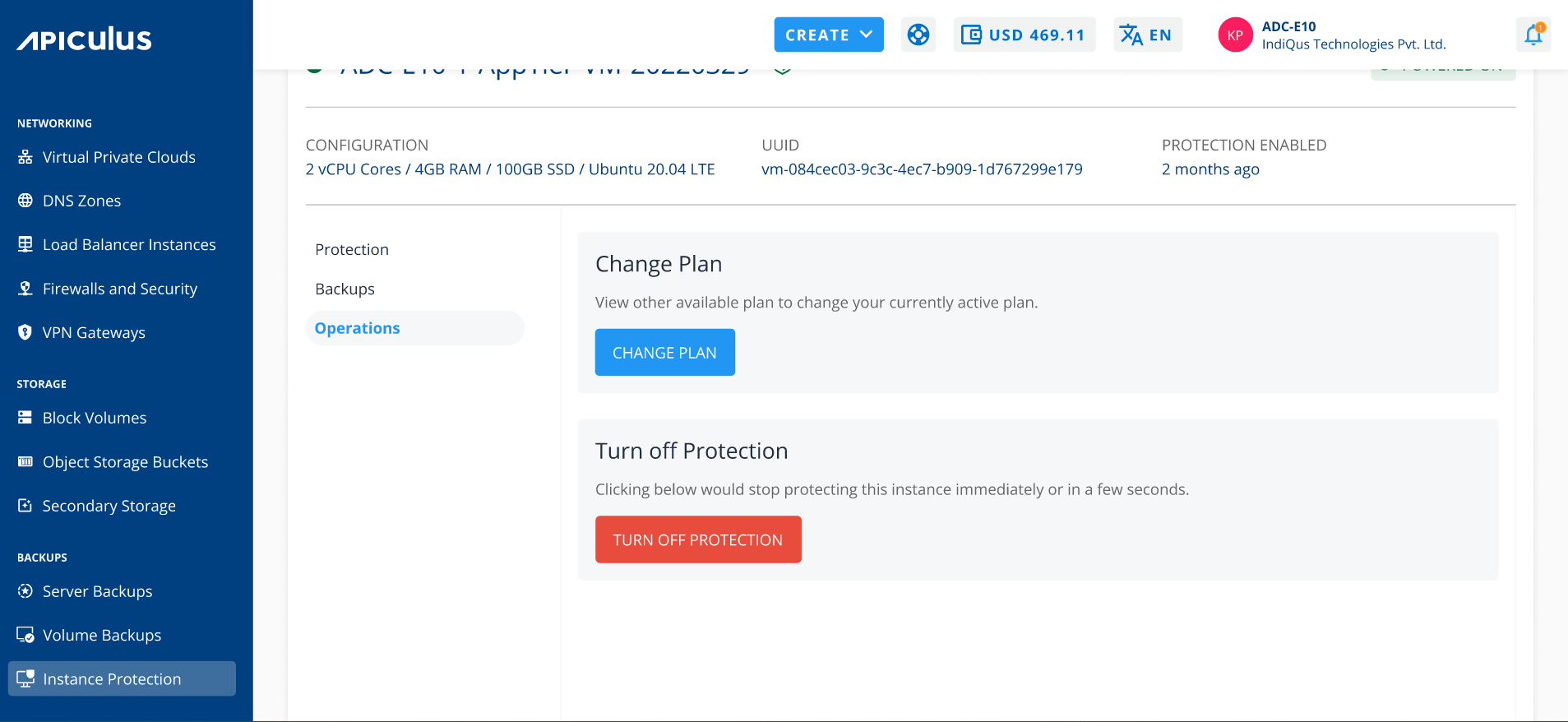
- Click on YES, CONFIRM button, and the protection will be turned off for this particular instance.