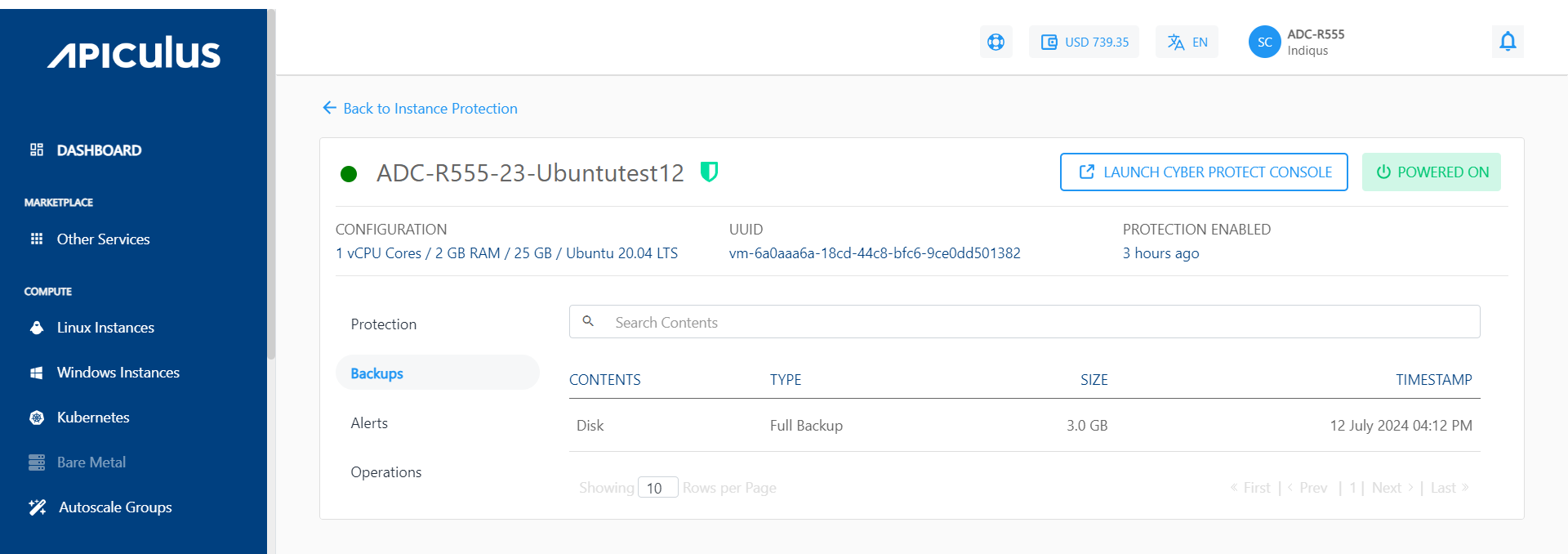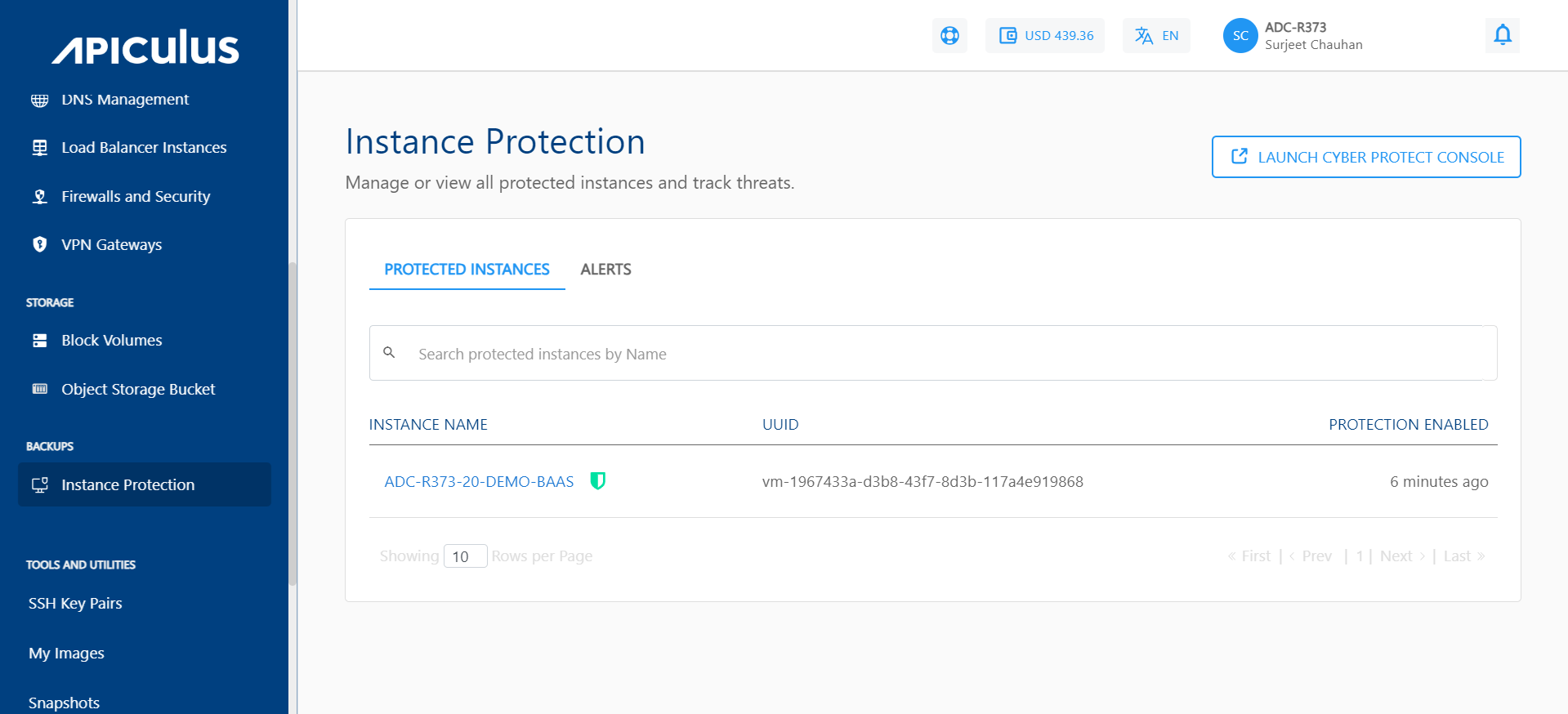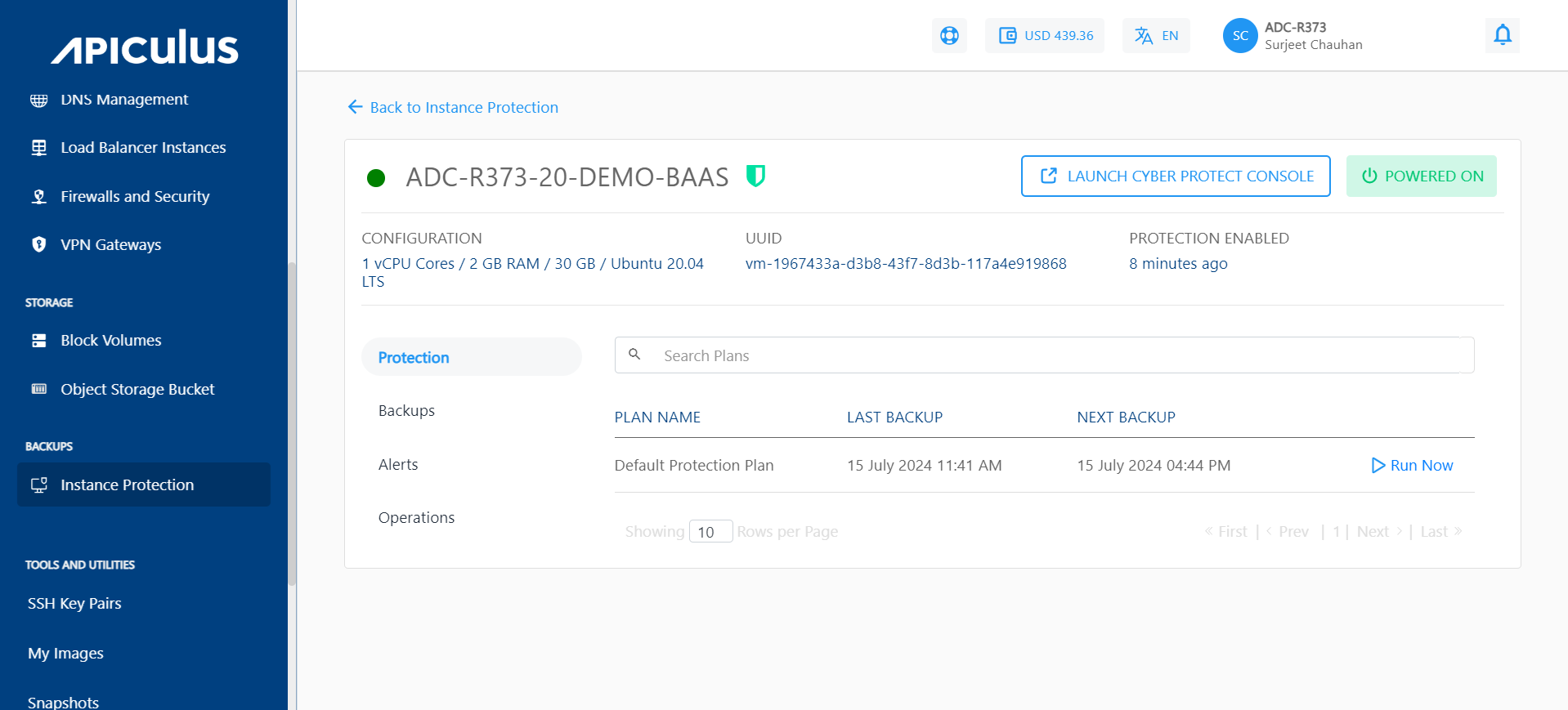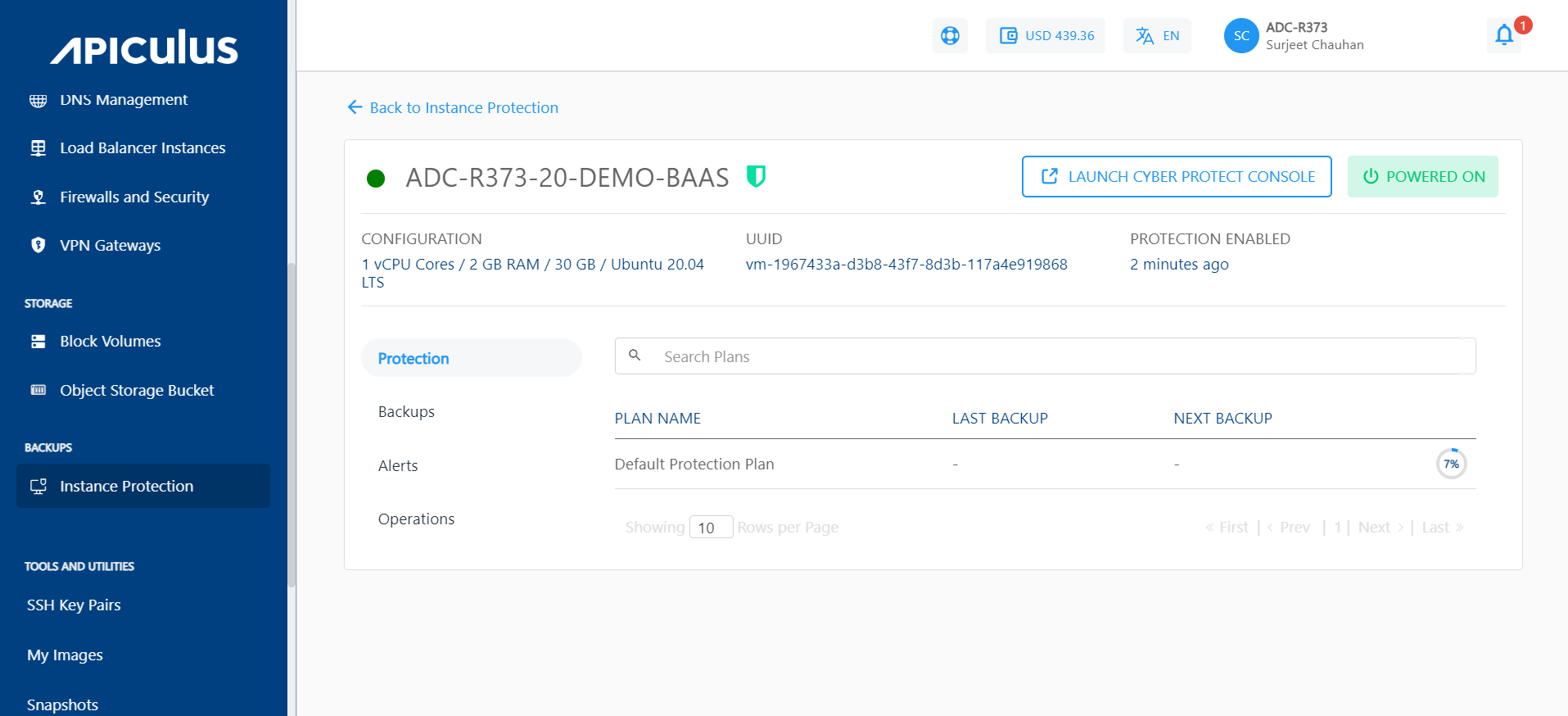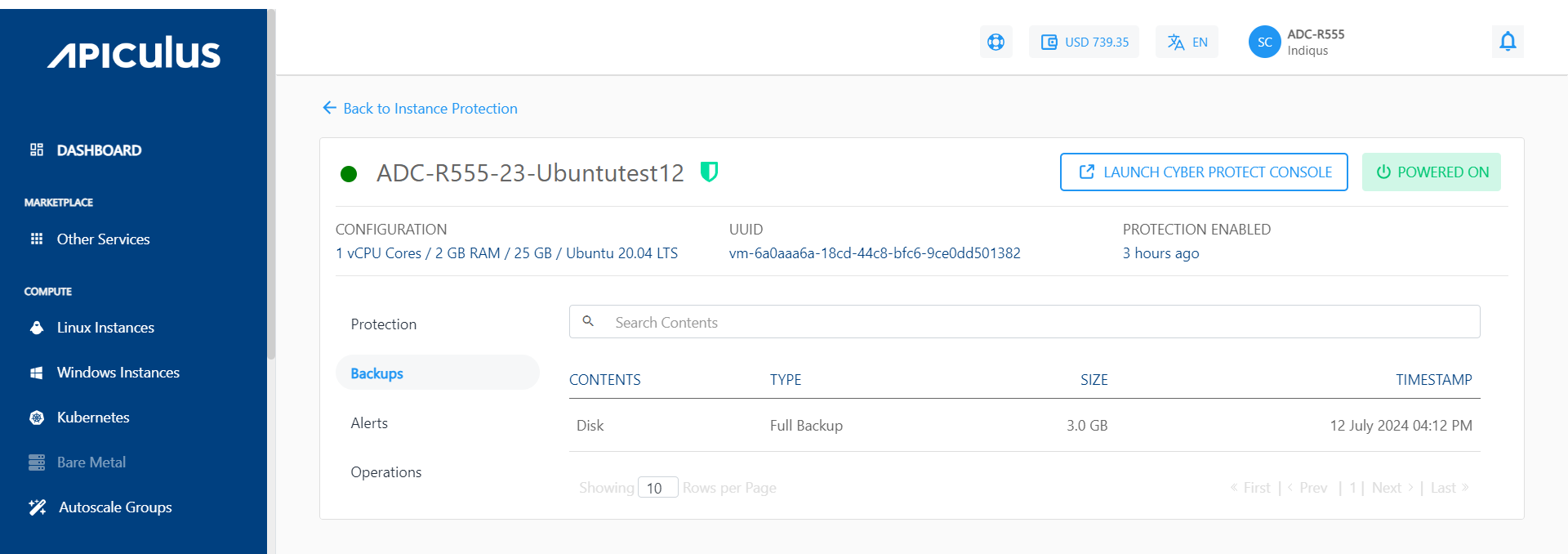Viewing Protected Instances
- Select the Instance Protection option under the Backups menu in the main navigation menu.
- Click on Protected Instances to display a list of all protected instances.
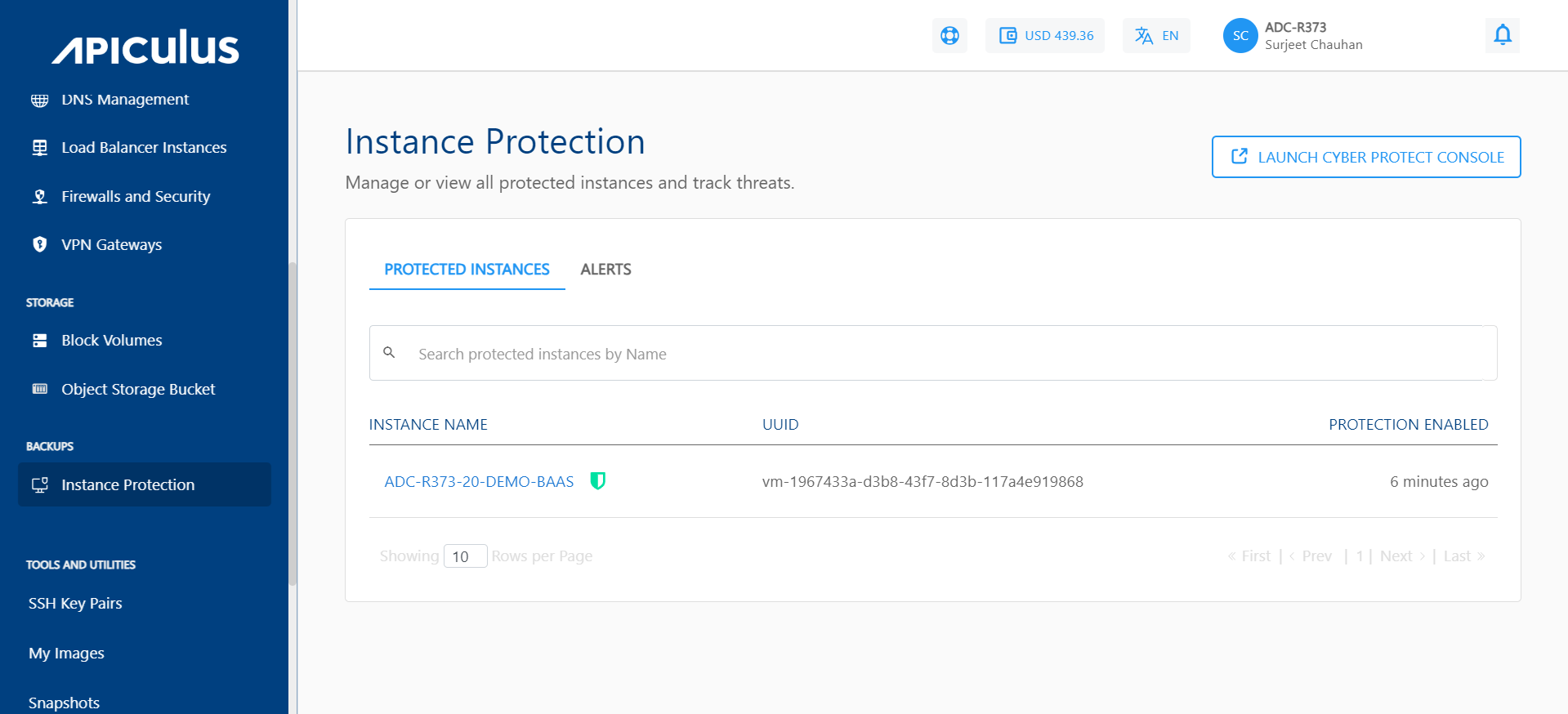
- Select a specific instance name to view the following options:
- Protection
- Backups
- Operations
- Protection will list when the last backup was taken and when the upcoming backup is scheduled.
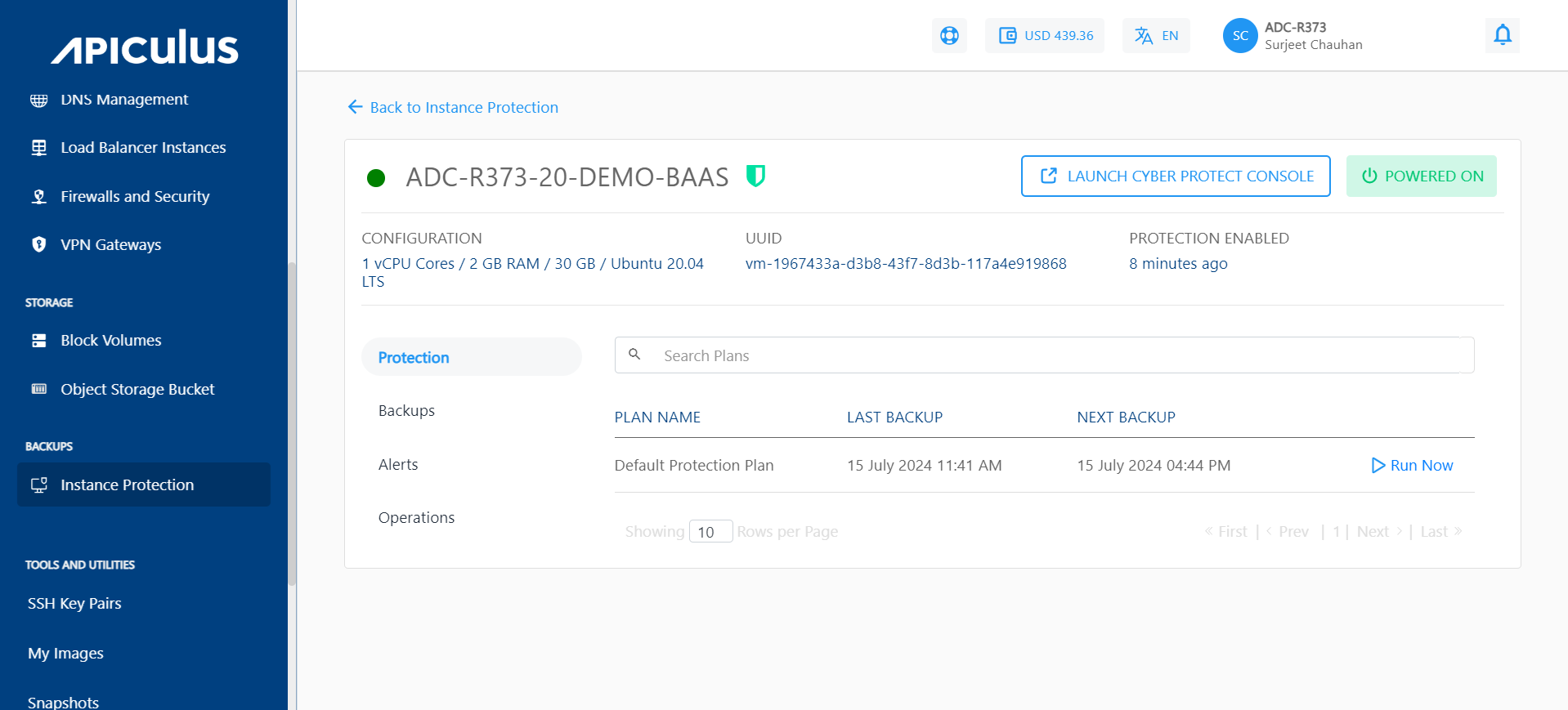
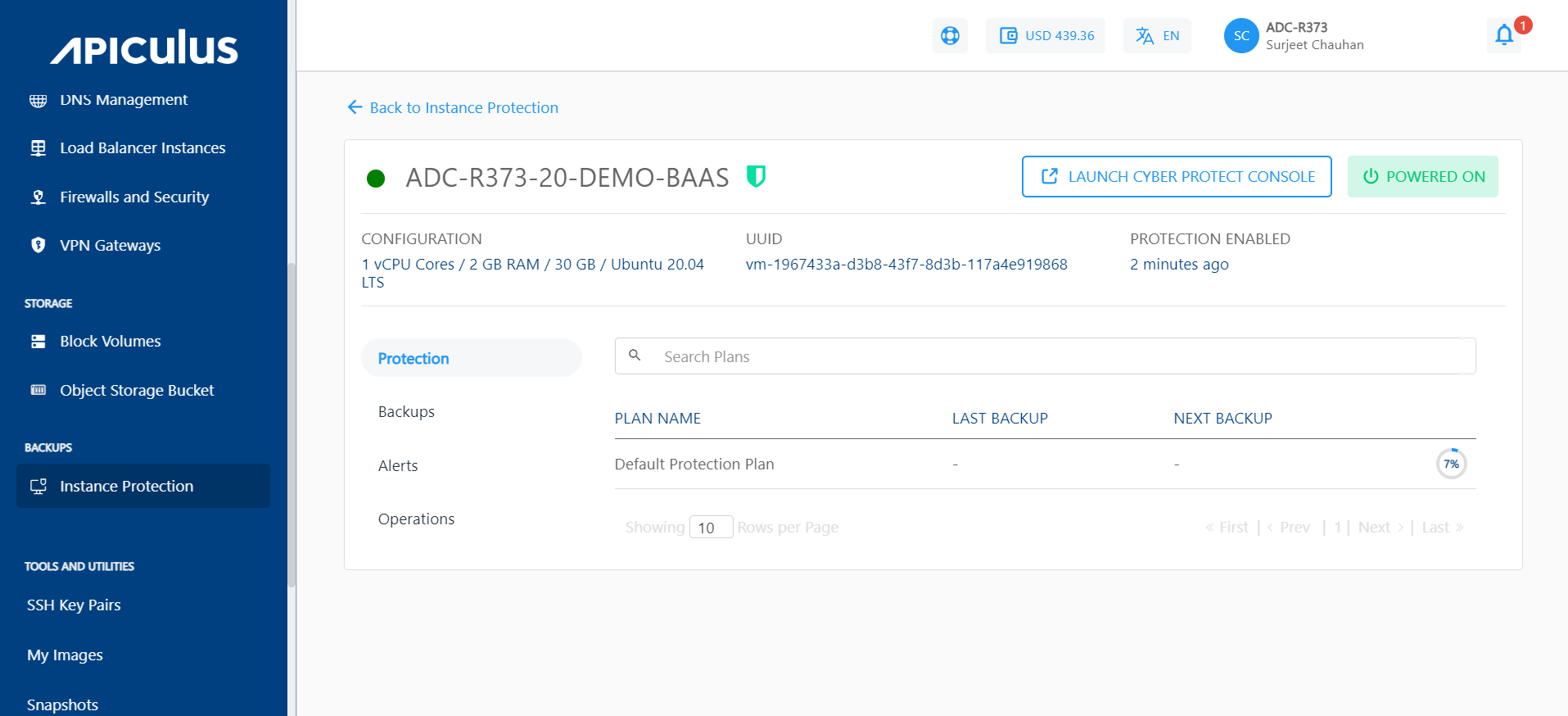
- Also, you get the option to Run Now. Clicking on it will start taking the backup.
- The backups section will display all the available backups. To restore a backup, click the LAUNCH CYBER PROTECT CONSOLE above.