Changing the Protection Plan
Suppose you want to switch your current plan to a different one. This can be achieved as follows:
- Navigate to the Instance Protection Under Backups and click on the particular instance.
- Navigate to the Operations section and click on the Change Plan button.
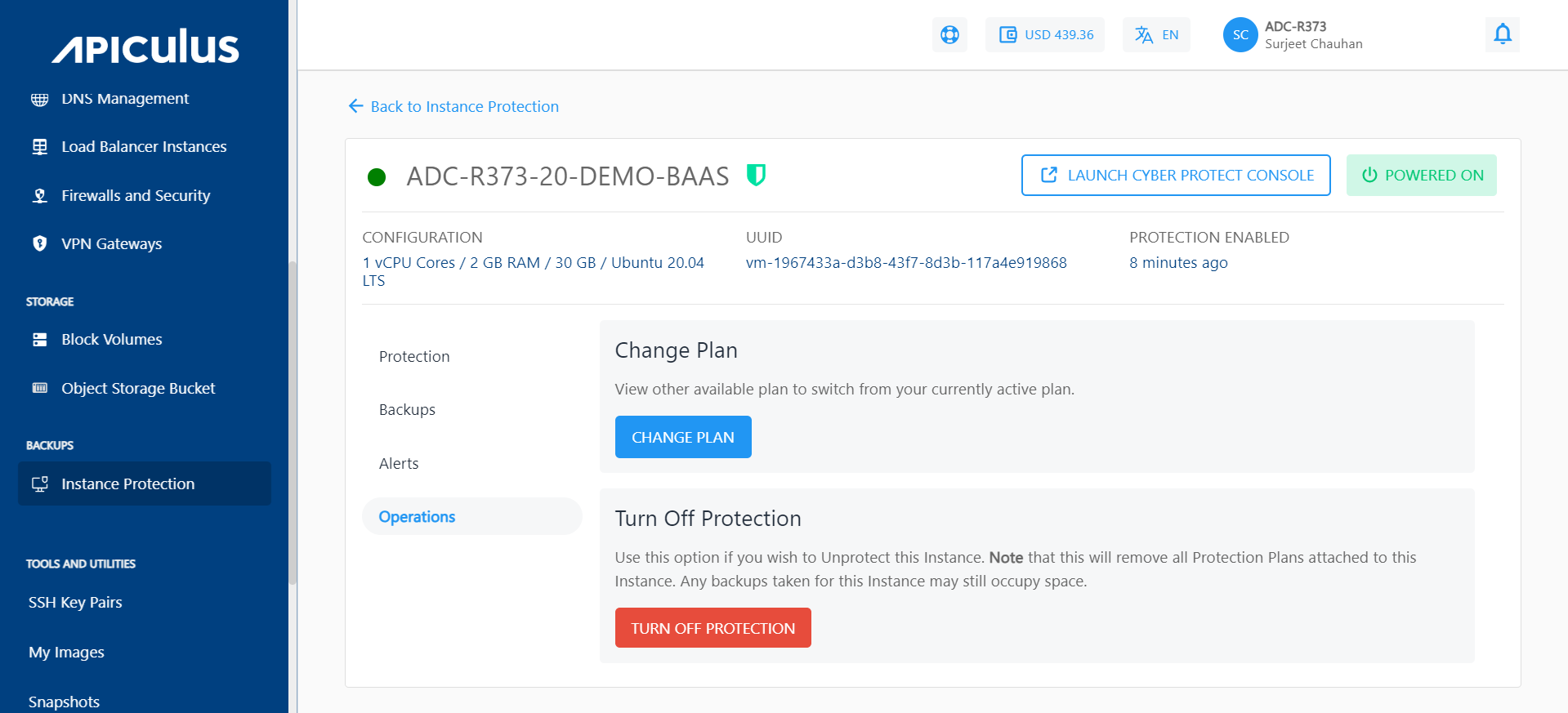
- According to your current plan, you can opt for advanced protection features or, disable these advanced features accordingly.
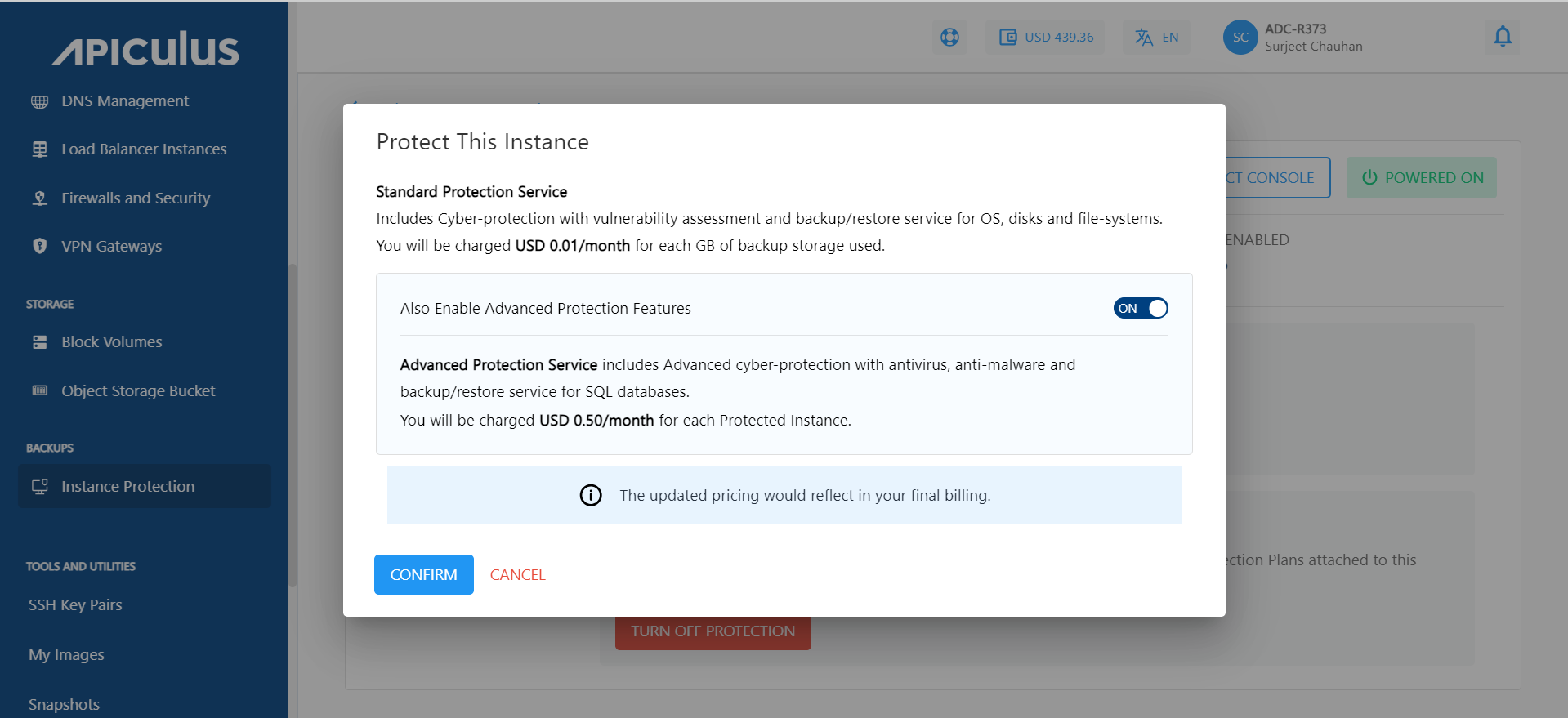
The change plan can also be made by navigating to the Protection section of a particular Instance.