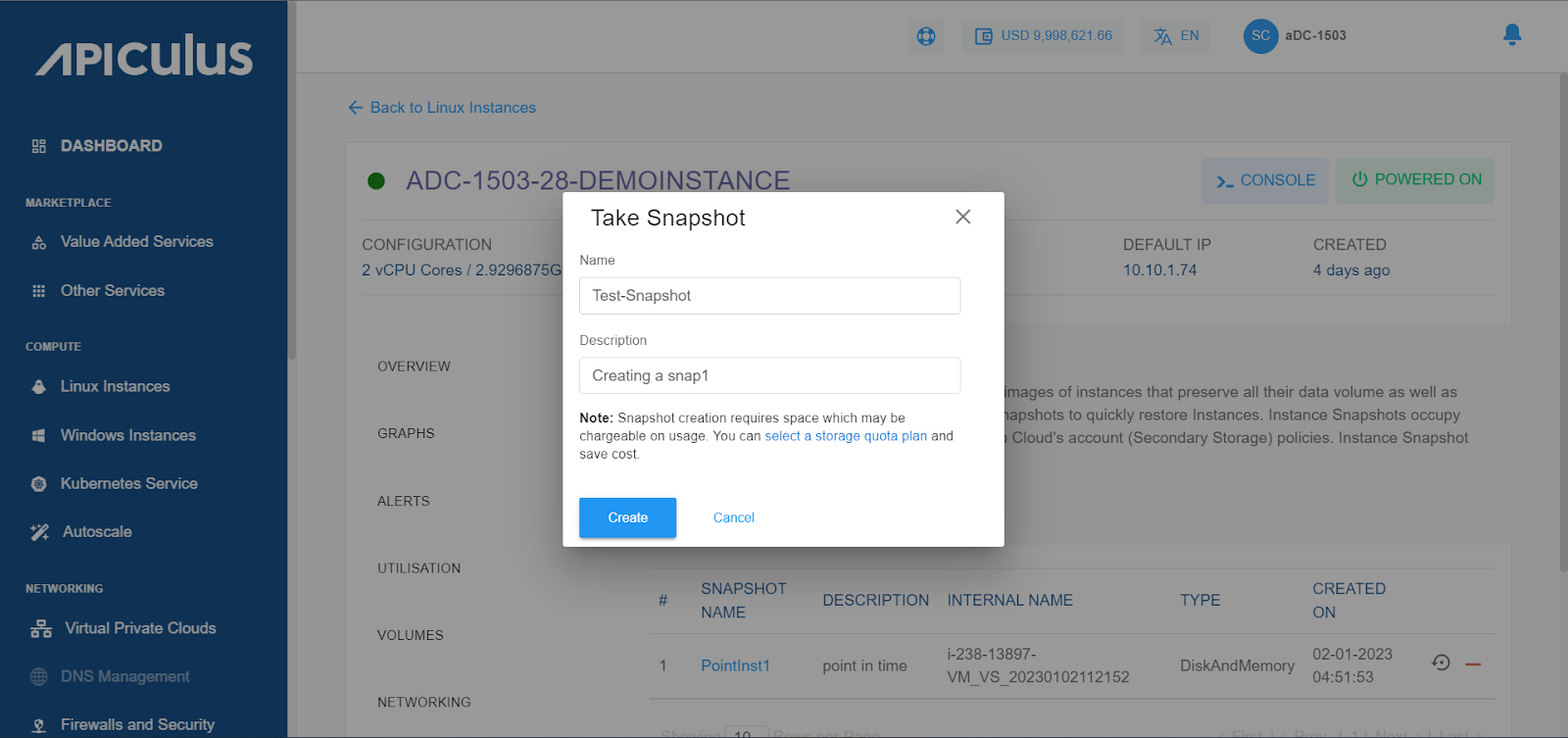Working with Linux Instance Snapshots
To view all the Snapshots taken for Instance, navigate to Operating Linux Instances, select a Linux Instance and access the Snapshots tab.
Instance Snapshots allow you to create point-in-time images of instances that preserve all their data volume as well as (optionally) their CPU/memory states. You can use Snapshots to quickly restore Instances.
The Snapshots section shows all the Linux Instance Snapshots, which can be used to revert the Linux Instances to an earlier state.
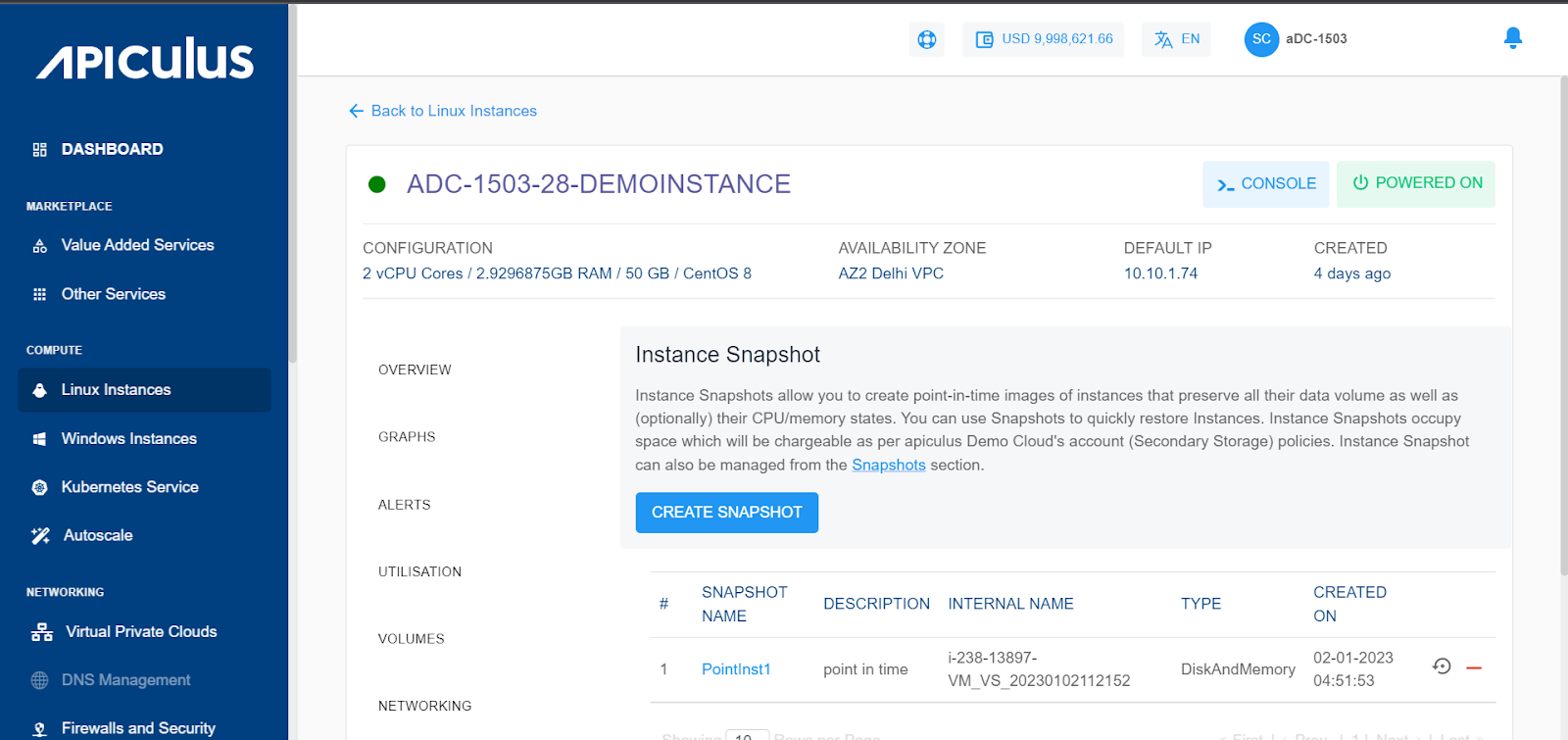
A Snapshot lists the following details:
- Snapshot Name
- Description
- Internal Name
- Type
- Created On
The following quick options are available:
- Revert the Instance from the Snapshot
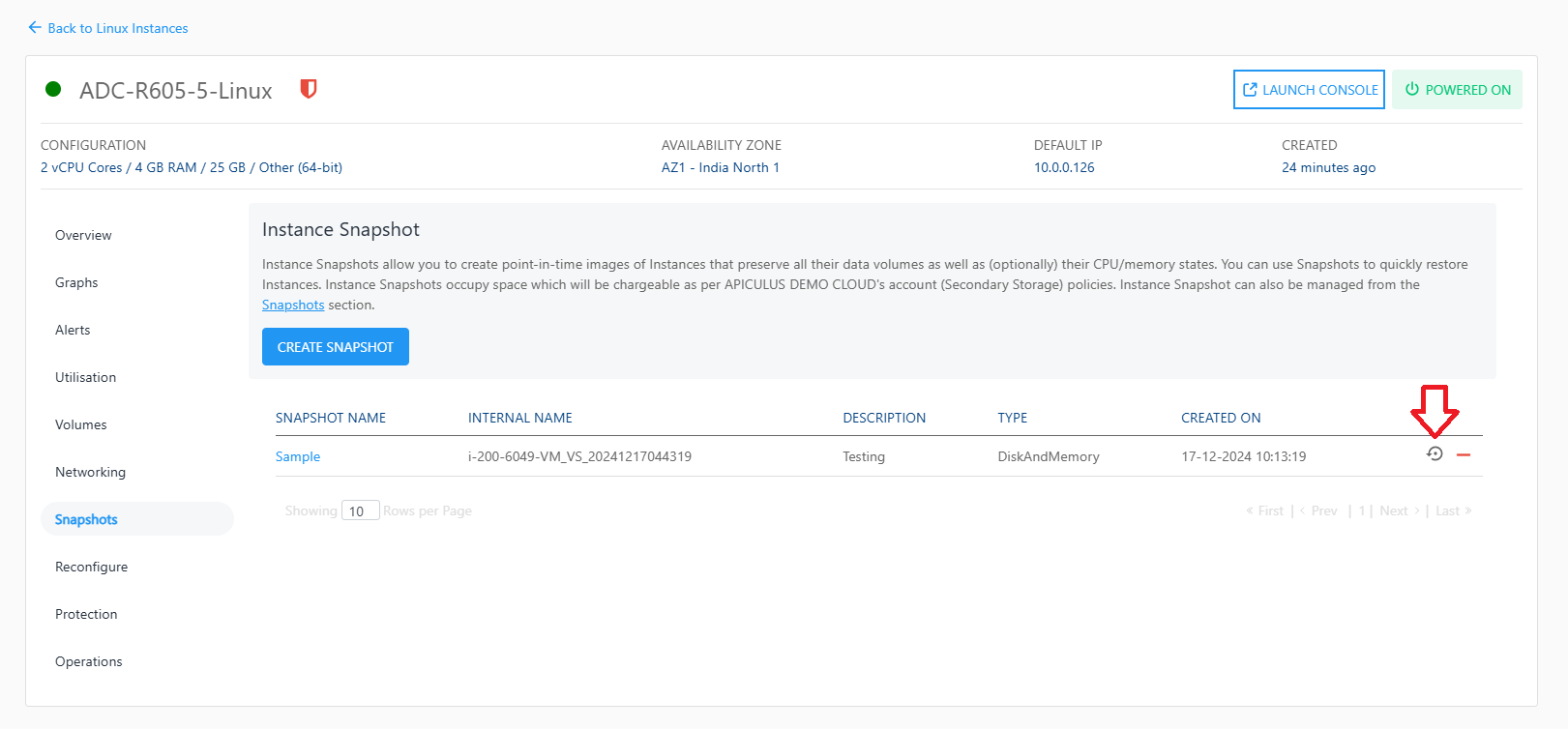
- Delete the Snapshot
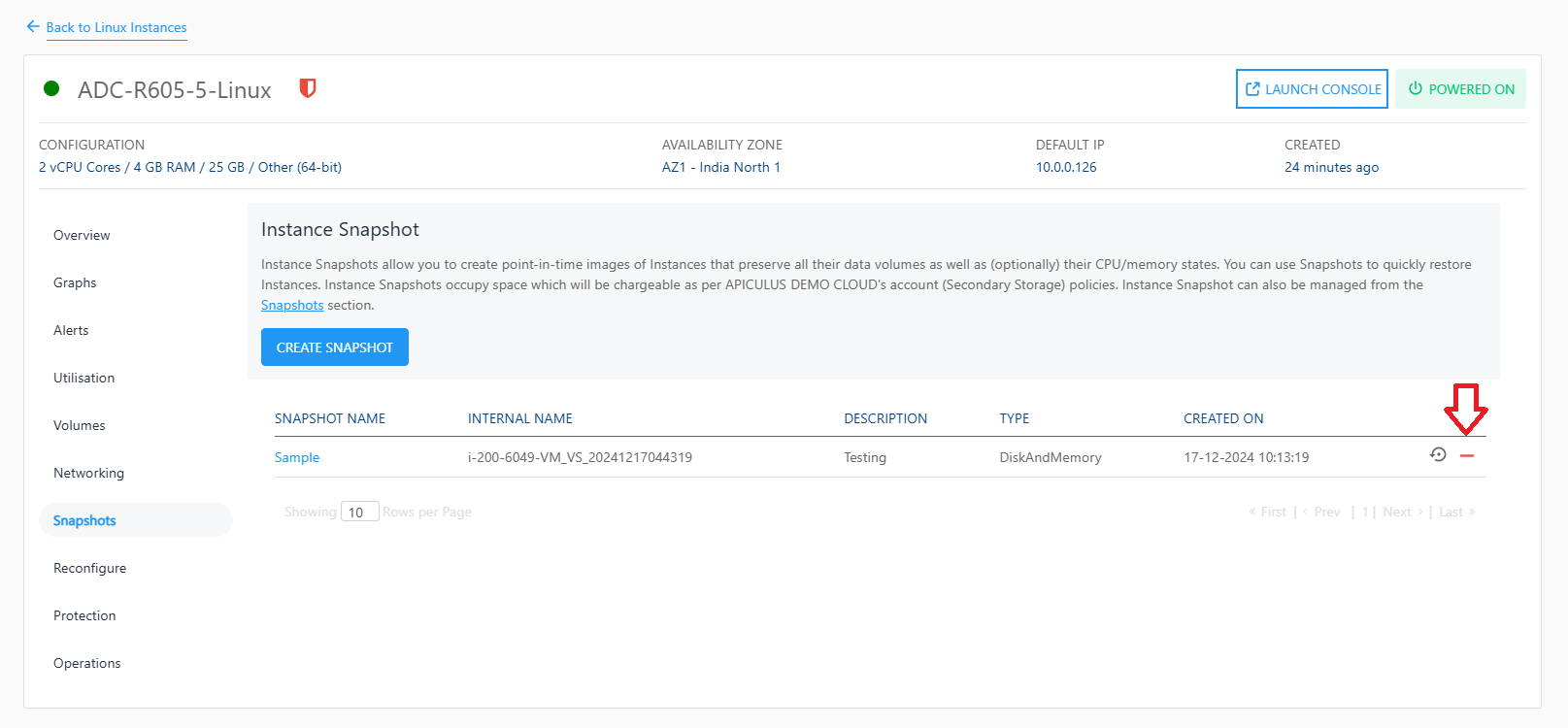
Creating a Snapshot
To create a Snapshot, follow these steps:
- Click the CREATE SNAPSHOT button. The Take Snapshot window appears.
- Enter the name and description of the Snapshot.
- Click the Create button. The Snapshot will be created.