Cluster Operations
Kubernetes clusters created on Apiculus Cloud Console allow for a set of management operations from the Cloud Console UI. While these options can be controlled using kubectl, these are provided on the UI for quick and easy access.
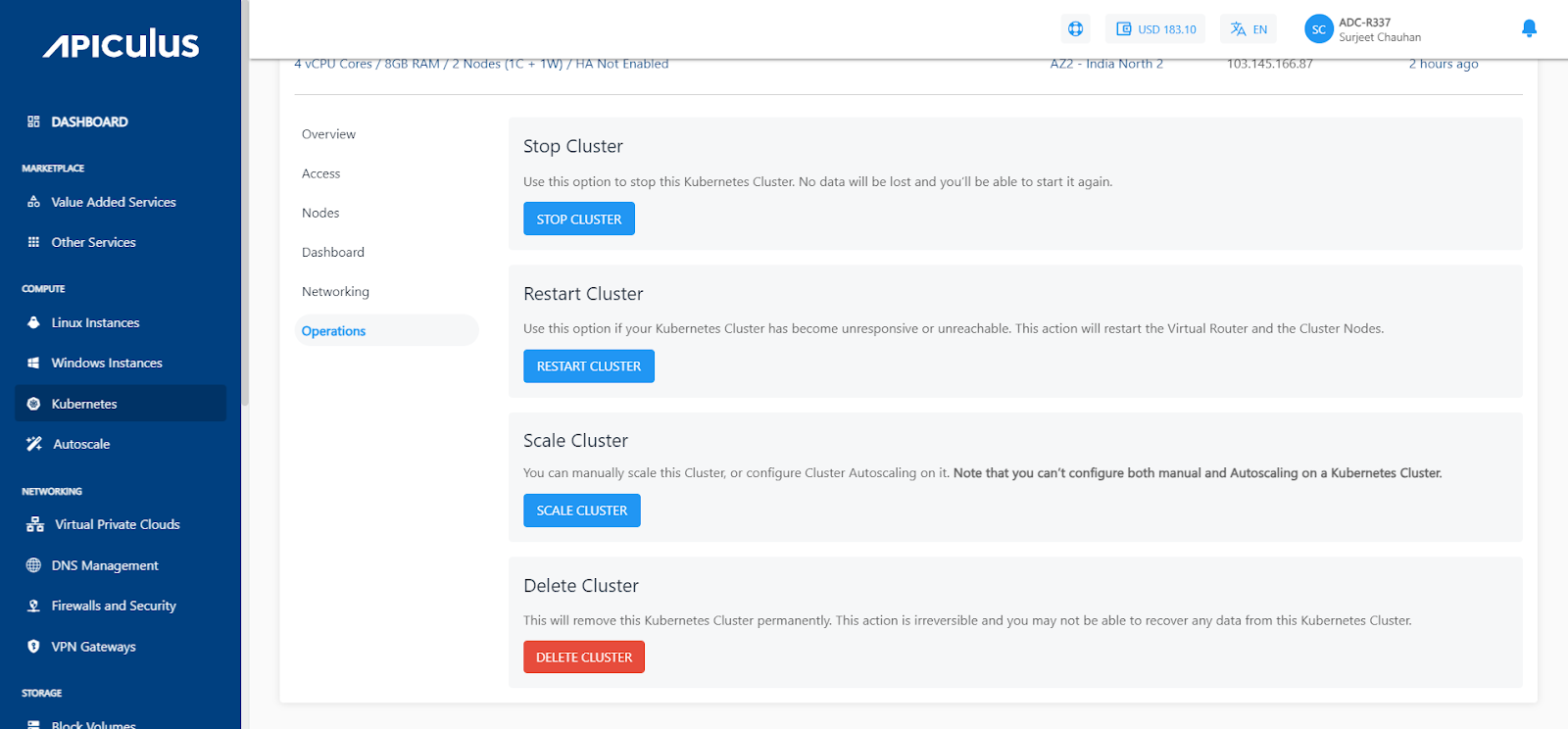
Powering ON/OFF a Cluster
Kubernetes clusters can be powered ON/OFF using the power button on top of the cluster details. This button will typically show in green when a cluster is powered ON, and grey when powered OFF.
Stopping and Restarting a Cluster
Kubernetes clusters can be stopped or restarted from the Operations section of cluster details.
-
Stop Cluster - To stop the Kubernetes cluster. No data will be lost, and the cluster can be started again.
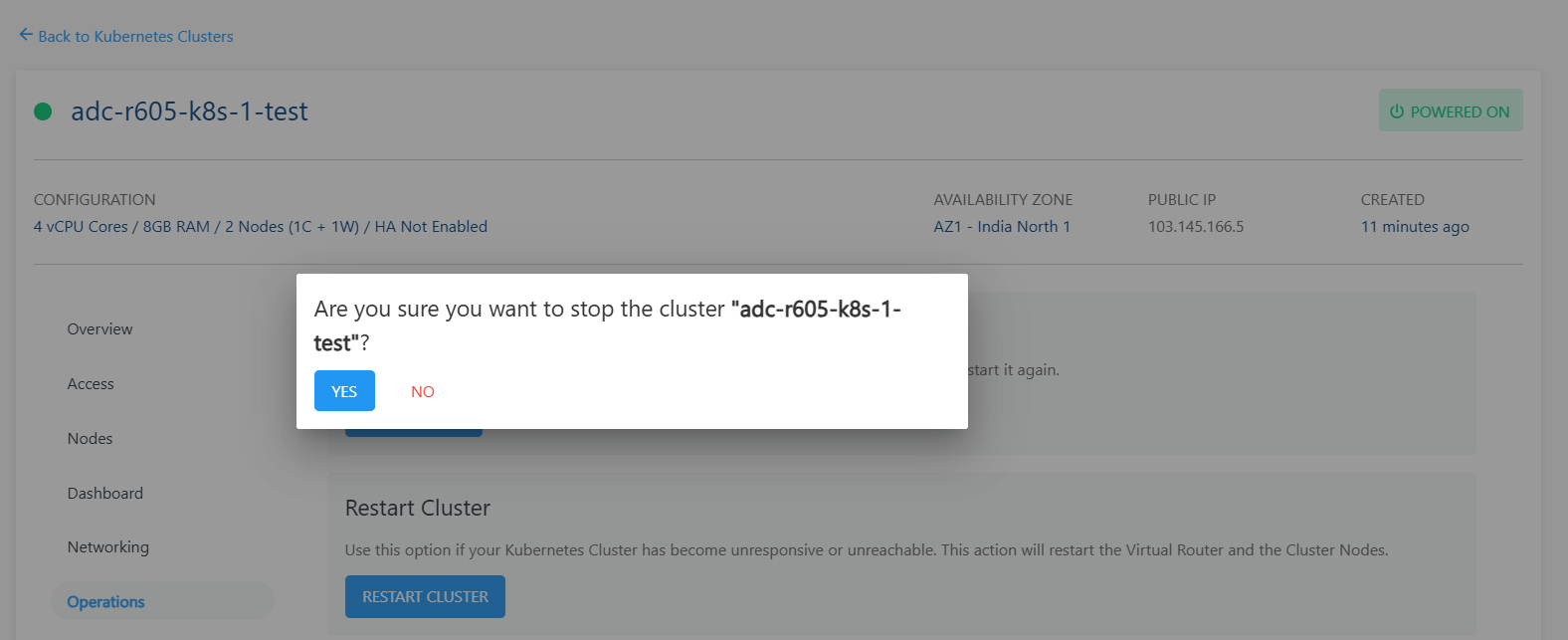
-
Restart Cluster - This action restarts the Virtual Router and the cluster nodes can/should be used if a Kubernetes Cluster has become unresponsive or unreachable.
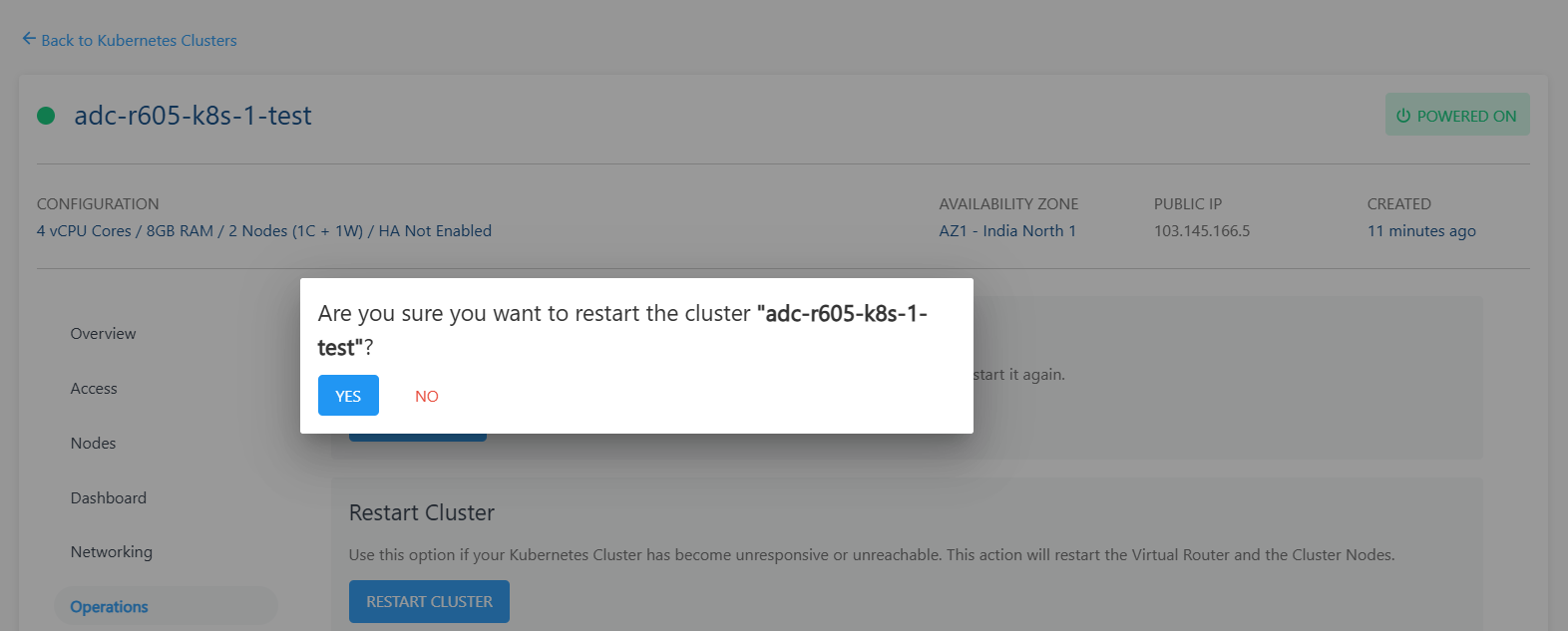
-
Scaling Cluster - This action is to manually scale this Cluster, or configure Cluster Autoscaling on it.
notethat you can’t configure both manual and Autoscaling together on a Kubernetes Cluster.
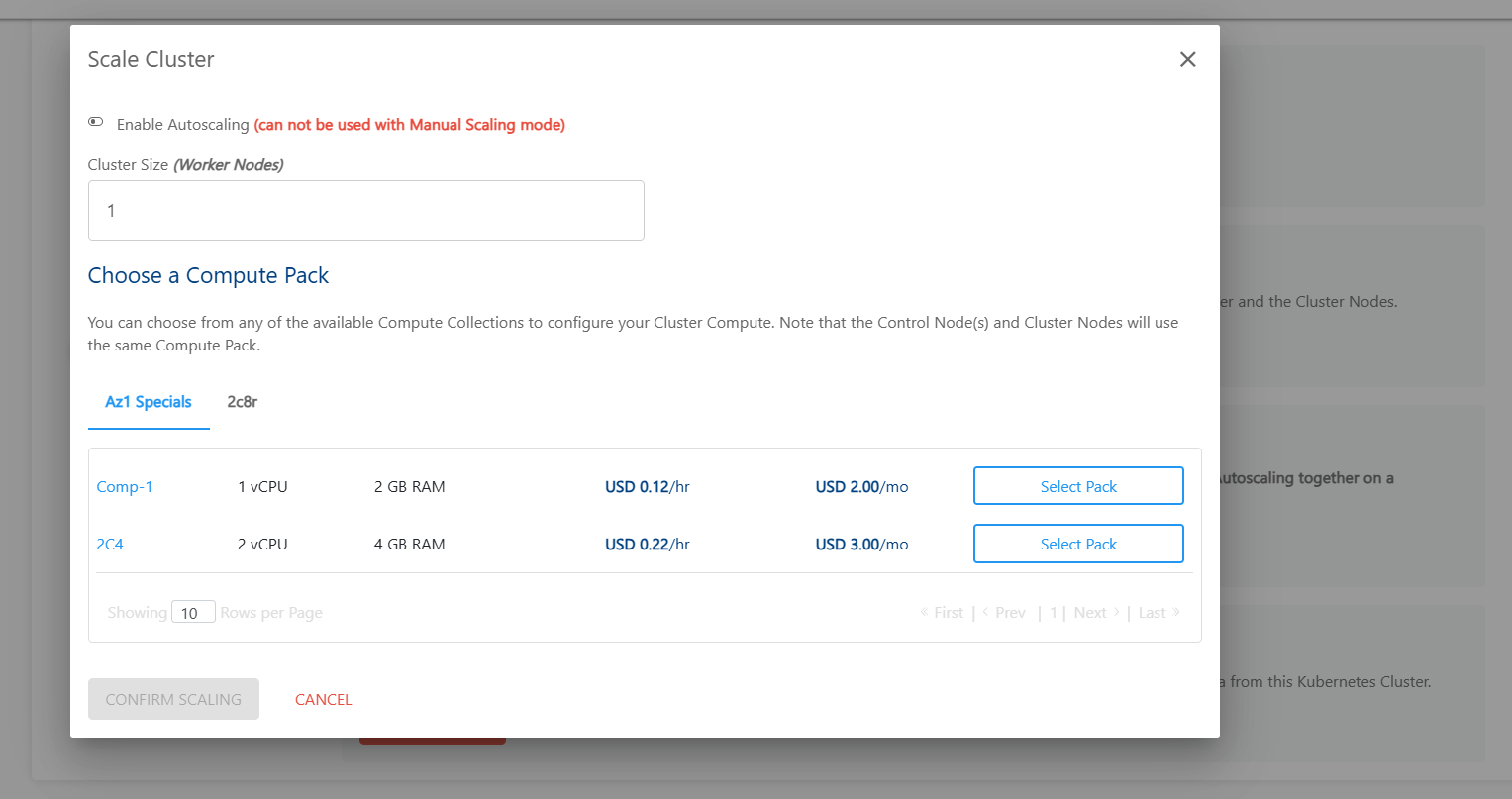
Deleting a Cluster
To delete a cluster permanently, navigate to cluster details, select a Operations section and click the DELETE CLUSTER option.
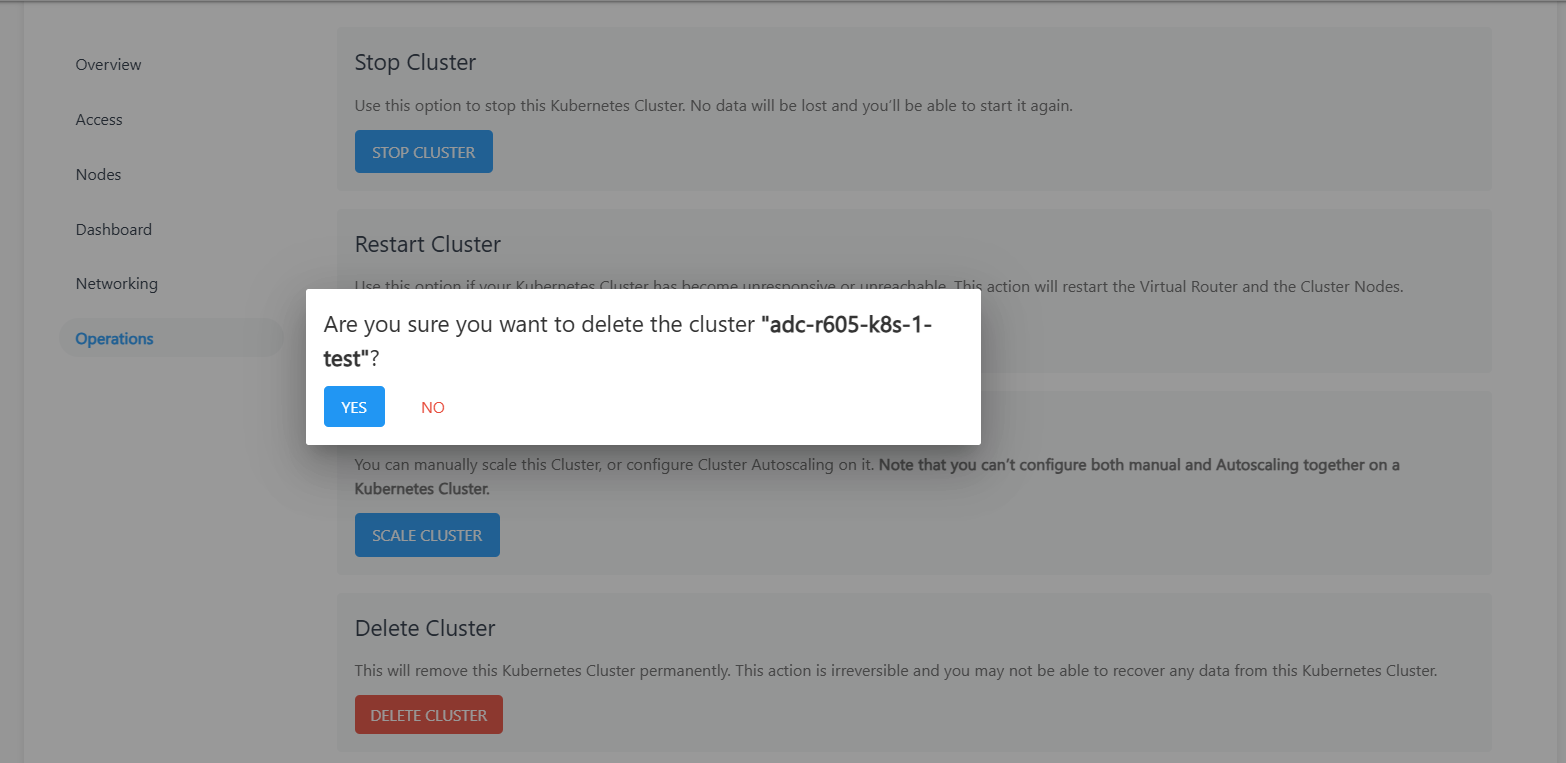
This action is irreversible, and no data from a deleted Kubernetes cluster can be recovered.