Recording Transactions and Offline Payments
You can record payments received outside the Apiculus system as Transactions using the Apiculus Admin Cloud Console. These payments may either be against invoices that are open or advance payments that adjust against invoices generated in future.
You can record transactions at the account level and from global section of the Admin Cloud Console.
Recording Single Transactions
You can record single transactions at the account level by navigating to the target customer account and clicking the Add Transaction link in the Transactions section.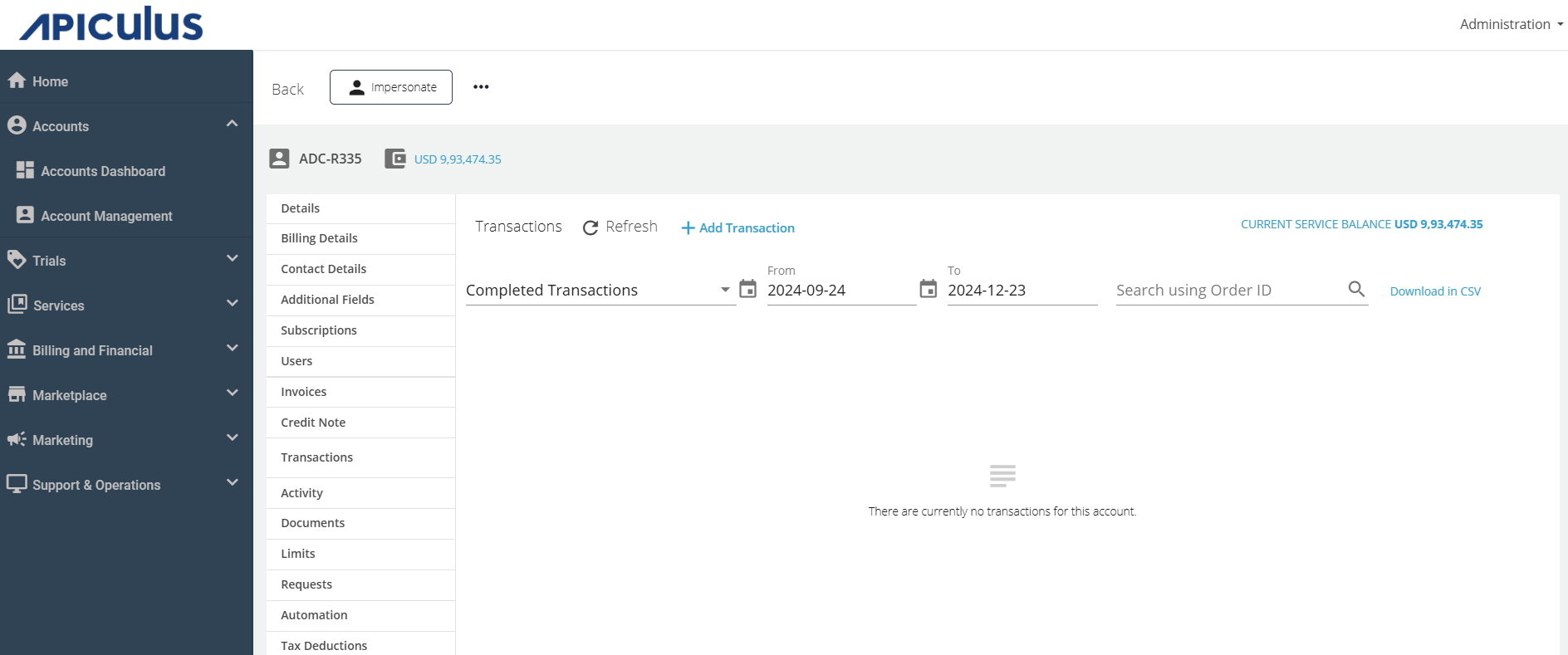
This will list all open invoices (fully open and partially open) and allow for specifying the transaction amount, date, mode, reference, narration, and the amount between all open invoices. Any remaining amount that is not apportioned against an invoice will be recorded as an advance and will reflect in the next invoice.
Click on Add Transaction and enter the required details. Then, click Submit.
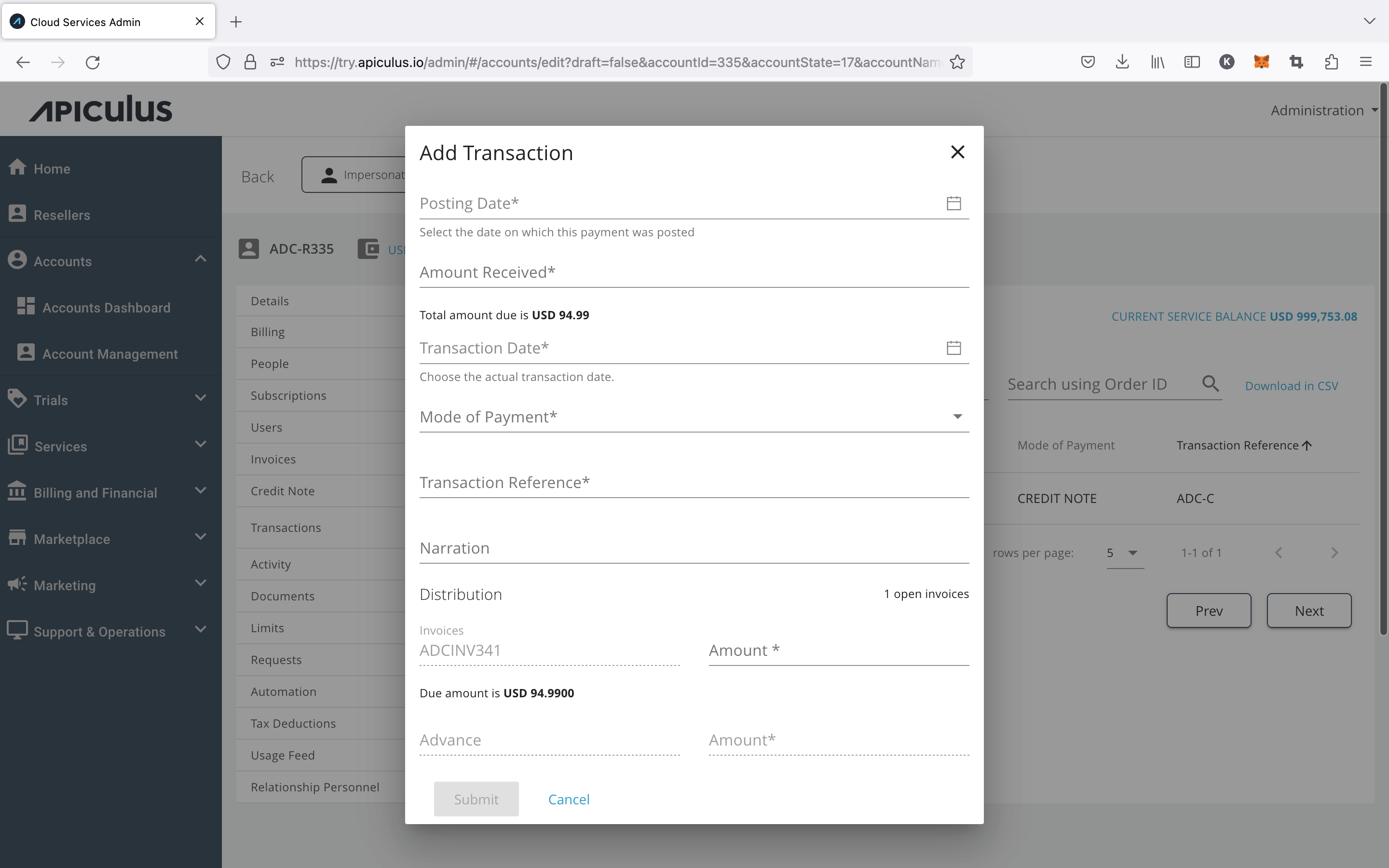
Recording Bulk Transactions
Bulk upload allows recording transactions for multiple customers against multiple invoices at once. Bulk transactions can be recorded using the spreadsheet template available (as .ods and .xlsx).
- Navigate to Billing and Financials > Transactions section.
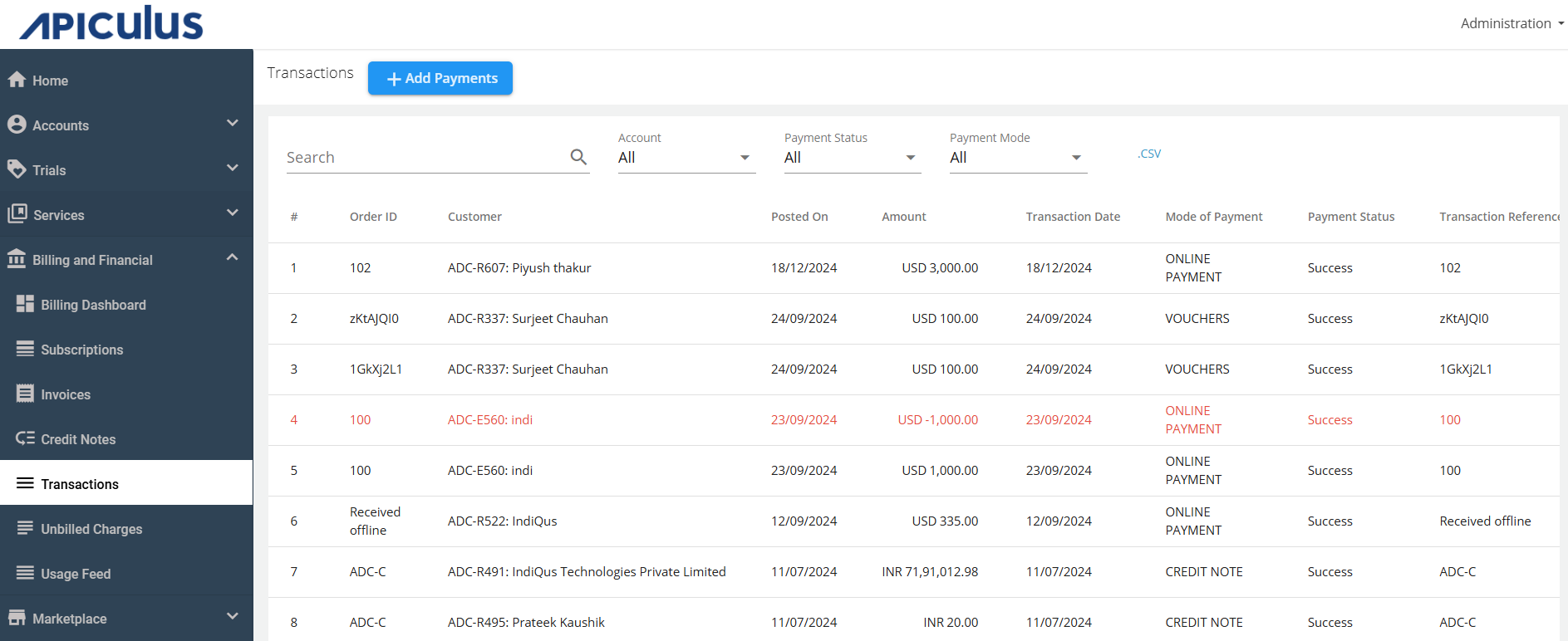
- Click on Add Payments in the global list of transactions.
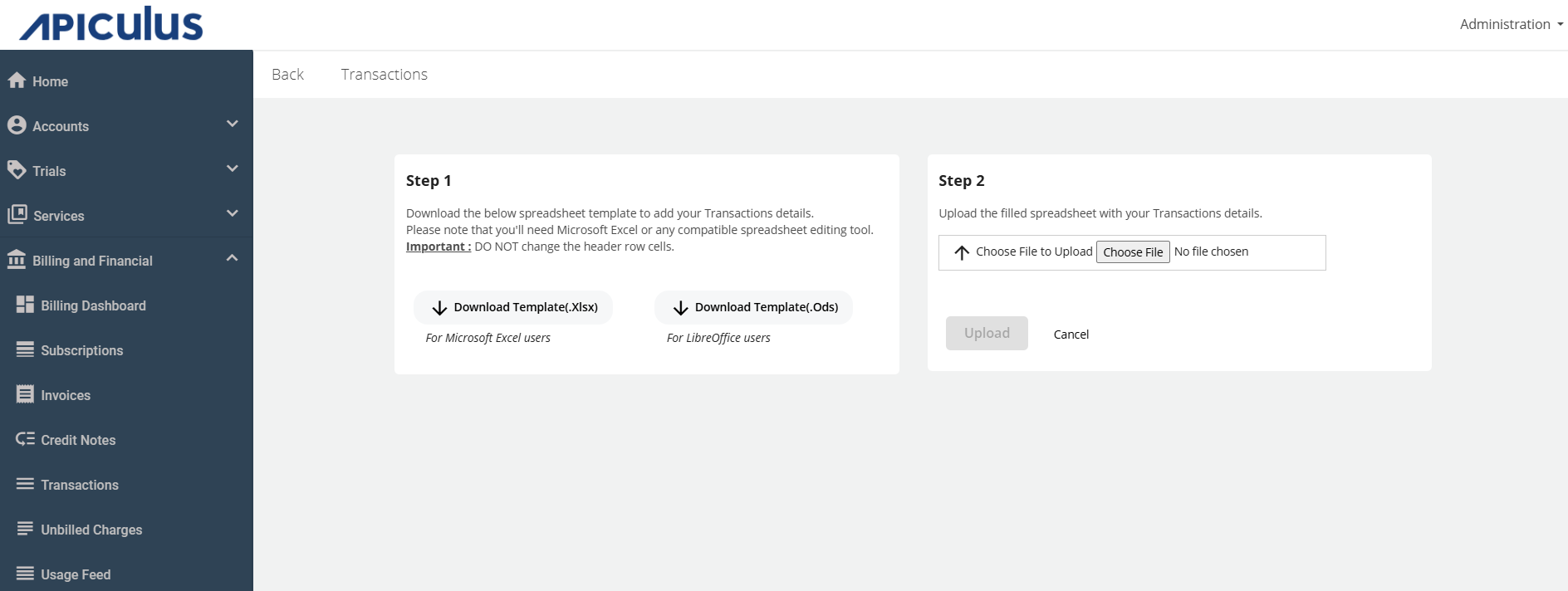
When a transaction is recorded, all target customers will be notified by email. All recorded transactions are visible to subscribers/customers in their Account Centre.