About Estimates
Estimates provide a better control to admin users and integrate seamlessly with IRP/ERP systems for effective invoice management. It reduces manual data entry errors by automating the invoicing process and ensure compliance with regulatory requirements for e-invoicing, such as generating Invoice Reference Numbers (IRN) and integrating with tax authorities.
You receive an email, once the estimates are available. To view the estimates, navigate to the Billing and Financial section and select Estimates.
All the estimates for your user accounts are listed with the following details:
- Customer - Displays the customer's name.
- Estimate No - Shows the unique number assigned to each customer.
- Estimate Date - Specifies the date of the estimate.
- Description - Provides the description of the particular estimate.
- Amount - Indicates the amount to be paid by the customer.
- Status - Displays the status of the estimate, such as Published, In Progress, Discarded, or Reopen.
You can search for an estimate by specifying the Customer or Estimate No. Additionally, you can filter estimates by selecting a date range using the From and To fields.
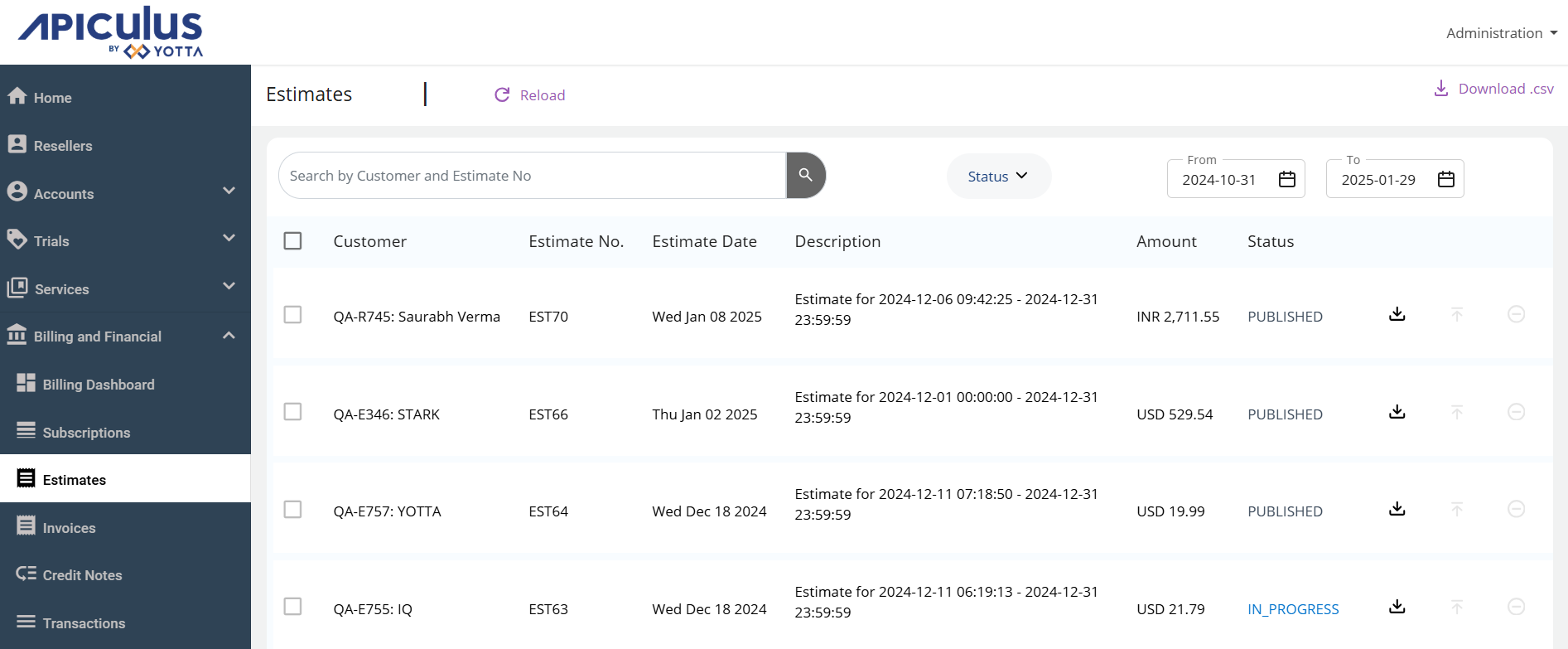
You can perform various operations:
-
Download the Estimate - To download a particular invoice, click the Download icon.
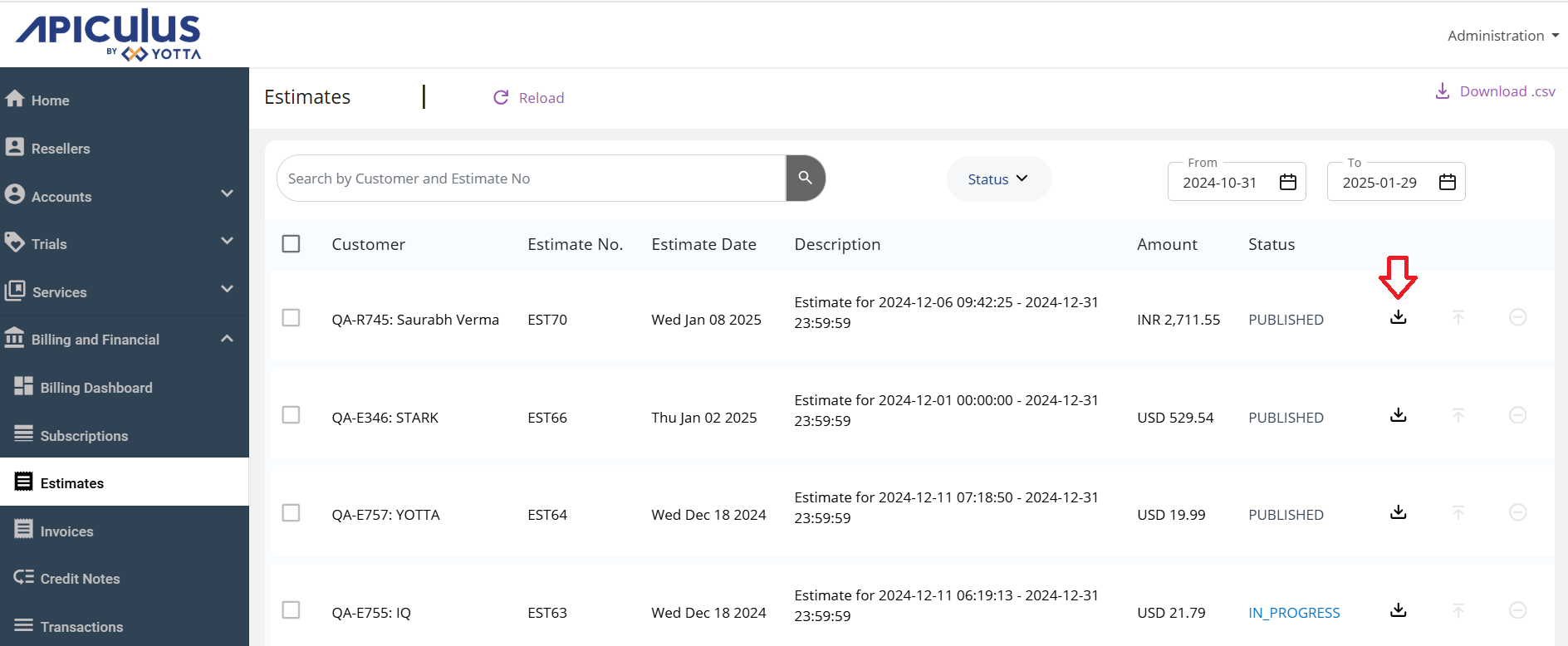
-
Publish the Estimate - To publish an estimate, click the Publish icon. If an IRP/ERP system is integrated, the invoice is passed to the IRP/ERP system. Published estimates are listed in the Invoices section.
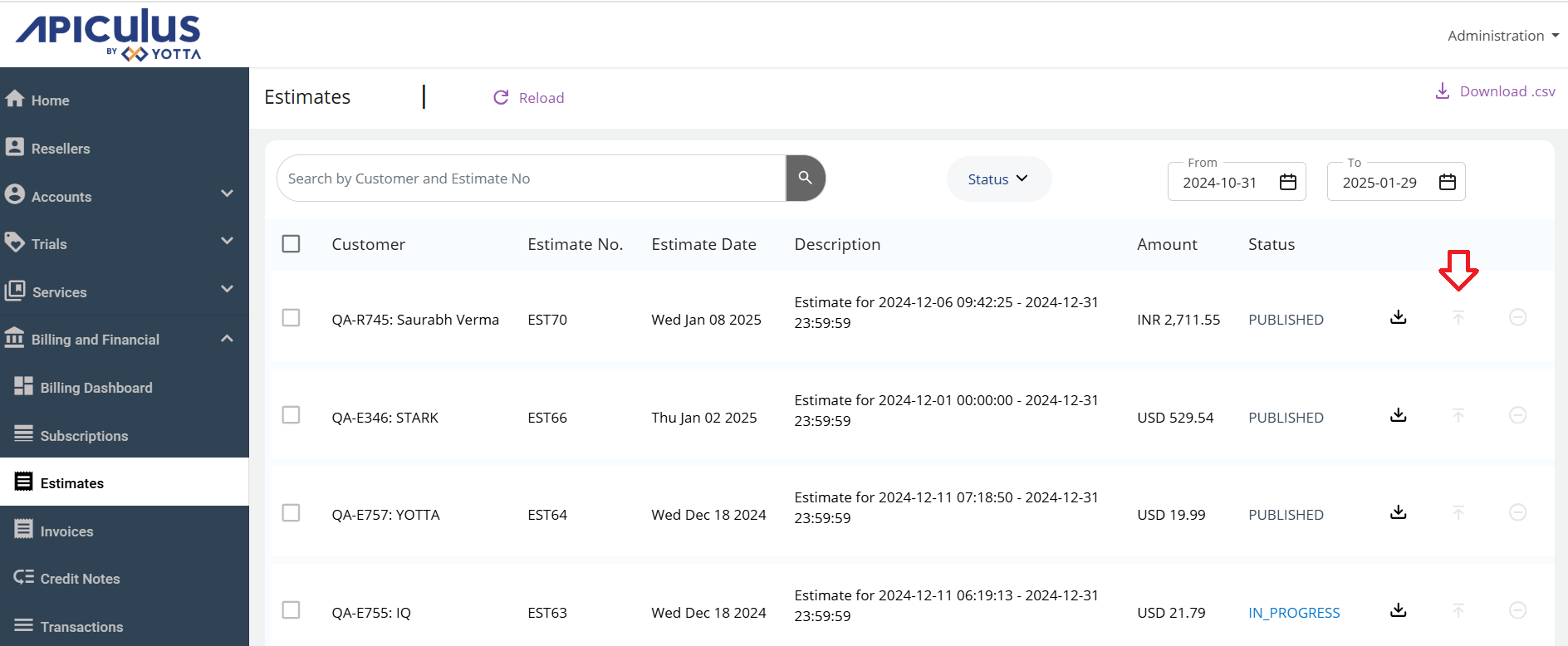
-
Discard the Estimate: To discard the estimate, click the Discard icon. The discarded estimates are no longer available for download.
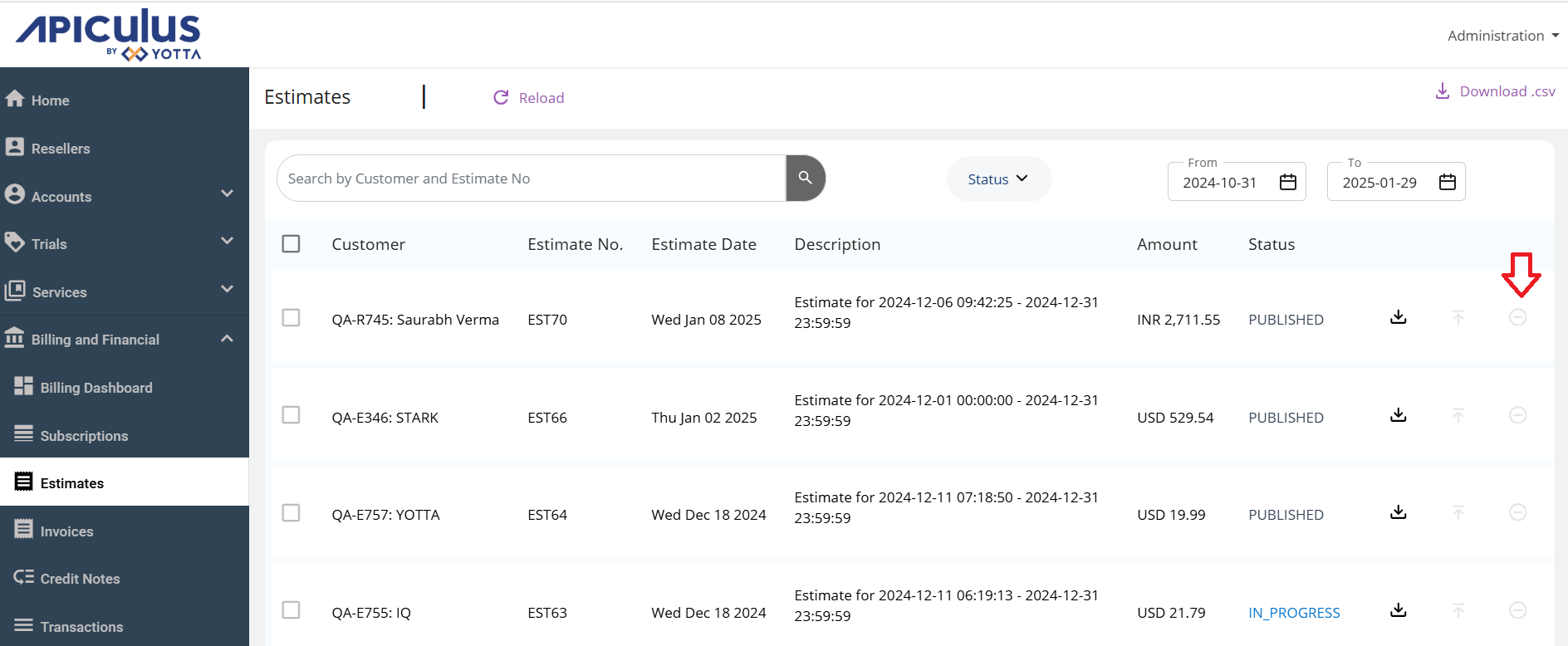 note
noteYou can select and publish multiple estimates or all estimates at once. Estimates can be downloaded in a .csv format.