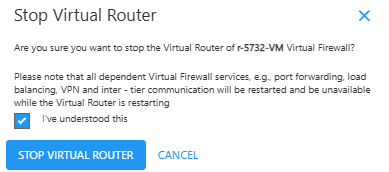Overview
Navigate to the Overview tab to view the following details:
- Configuration and Availability
This section displays the instance's status, RUNNING, is displayed in green, whereas STOPPED is displayed in greyed out and the information about the networking zone. - Internal Information
This section displays the information used for internal identification of this instance and communication with other internal services.- Template Name
- Virtual Gateway Internal Name
- Created On
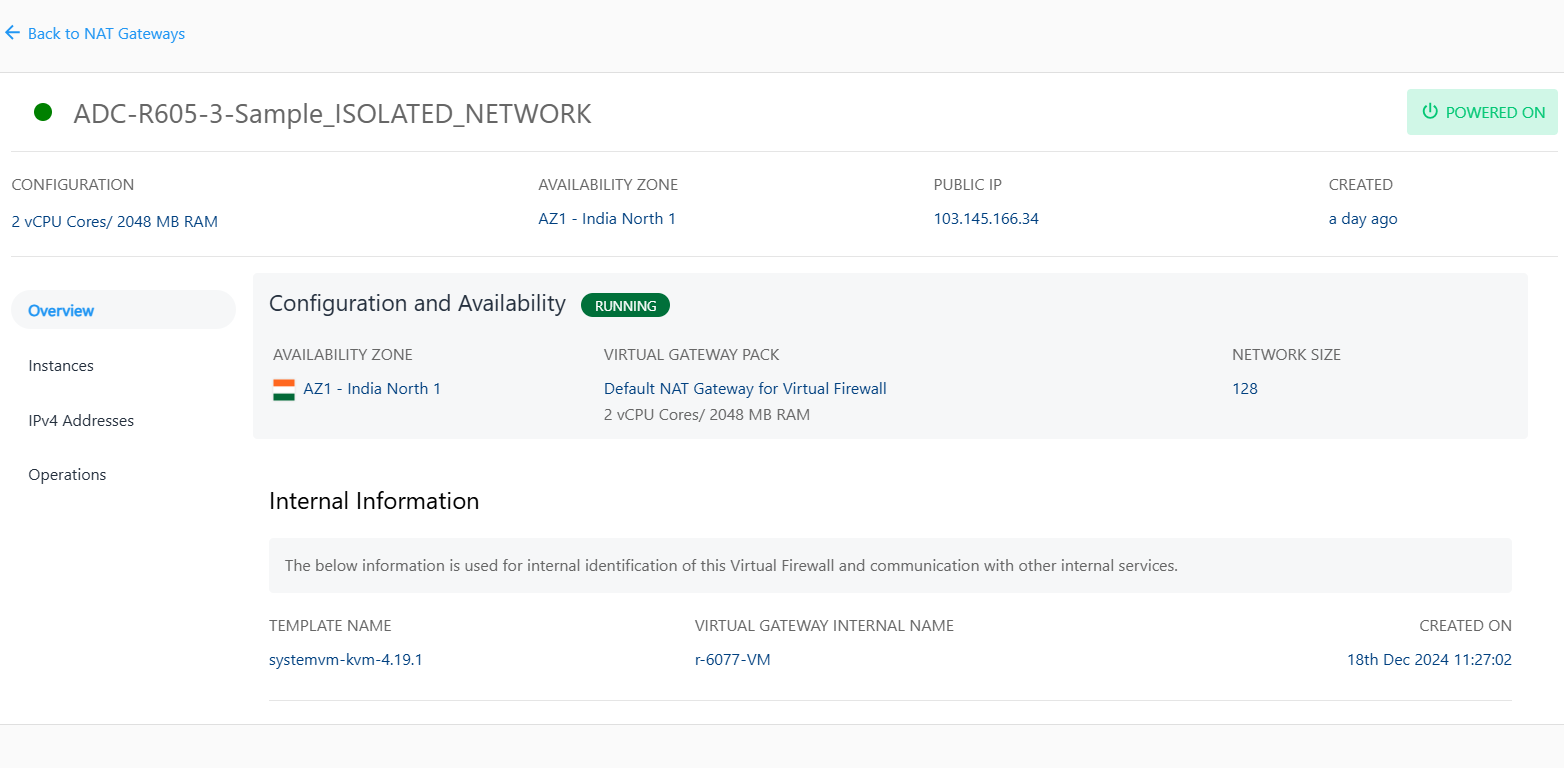
To power off the virtual router, click the Powered On button. The Stop Virtual Router window appears that lets you stop the virtual router. To power on a virtual router, click the Powered Off button.