Managing VPN Gateways and Site-to-Site VPN
Creating a VPN Gateway
Site-to-site VPN gateways can be configured from the Networking > VPN Gateways section on the main navigation panel.
To create a VPN gateway, navigate to the VPN Gateways section and click the Add Gateway button. This opens up a dialog box with IPSec tunnel detail requirements.
note
You need to obtain the gateway details from your ISP’s control panel or the primary firewall console
Using Site-to-Site VPN Connections with a VPC
To use a site-to-site VPN connection into your VPC, you’ll need to first define a VPN gateway by following the steps in the above section. Once the gateway has been configured, follow these steps:
- Navigate to Networking > Virtual Private Clouds from the main navigation panel and enter the VPC that you wish to connect using the VPN.
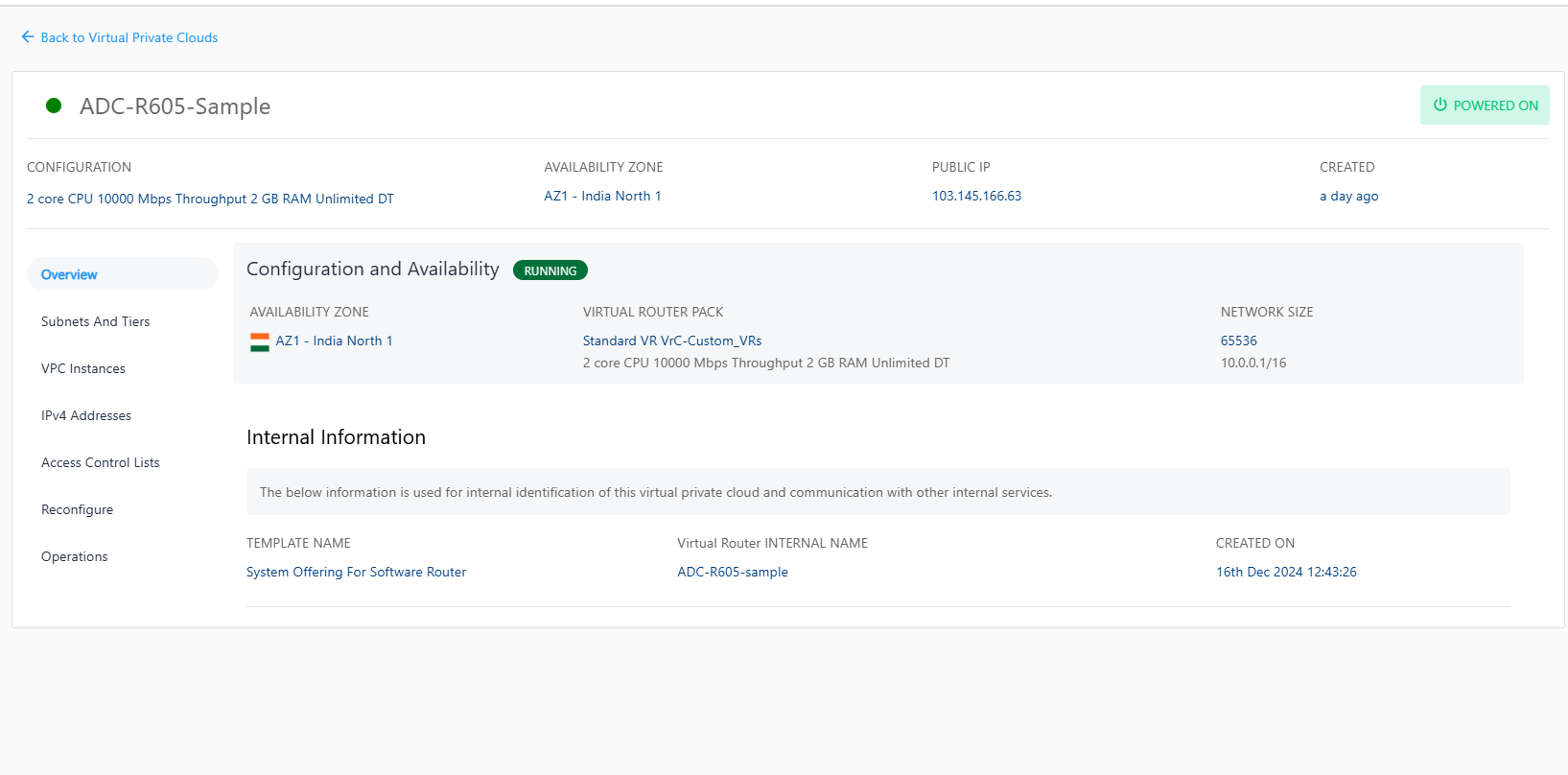
- Navigate to VPC > IPv4 ADDRESSES section, Click the Manage VPN access then click the Enable Site-to-Site(IPSEC) VPN option.
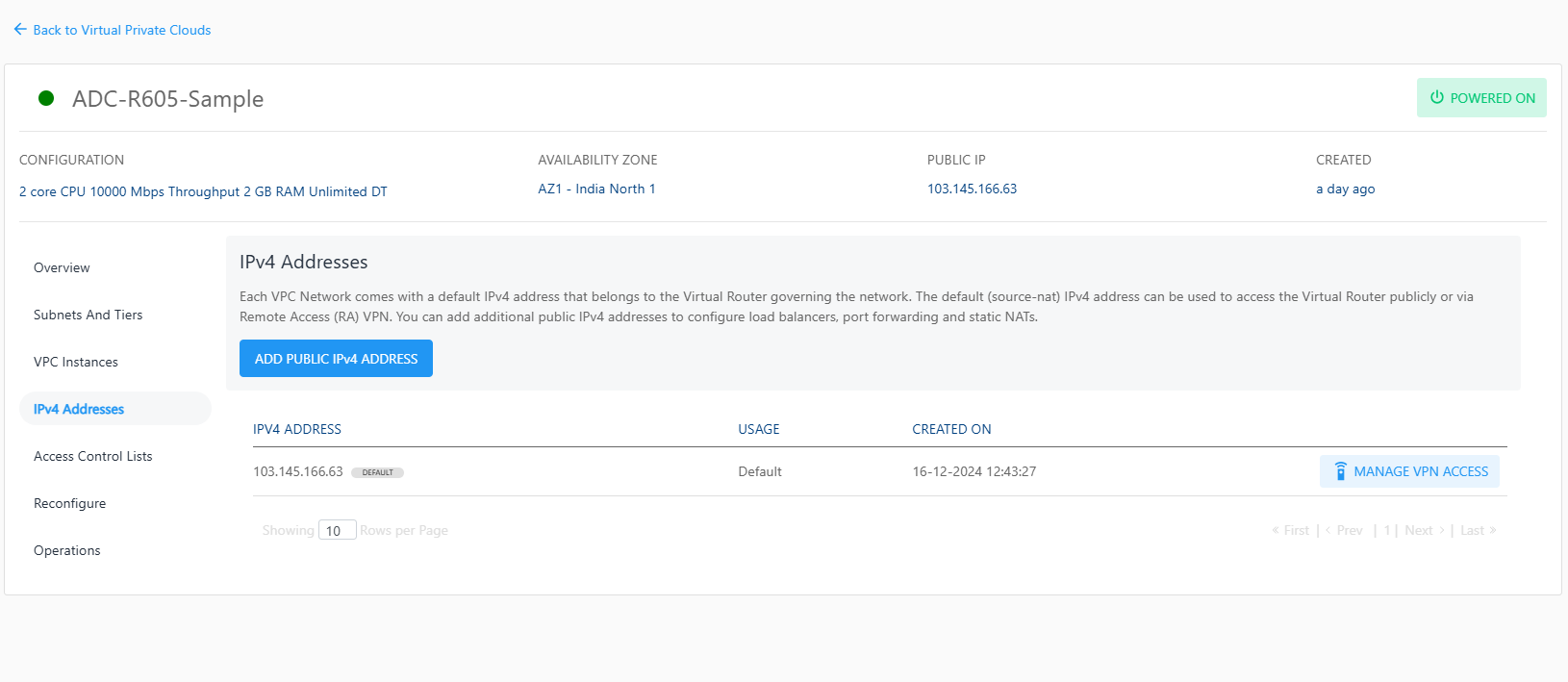
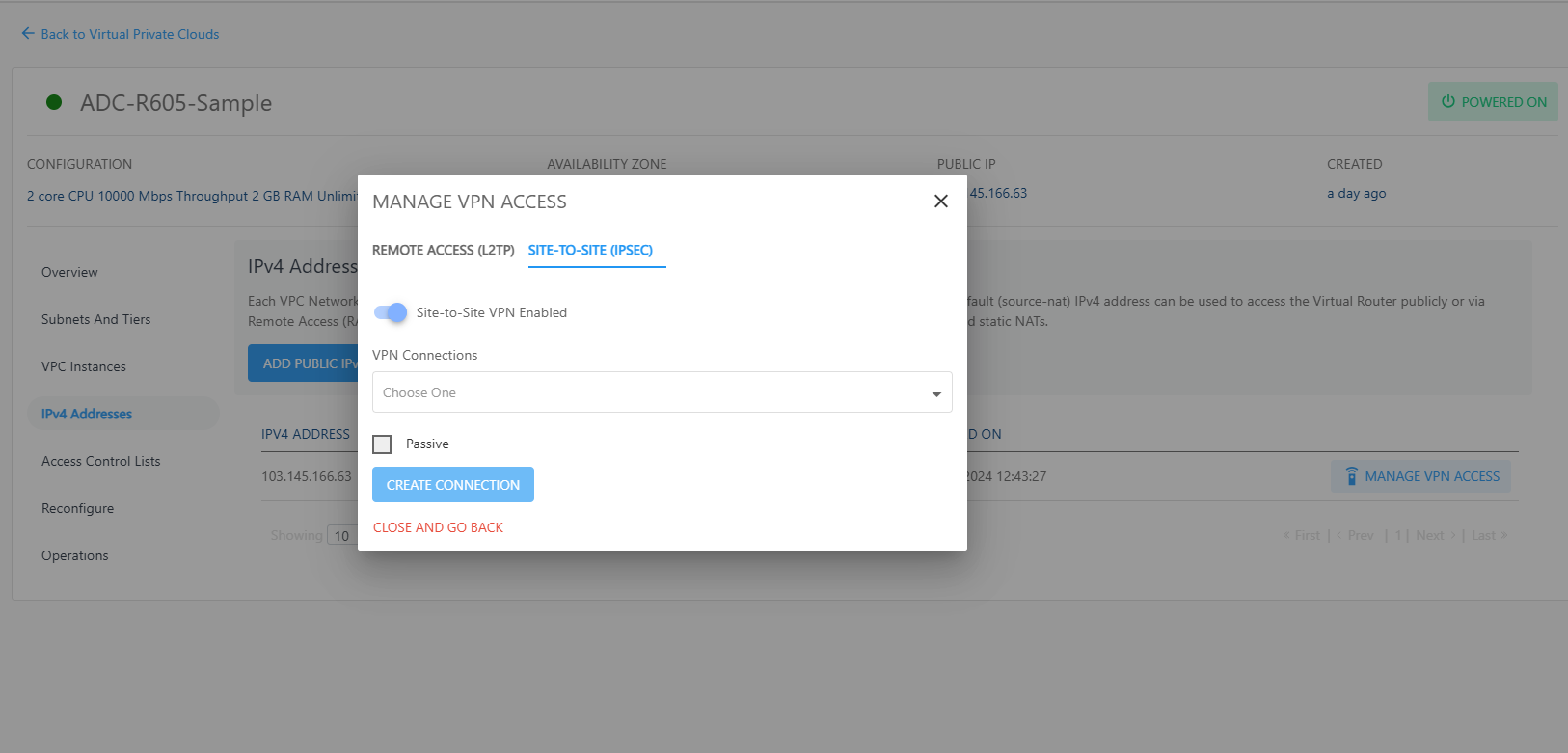
- Then select VPN Connection from the list of all the VPN connections i.e. the VPN gateway you want to connect to this VPC, click the CREATE CONNECTION button.
To test this configuration, you can ping any of the subnet IPs or the VR’s default IP from within your external private network.