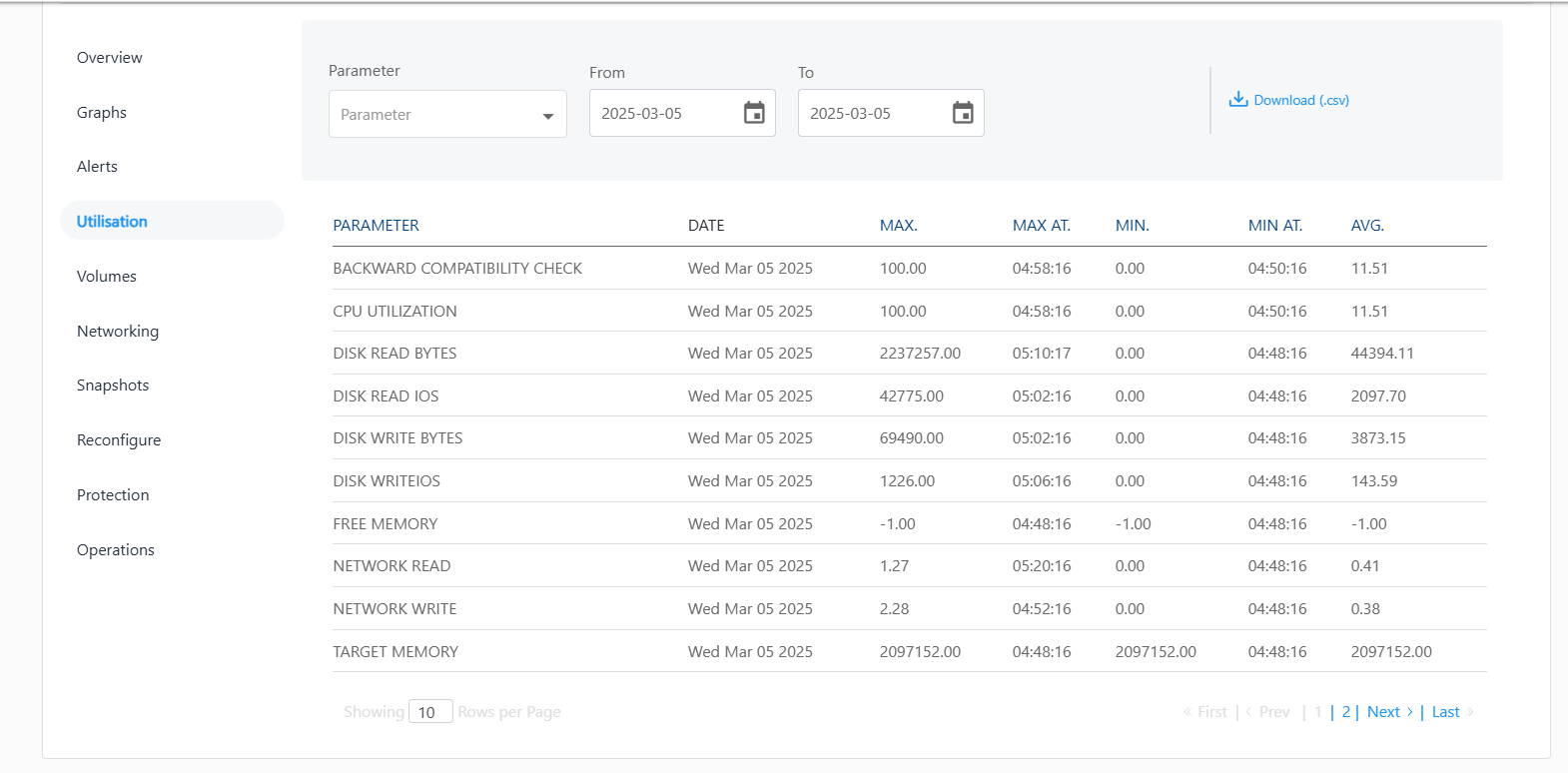Viewing Graphs and Utilisation of Windows Instances
Graphs (Real-time)
To view the available graphs and monitor the instance in real-time, navigate to Windows Instances Screen, select a Windows Instance, and access the Graphs tab.
You can use these graphs to understand Instance utilisation patterns and create custom alerts.
The following graphs are available on a 24-hour time-scale graph with a 30-day trend line for the following parameters:
- CPU Utilisation
- RAM Utilisation
- Disk Utilisation
- 1-min load average
- 5-min load average
- 15-min load average
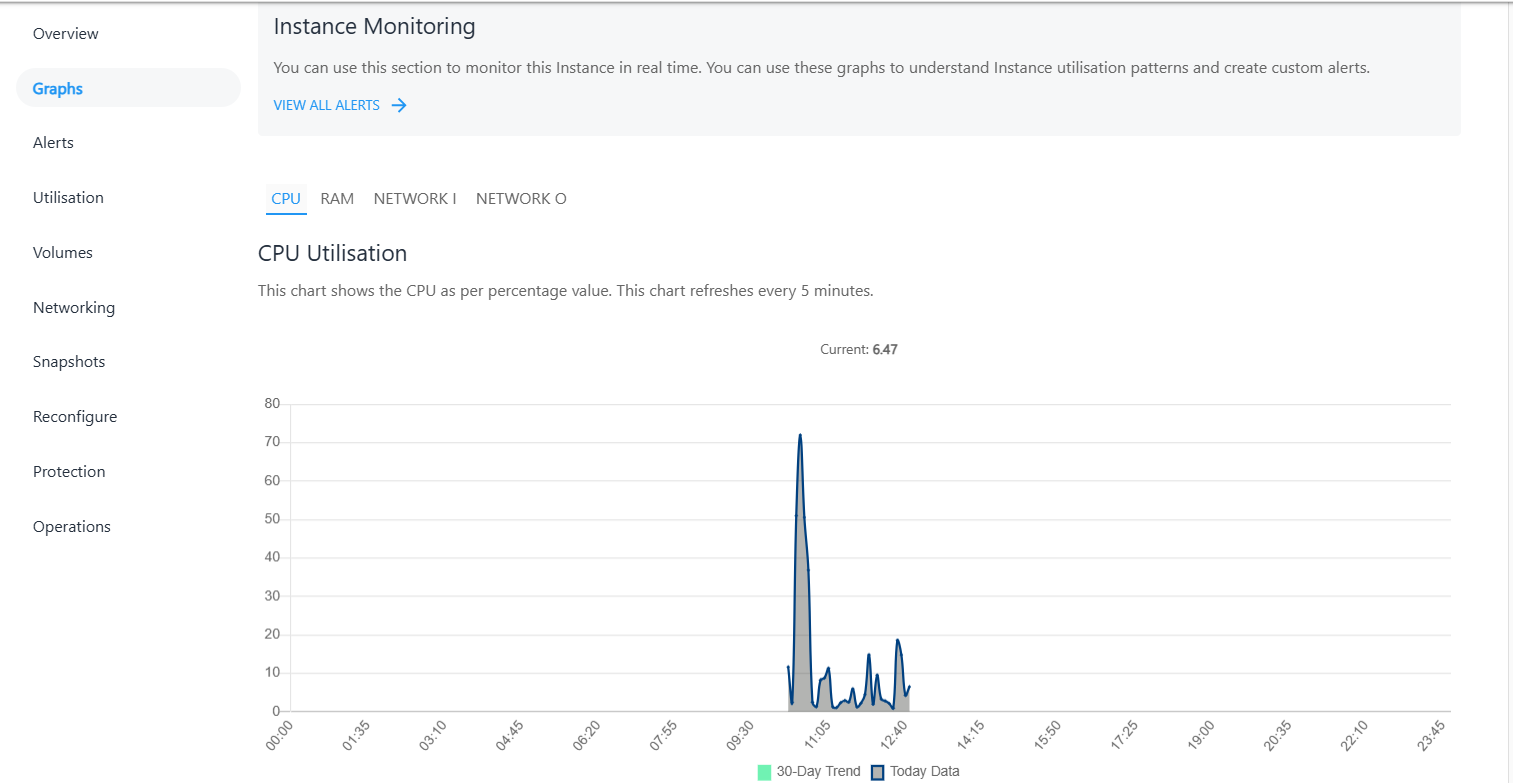
Utilisation (Historical)
To view historical usage across supported parameters, navigate to Operating Windows Instances, select a Windows Instance and access the Utilisation tab.
The Utillisation table shows a historical date-wise details of daily maximum, minimum, and average readings for all parameters. The utilisation report is downloadable as a .csv file.