Viewing RHEL Instances
Apiculus offers a highly usable and visual way of working with and operating RHEL Instances using the Cloud Console. All RHEL Instances available in your account can be accessed in the following way:
- Navigate to Compute > RHEL Instances.
- All the RHEL instances for your account are listed here with the following details:
- Instance Name and the configuration details
- OS Icon
- Default IP Address
- IPv6 Address
- Created
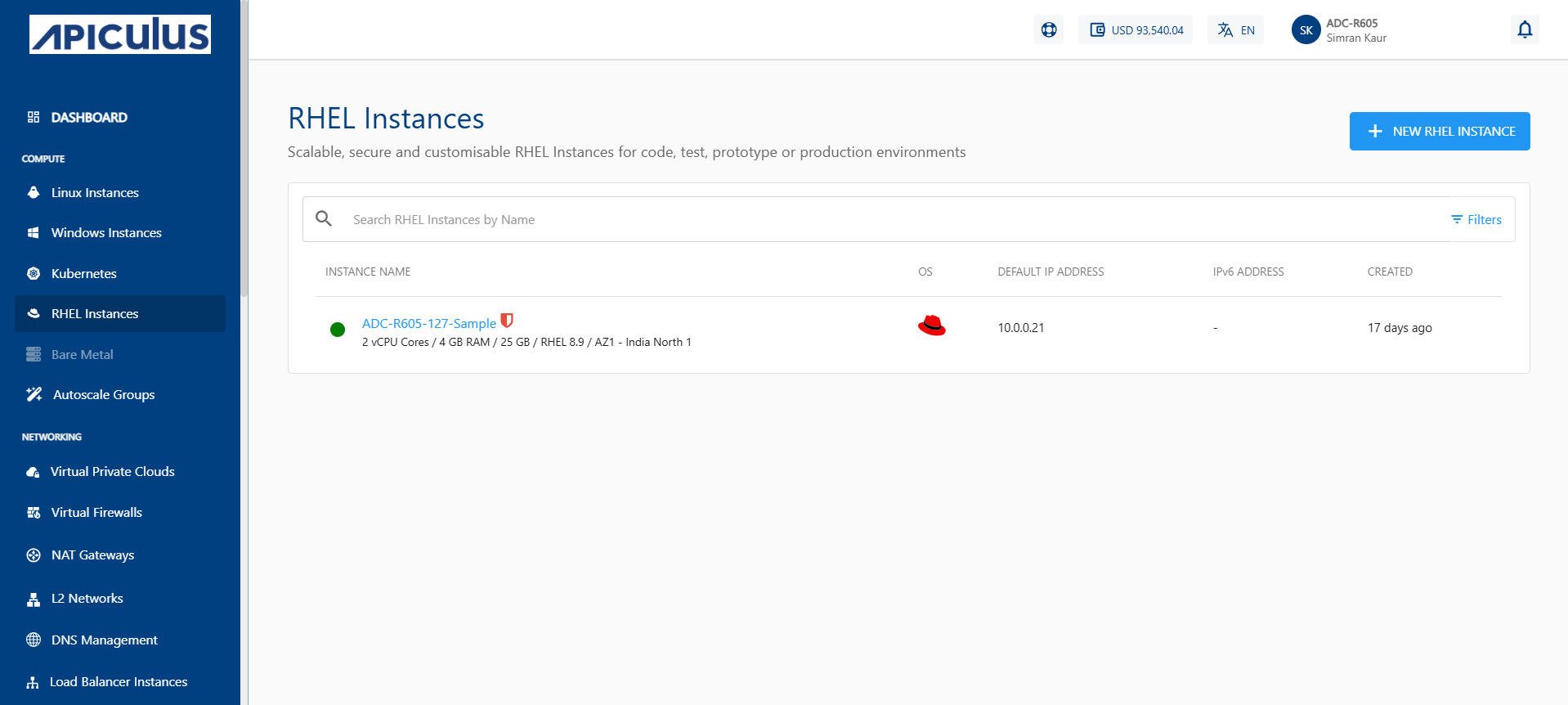
- To view a list of sections and the various operations or actions, click instance name.
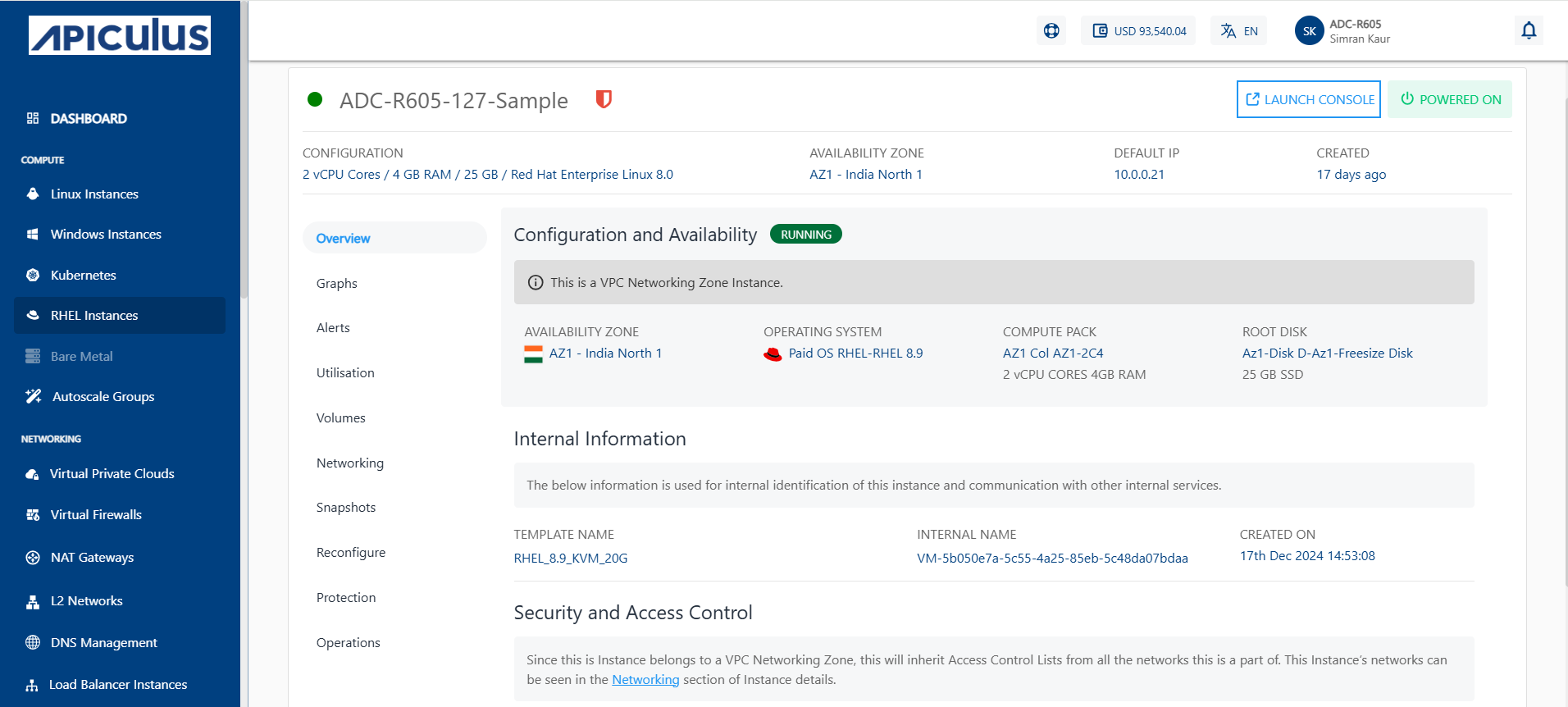
Below the Instance name, there is an informational view where you can find the following details:
- Configuration
- Availability Zone
- Default IP
- Created
Two quick options are available at the top right corner: one to Launch the Console and the other to POWER OFF/ON the Instance.
Details on available RHEL Instance operations and actions can be found in their respective sections: