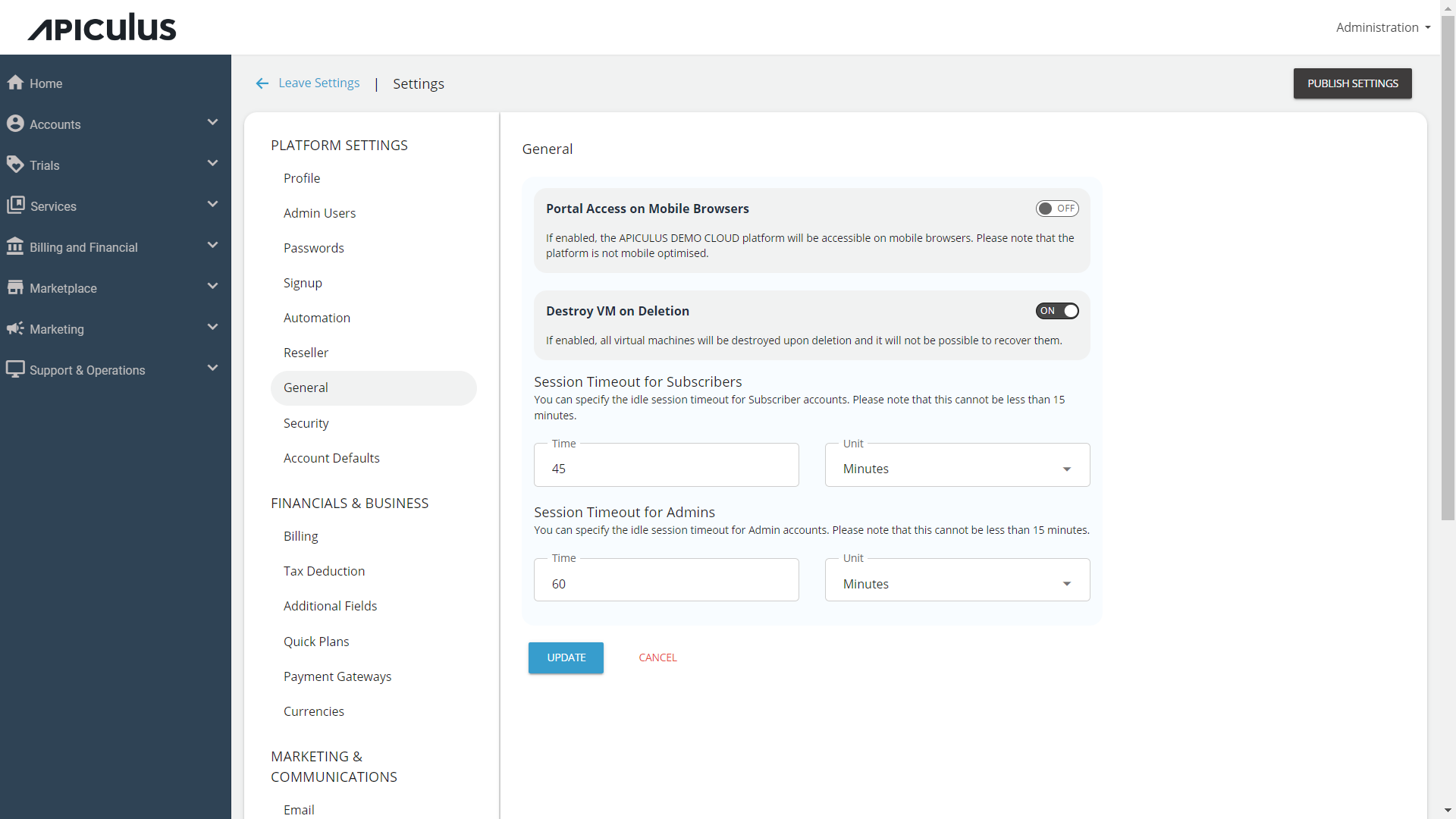General Platform Settings
Configure essential platform settings like mobile access, VM deletion, and session timeouts for both subscribers and admins. Navigate to Administration > Settings > General to adjust these options.
- Portal Access on Mobile Browsers - Use the toggle button (On/Off) to enable/disable portal access on mobile browsers.
note
The Apiculus platform UI is not mobile-optimised.
- Destroy VM on Deletion - Use the toggle button (On/Off) to enable/disable the option to destroy the VM on deletion.
- Session Timeout for Subscribers - Configure the session timeout for subscribers (Time and Units).
- Session Timeout for Admins - Configure the session timeout for admins (Time and Units).
- Click Update.