Managing Reseller-tagged Accounts
Creating Reseller-tagged Accounts
Admin-assisted Tagging
New accounts can be tagged to an existing reseller. When a subscriber account is being created/verified by an admin, all available reseller codes will be shown to the account creator in a dropdown menu.
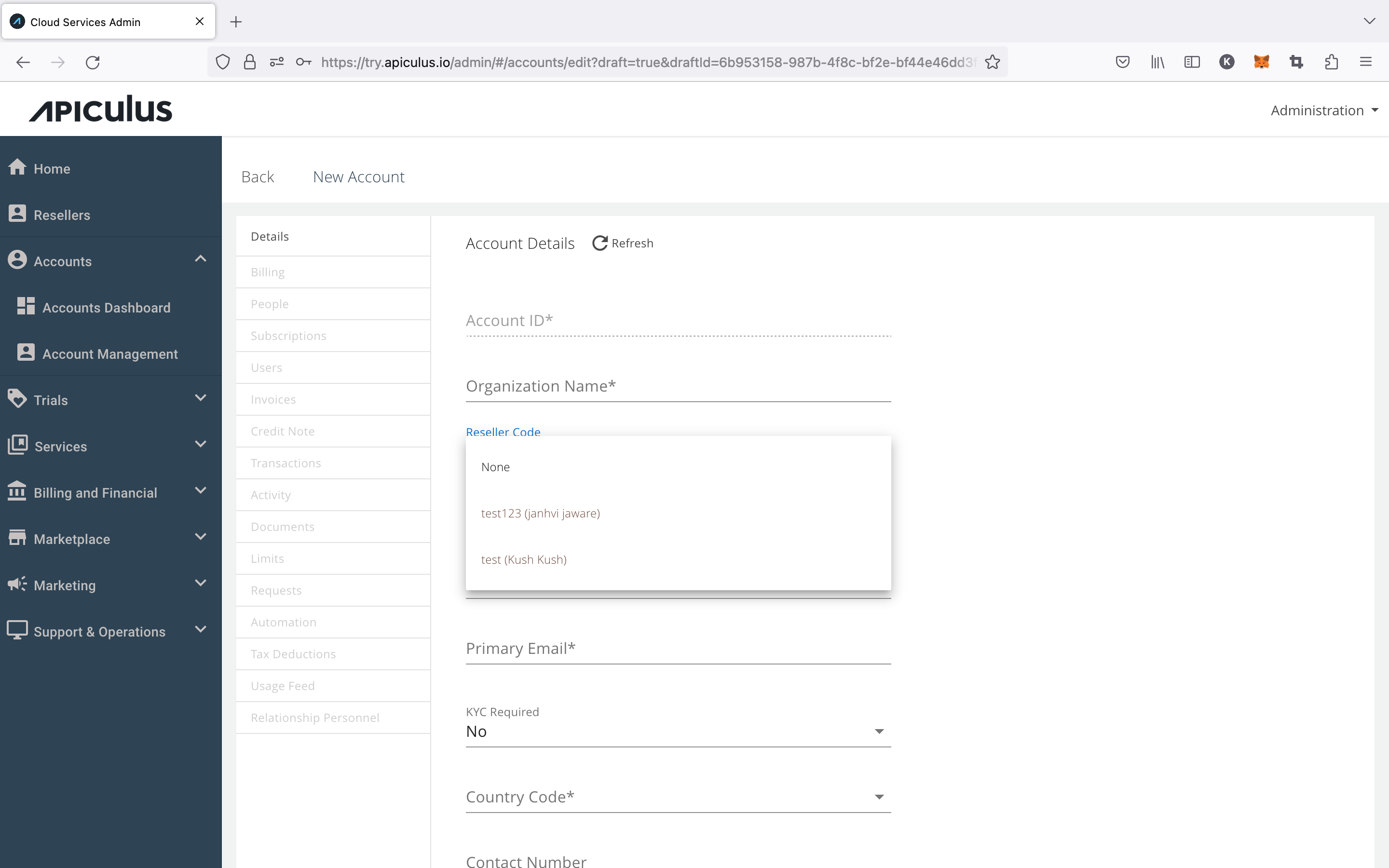
Self-signup Tagging
The self-signup form can be used with a reseller code by clicking on the I have a reseller code option on the signup form. This will show an additional text input for specifying a known (and valid) reseller code.
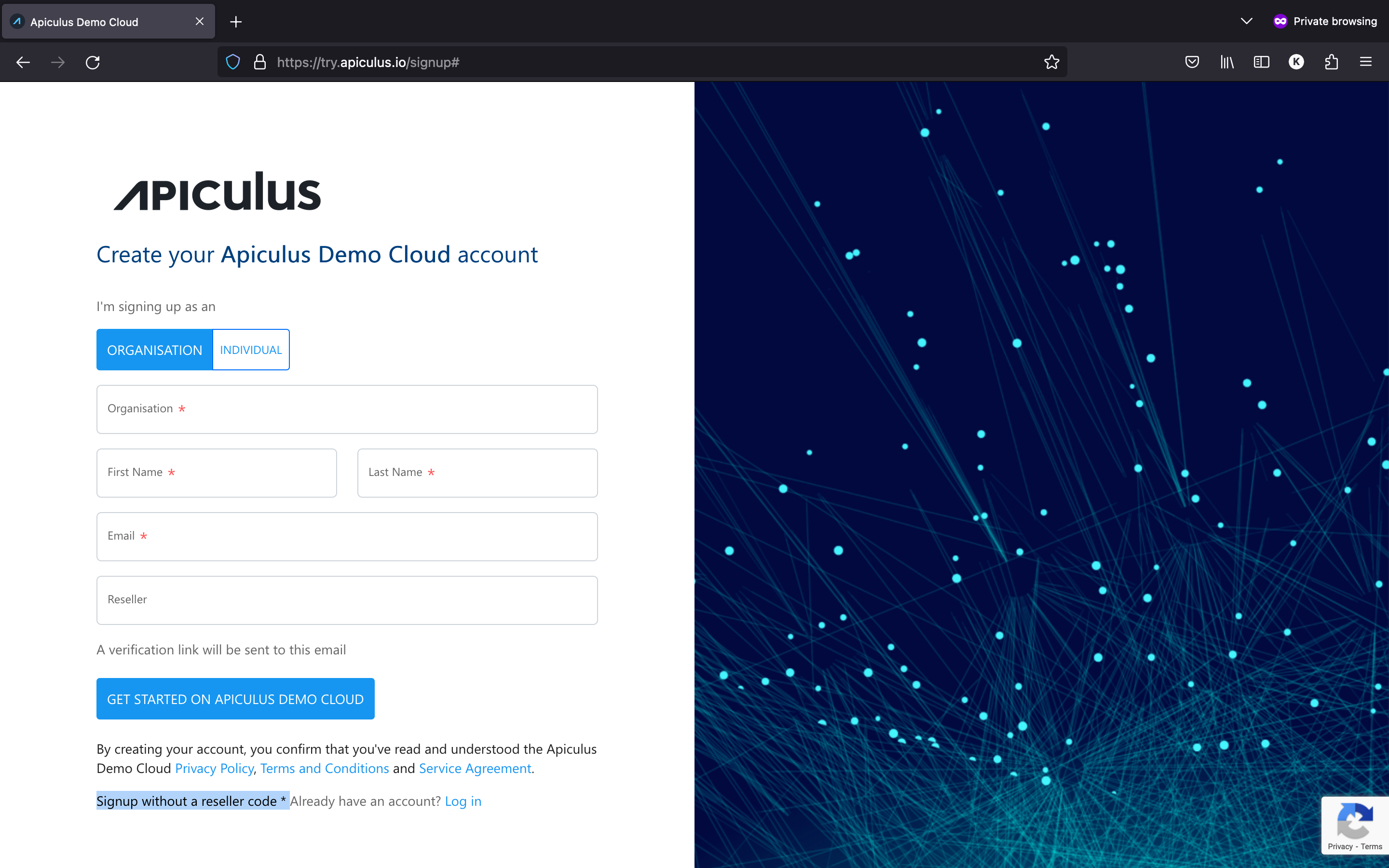
Viewing Reseller-tagged Accounts
Reseller-tagged accounts can be viewed by navigating to the details of a reseller and going into the Accounts sub-section.
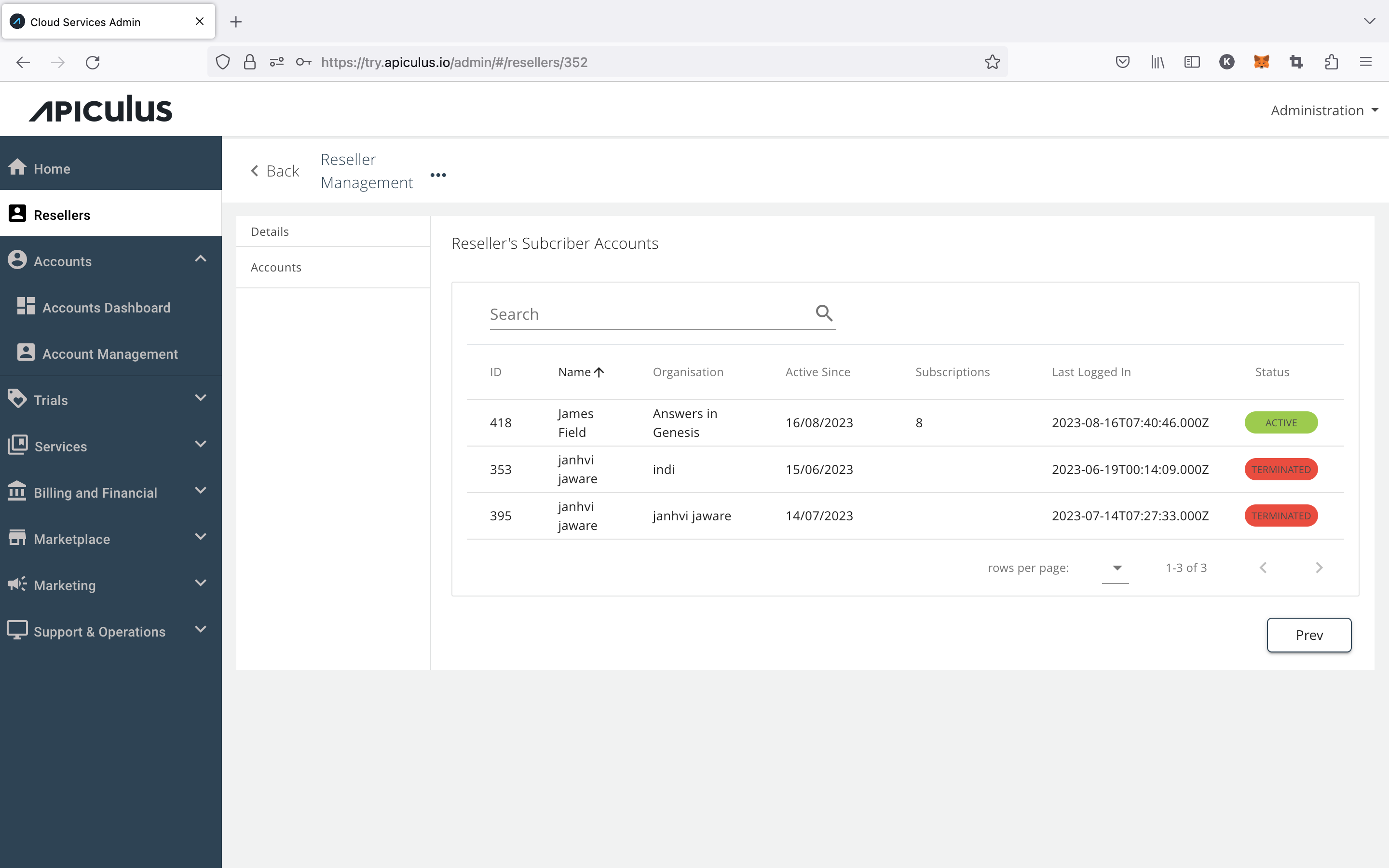
Updating Reseller-tagged Accounts
Reseller-tagged accounts can be managed and updated in the same way as regular subscriber accounts.
Reseller tags can not be updated via the UI. In order to do so, please raise a request to Apiculus (By Yotta) Support.