Creating Object Storage Bucket
An Object Storage Bucket is where you store your files in the cloud. Creating an Object Storage Bucket is the first step to organize, access, and manage your data easily.
To create an Object Storage Bucket, follow these steps:
-
Navigate to Storage > Object Storage Bucket from the left-hand menu.
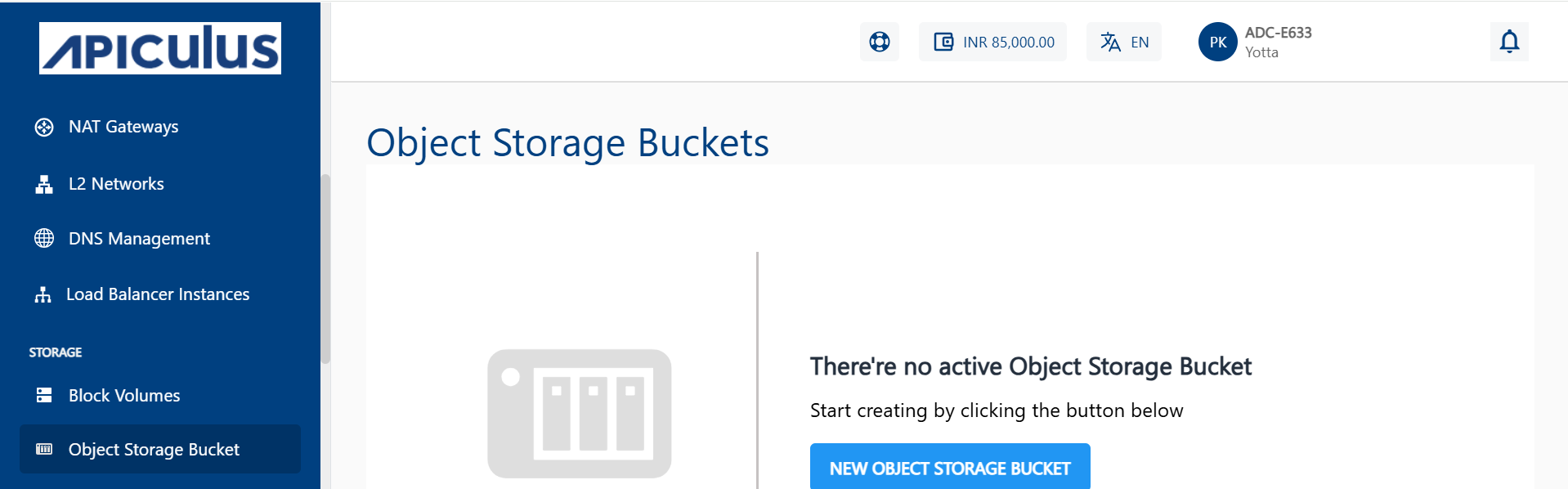
-
Click the New Object Storage Bucket button.
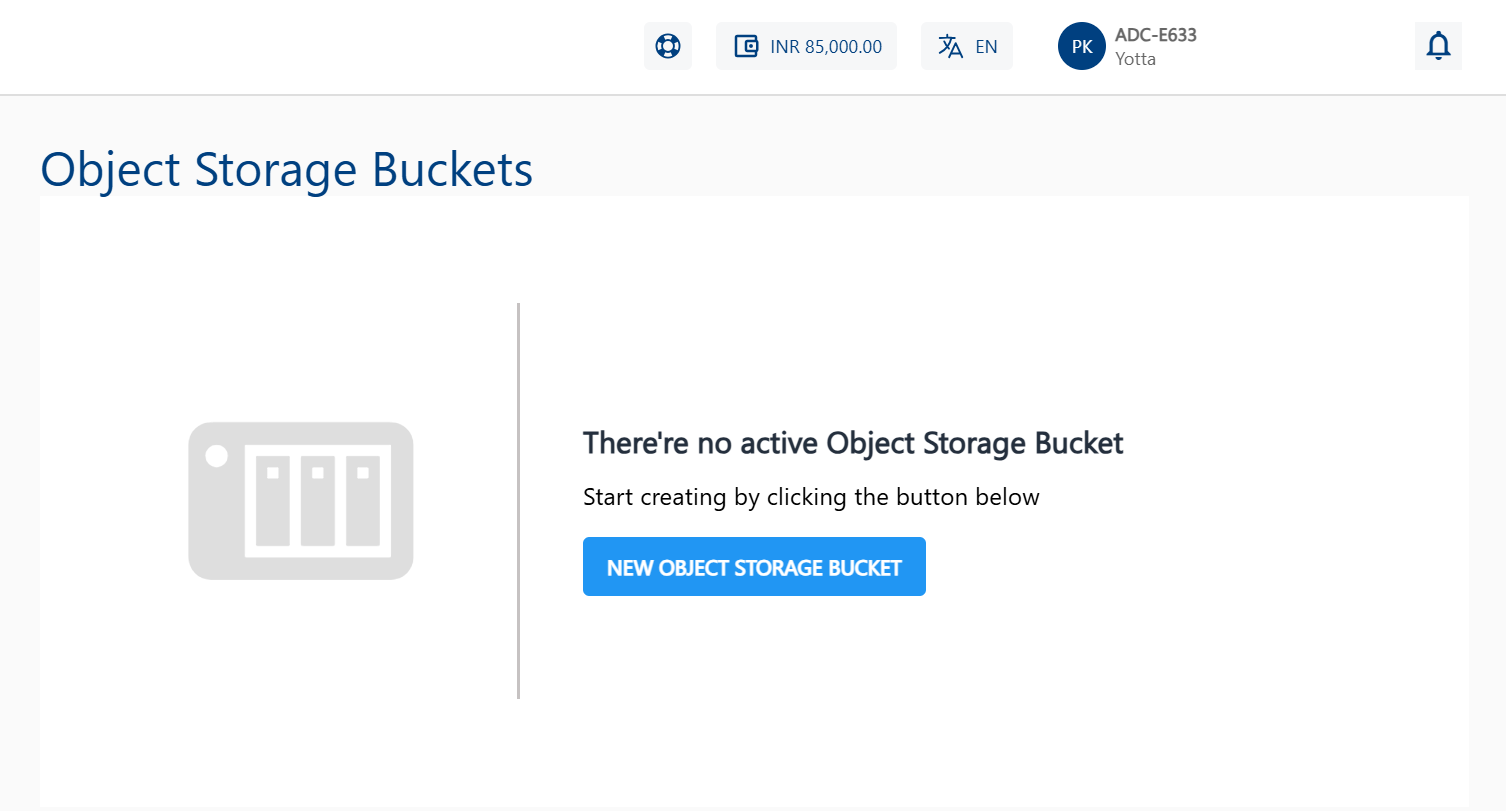
-
Choose Your Availability Zone from the listed options.
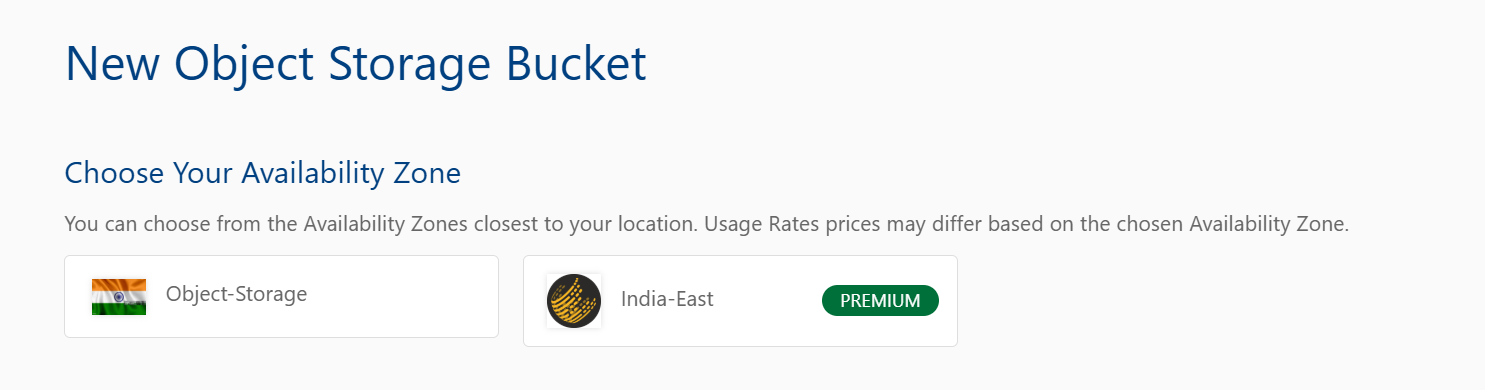 note
notePricing may vary based on the selected availability zone.
-
In the Name Your Bucket field, enter a valid bucket name.
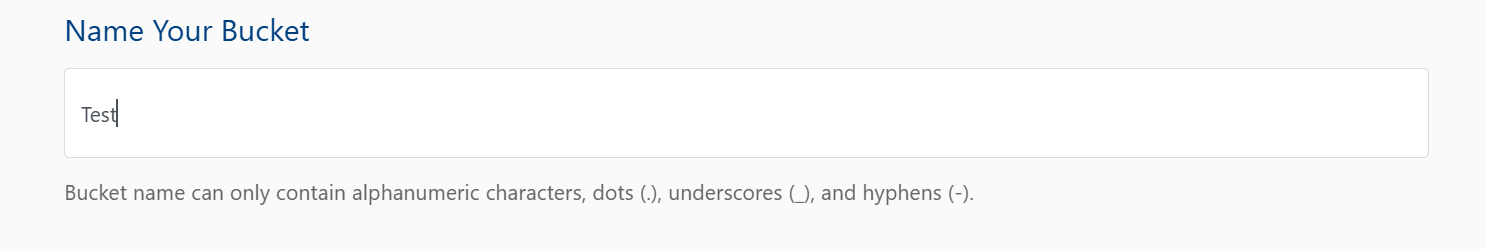 note
noteBucket names may include alphanumeric characters, dots (.), underscores (_), and hyphens (-).
-
Review the Summary and Estimated Costs section.
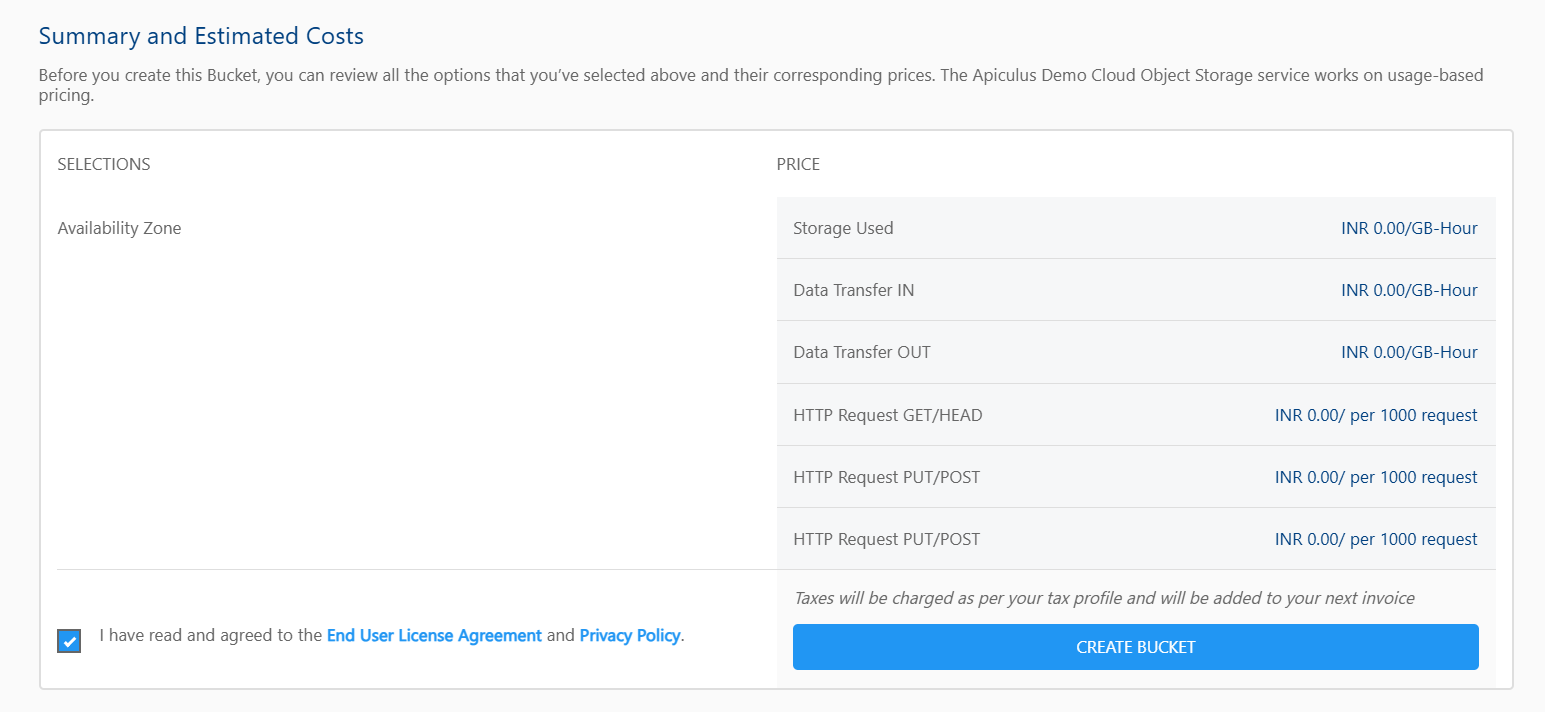
This section outlines usage-based pricing details for:
- Storage Used
- Data Transfer IN
- Data Transfer OUT
- HTTP Request GET/HEAD
- HTTP Request PUT/POST
Scroll down and select the End User License Agreement and Privacy Policy checkbox.
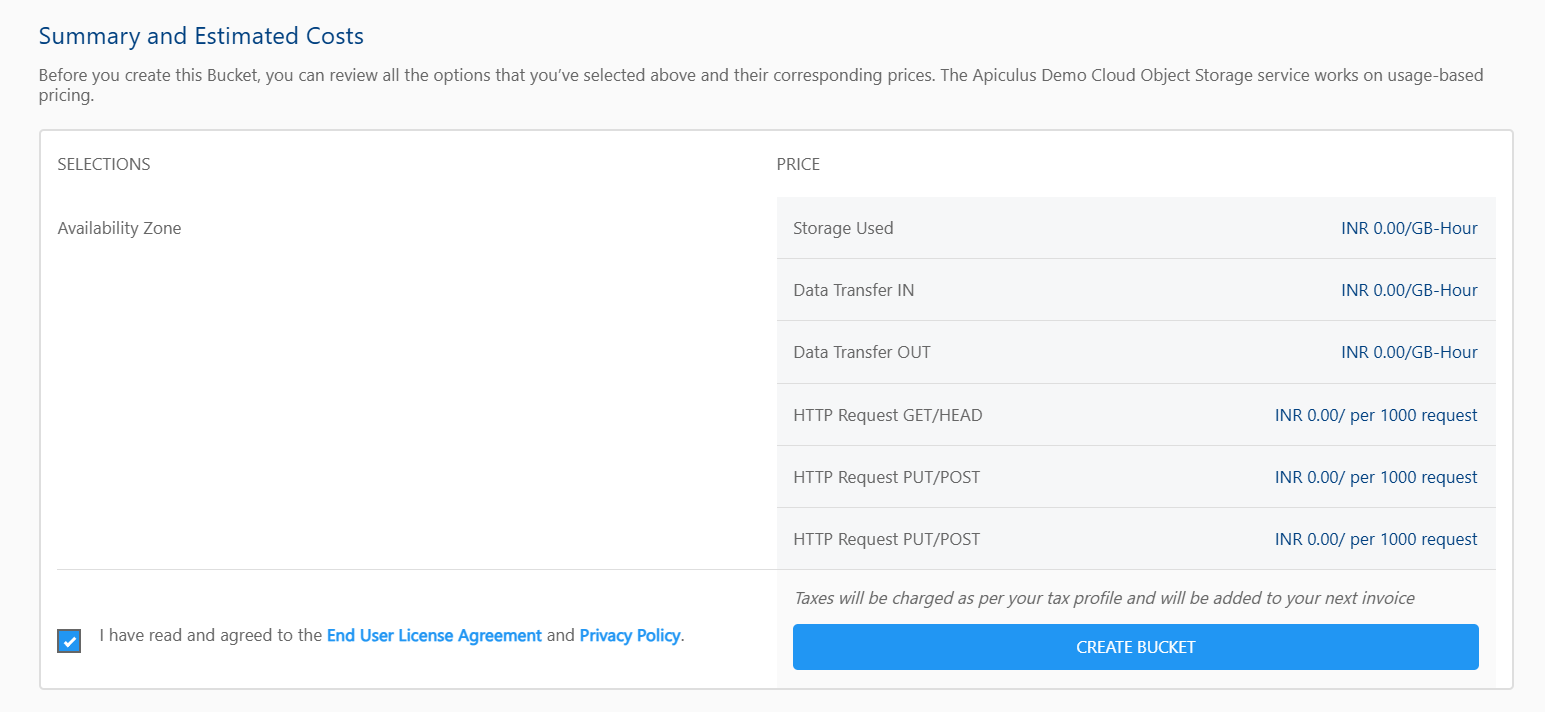
-
Click the Create Bucket button to finalize the setup.