Customising Brand and Graphic Assets
You can customize your cloud to match your branding; 100% white labeling is possible. So right from the logo, fonts to the email footer are easily configurable.
Navigate to Administration > Settings > Brand Assets to customise brand and graphic assets.
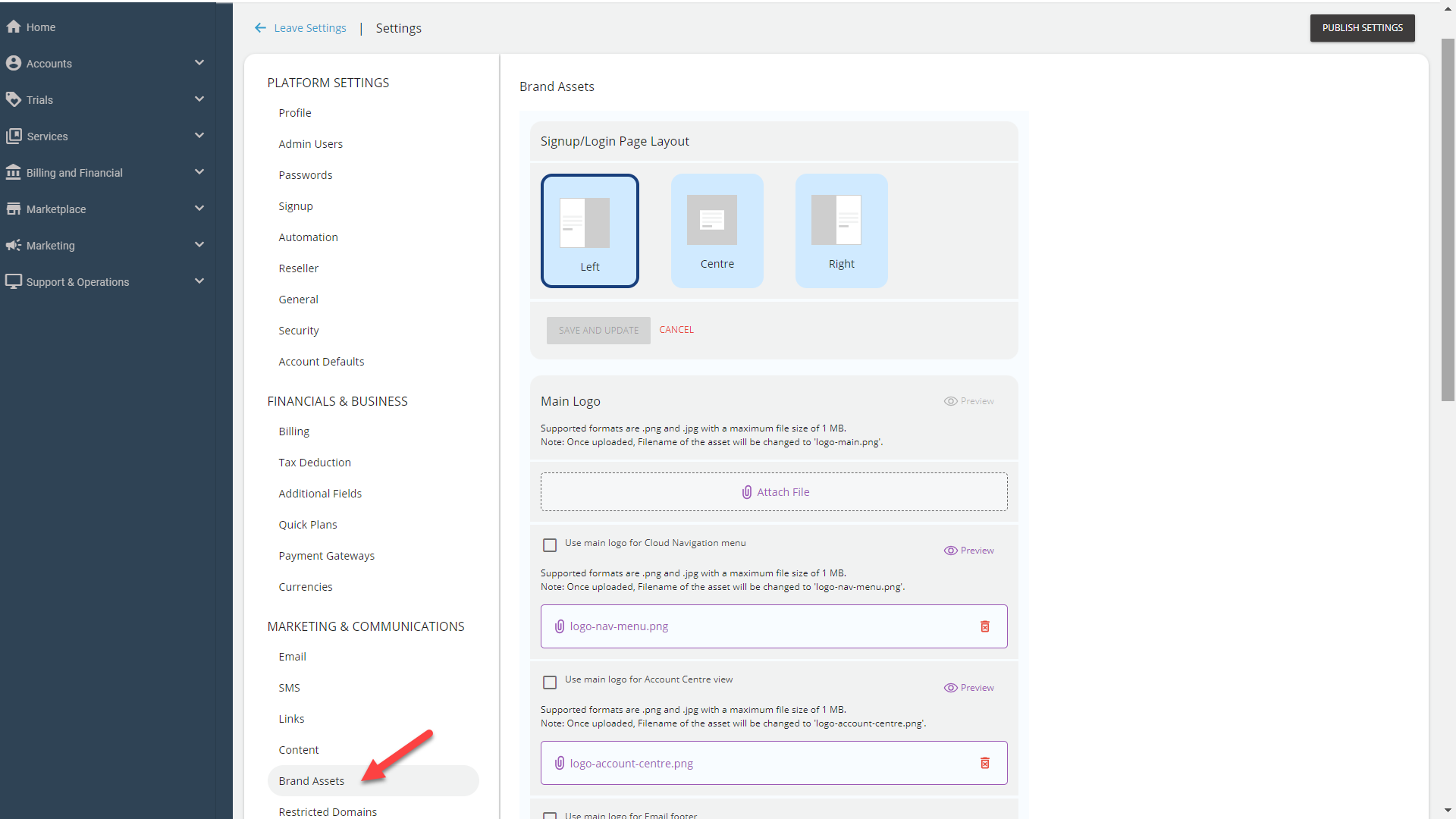
Signup/Logon Page Layout
Select the layout for the signup/login page by clicking on the respective icon.
| > Form on left; banner on right > Form in centre; banner as background > Banner on left; form on right |
Main Logo
You can view and delete the existing logo and upload a new one to match your branding requirements.
Click on the Attach File button to upload the logo.
You can use the Main Logo for the Cloud Navigation, Account Center, and Email footer by selecting the respective check boxes.
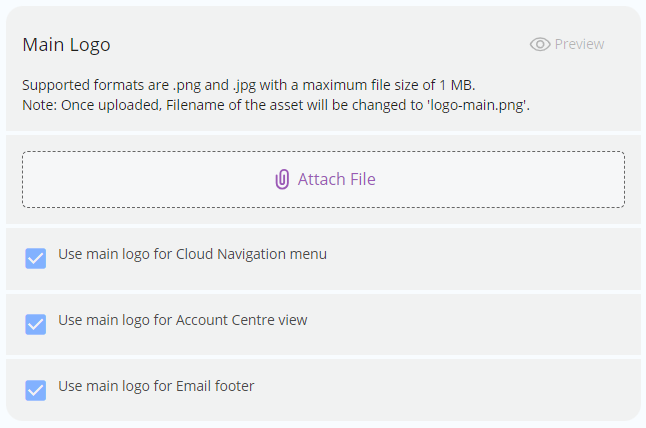
Favicon
You can view and delete the existing favicon and upload a new favicon to match your branding requirements.
Click the Attach File button to upload a new favicon.
Banner
You can view and delete the existing banner and upload a new banner to match your branding requirements.
Click the Attach File button to upload a new Banner.
Theme
You can edit the existing theme to match your branding requirements.
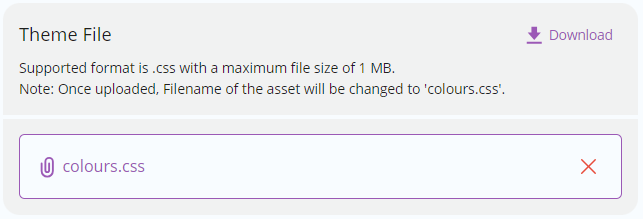
Click the Download button to download the theme customisation kit in .css format and edit it to match your branding requirements. Then, click on the Attach File to upload the .css file.
You can modify the theme customisation kit (.css) to define the following:
- Brand colour palette (primary, secondary and tertiary colours)
- Standard colour palette (red, green, blue, orange etc.)
- Greyscale colour palette (white/0%, 5%, 25%, 50%, 75%, 95% and black/100% greys)
- Navigation panel colour palette
- Login/signup page colour palette
Fonts
The system supports .woff files for fonts.
You can edit existing font file (.woff) to match your branding requirements.
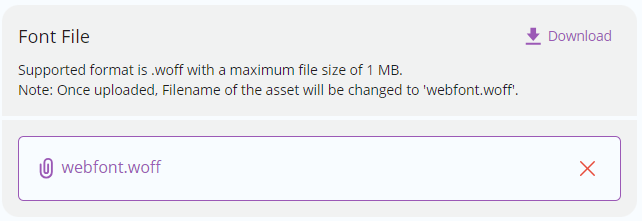
Click the Download button to download the fonts file and make the desired modifications. Then, click on the Attach File button to upload the modified font file.
The correct font licenses should be procured by the service provider.