Configuring Custom Links
You can add custom links such as demo videos, help guides, etc. These custom links will be shown on the subscriber console. Note that these links will open up in a new tab/window when the subscriber clicks on them.
Adding Custom Links
- Navigate to Administration > Settings > Links. The following screen appears:
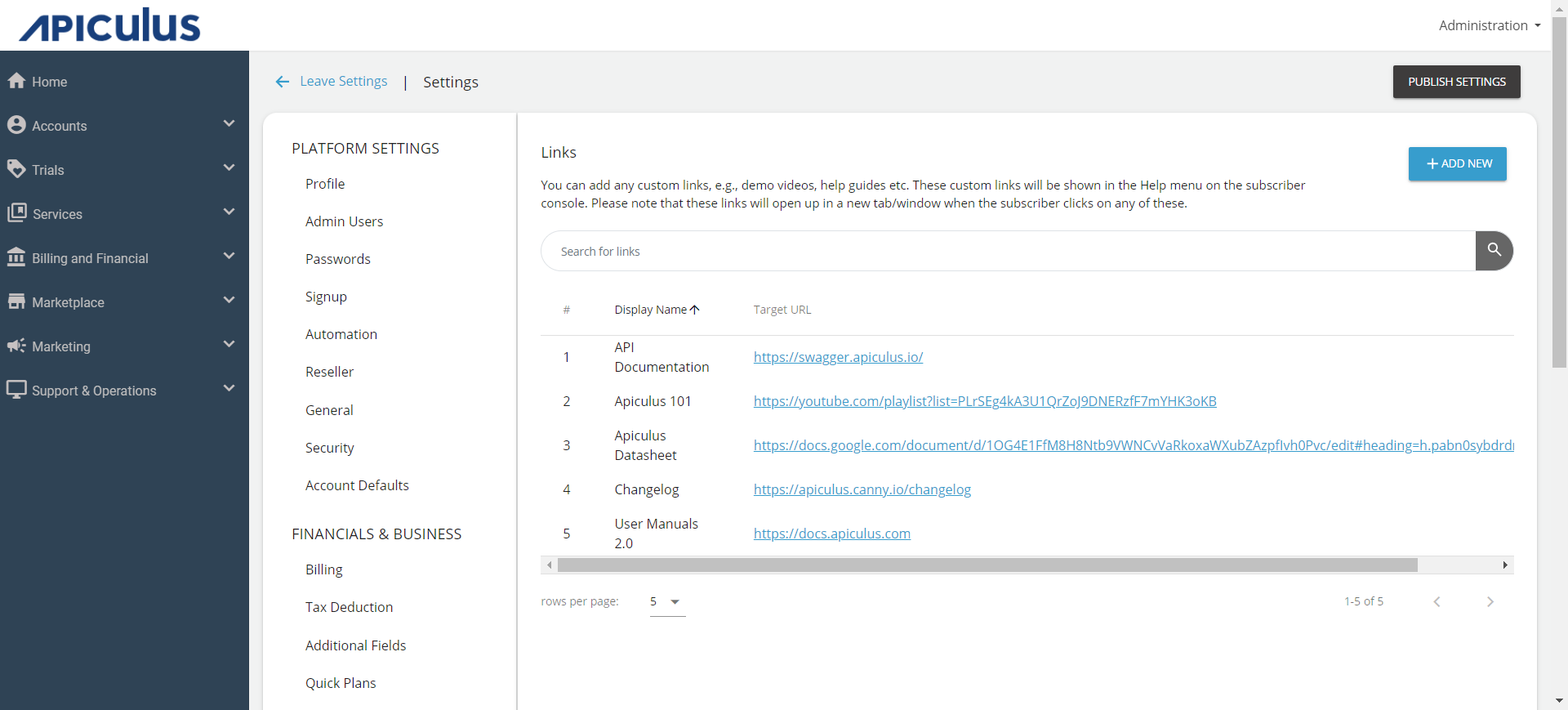
- Click on the Add New button. The Add New Link window opens.
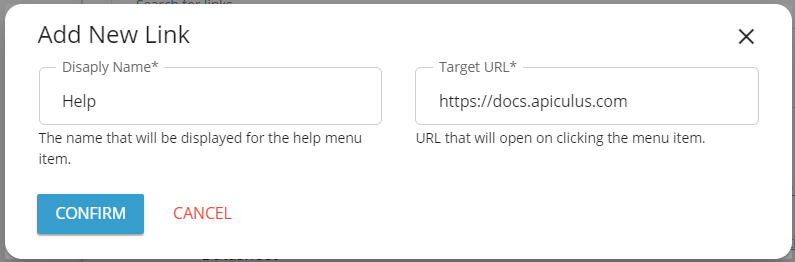
- Enter the Display Name and the Target URL.
- Click Confirm.
Editing and Deleting Custom Links
- Navigate to Administration > Settings > Links.
- Click on the three-dots icon
at the end of the custom link for the following options:
- Edit the custom link.
- Delete the custom link.