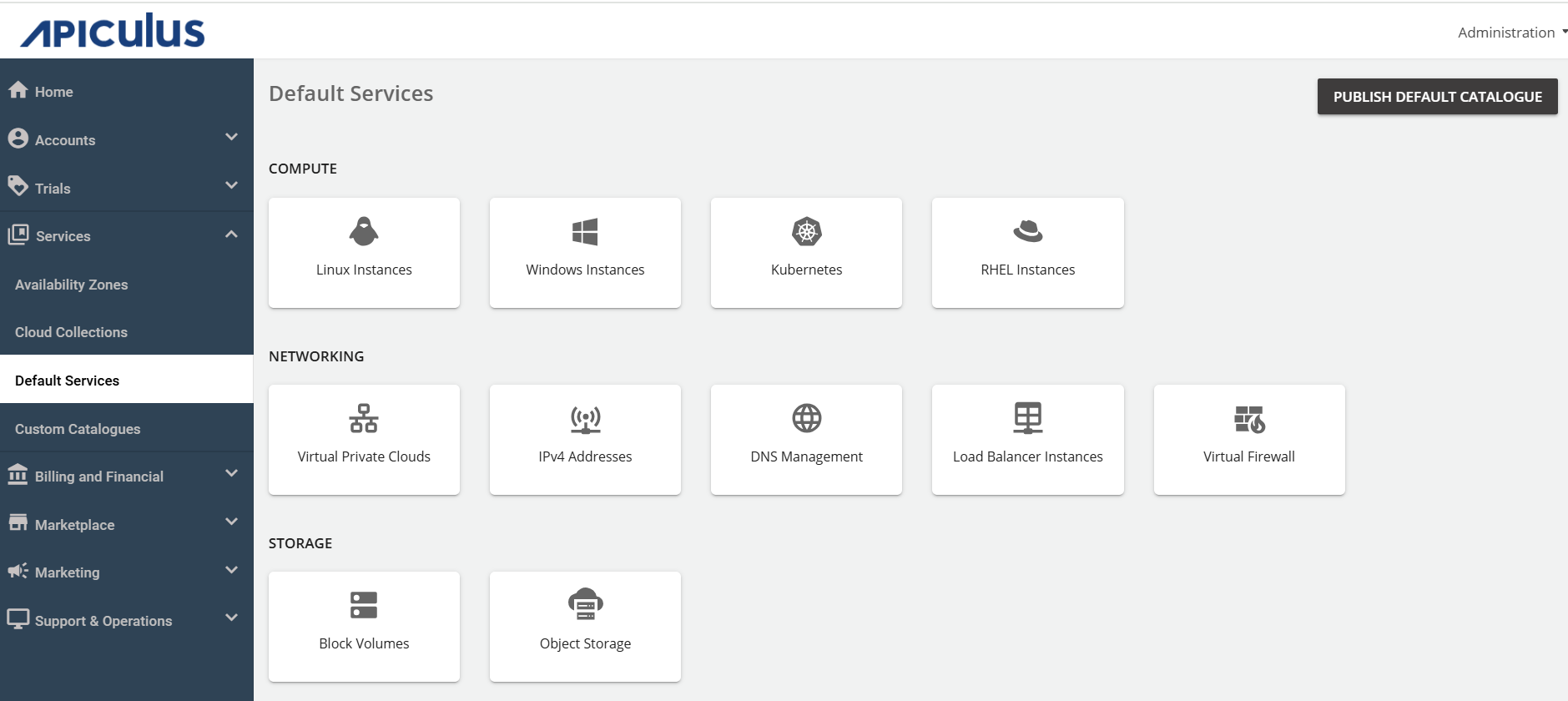Configuring RHEL Instances
Red Hat Enterprise Linux (RHEL) pricing model is based on virtual CPU (vCPU) core slabs. You can configure pricing per Red Hat’s standard core model, which includes:
- 1-8 vCPUs
- 9-128 vCPUs
- 129+ vCPUs
To configure RHEL Instances, follow these steps :
- Click Default Services.
- Under the Compute section, click RHEL Instances.
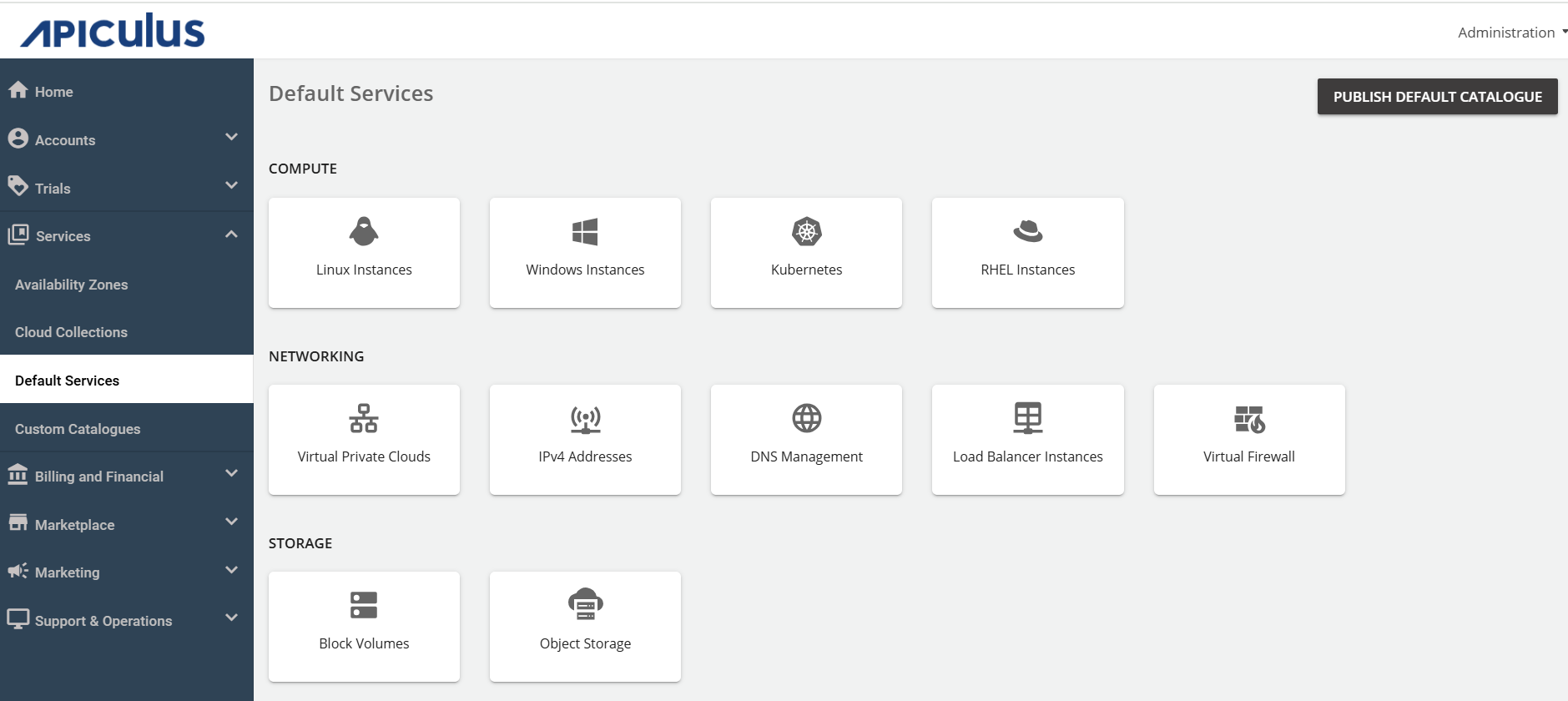
- Turn on the toggle button at the top to make this service available as part of the default services. This action will enable all associated sections.
- Under the Availability section, select the availability zone(s) from which you want to offer the service. Then, click Save and Update.
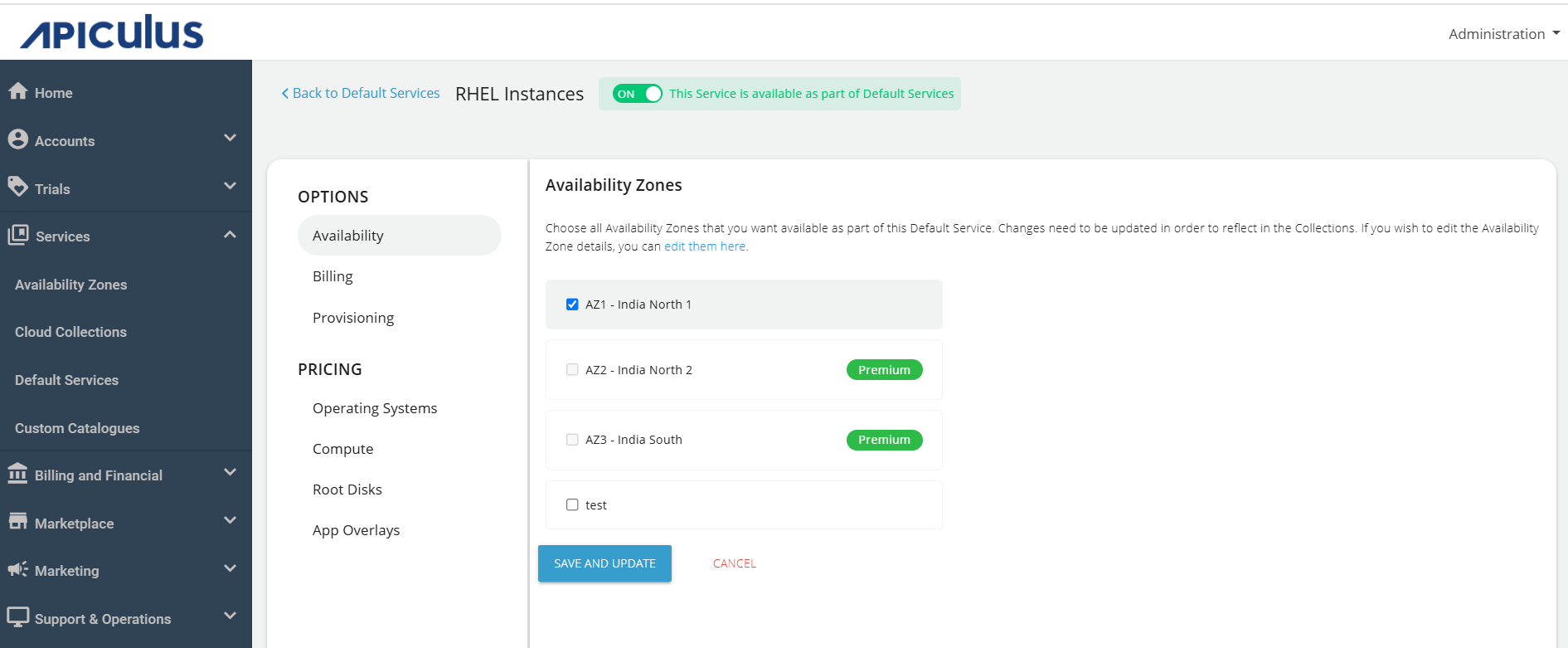
- Under the Billing section, select the Billing Options.
- Prorate on Entry - Purchases will be pro-rated at the time of purchase of services.
- Prorate on Exit - Removals will be pro-rated at the time of removal of services.
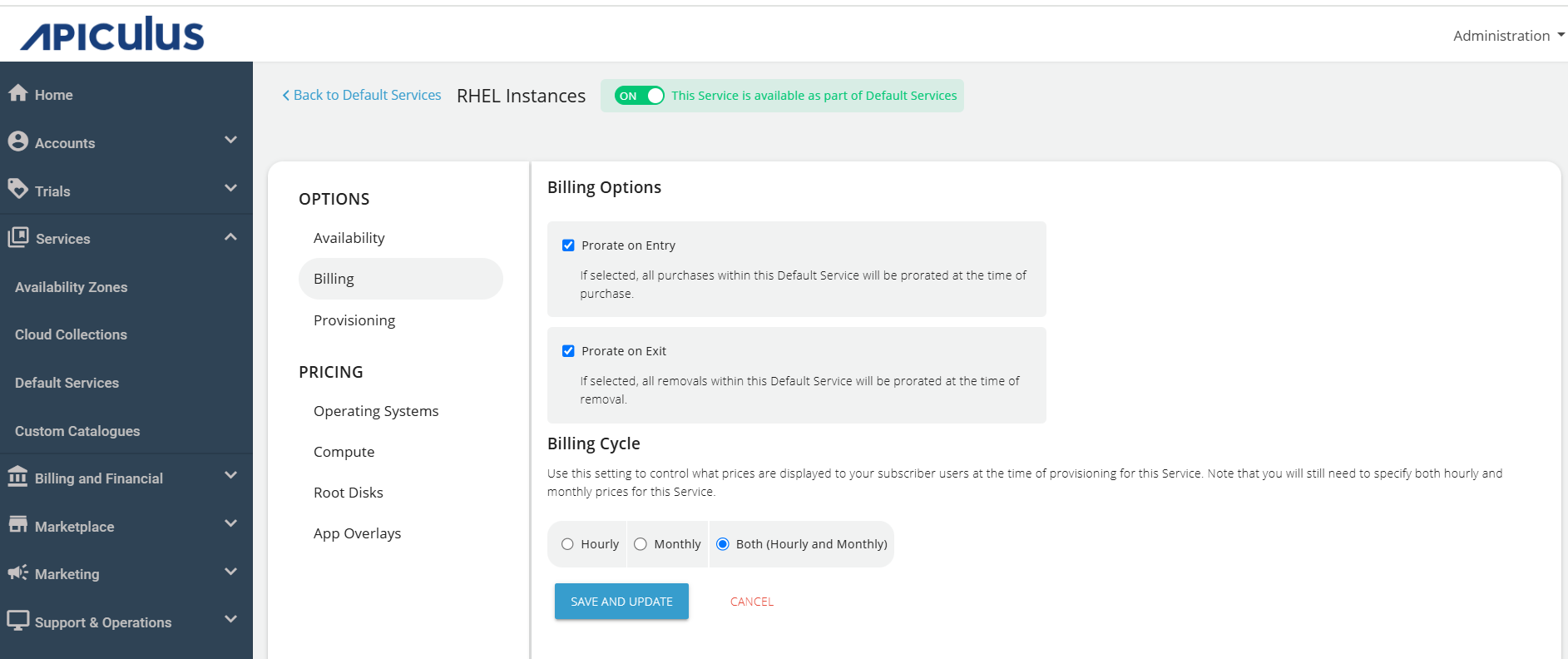
- Select the Billing Cycle to be displayed to the subscribers: Hourly, Monthly, or Both.
- You can provision the RHEL Instances to an approval-based system within the Provisioning section. To do so, turn on the Approval Required toggle button to offer additional functionalities such as sending custom instructions to end-users upon approval and attaching up to five files, each up to three MB.
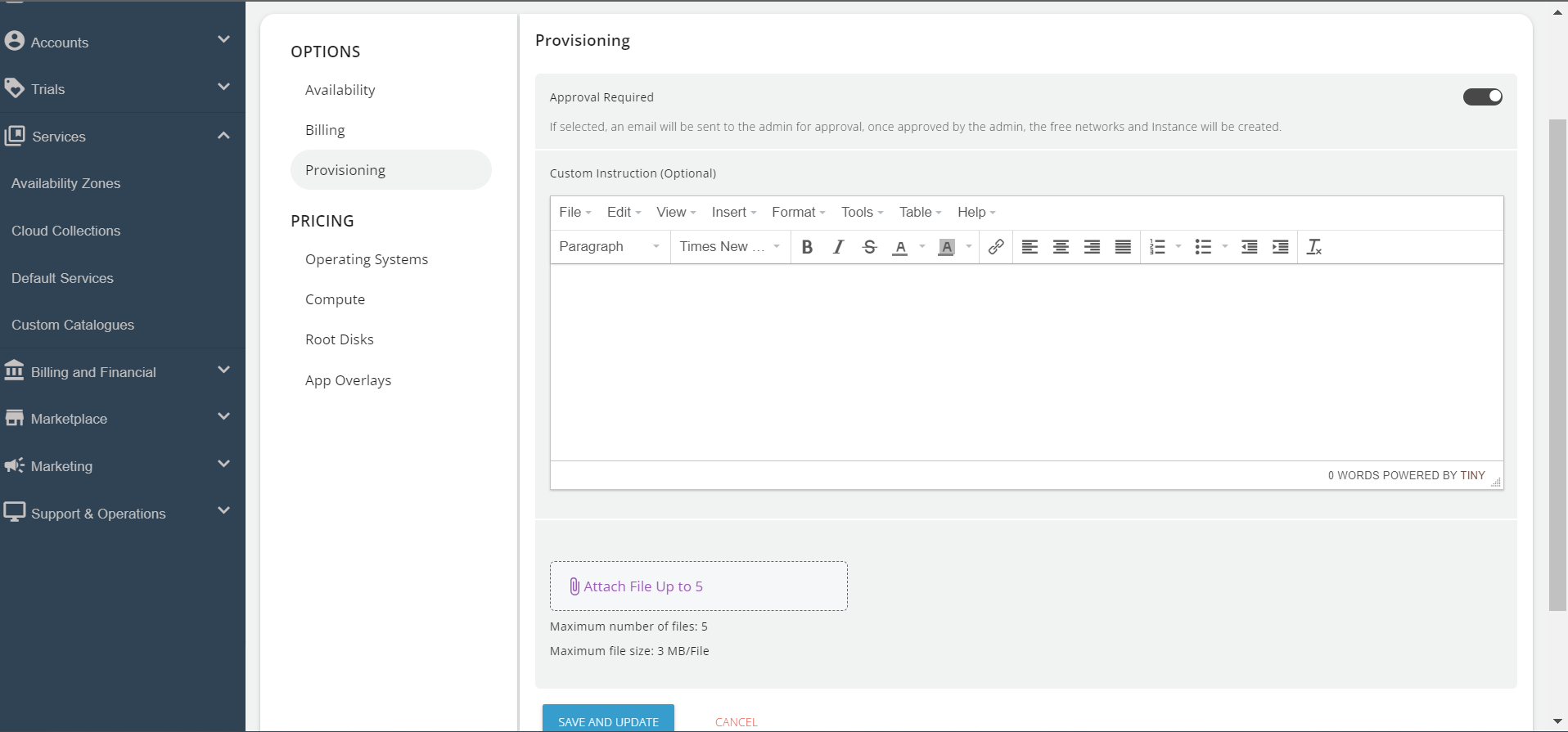
- Under the Operating Systems section, select the Availability Zone, and enable the required packs inside the collections.
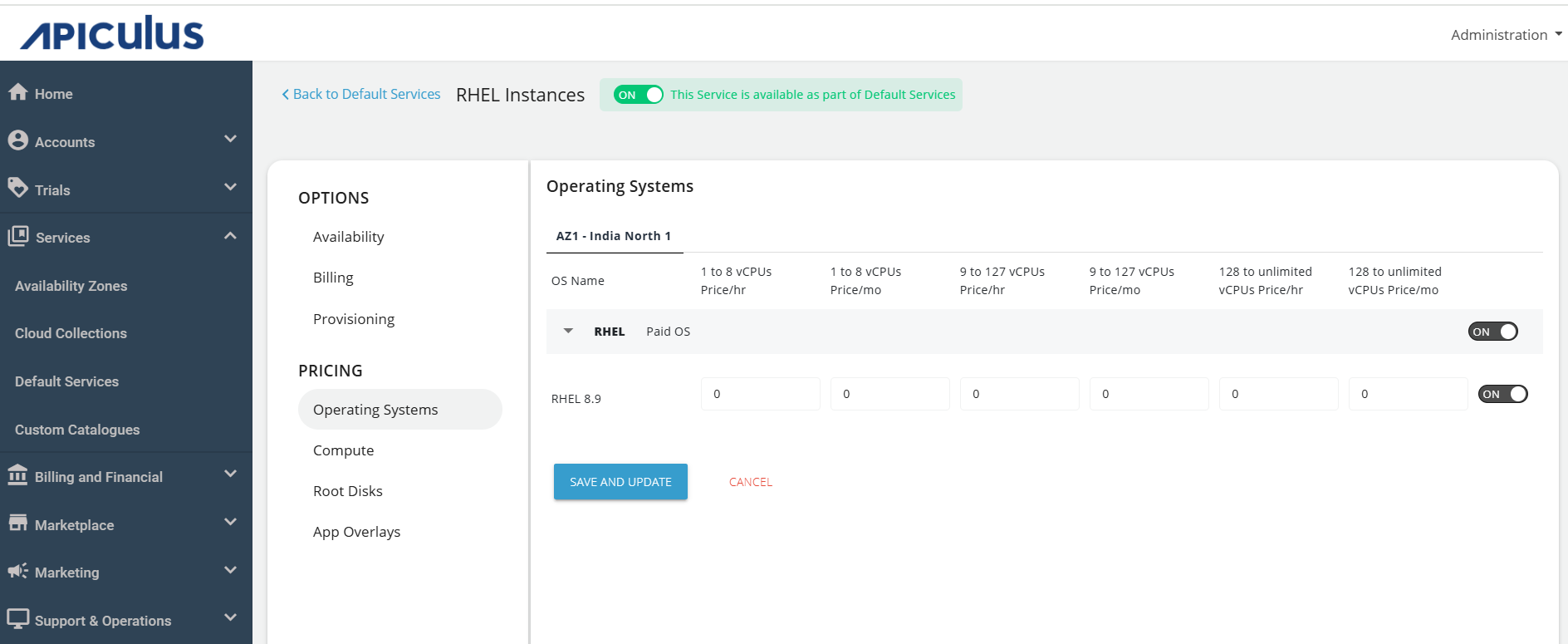
- Under the Compute section, click on the Availability Zone, and enable the compute pack of the specific collection you want to offer to the end user.
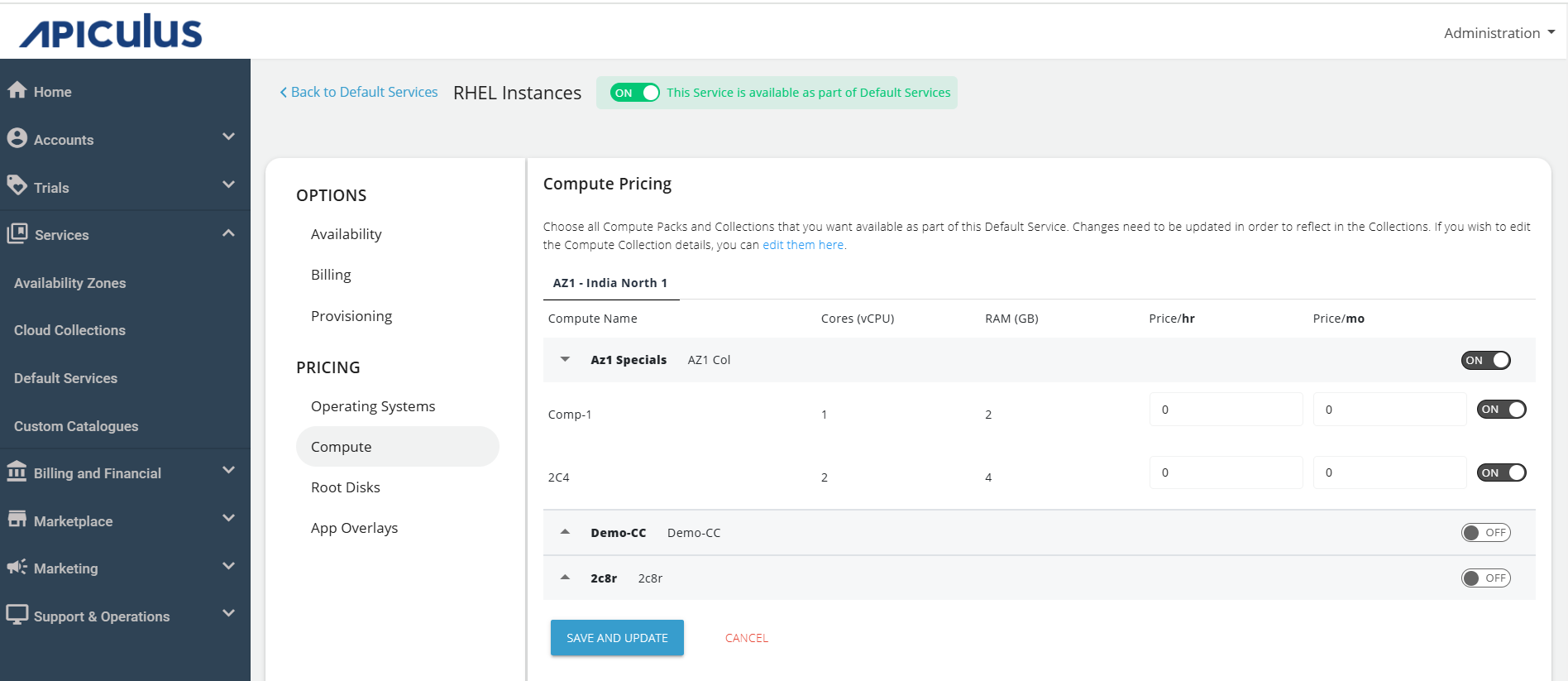
- Under the Root Disks section, click on the Availability Zone and enable packs for the designated collection.
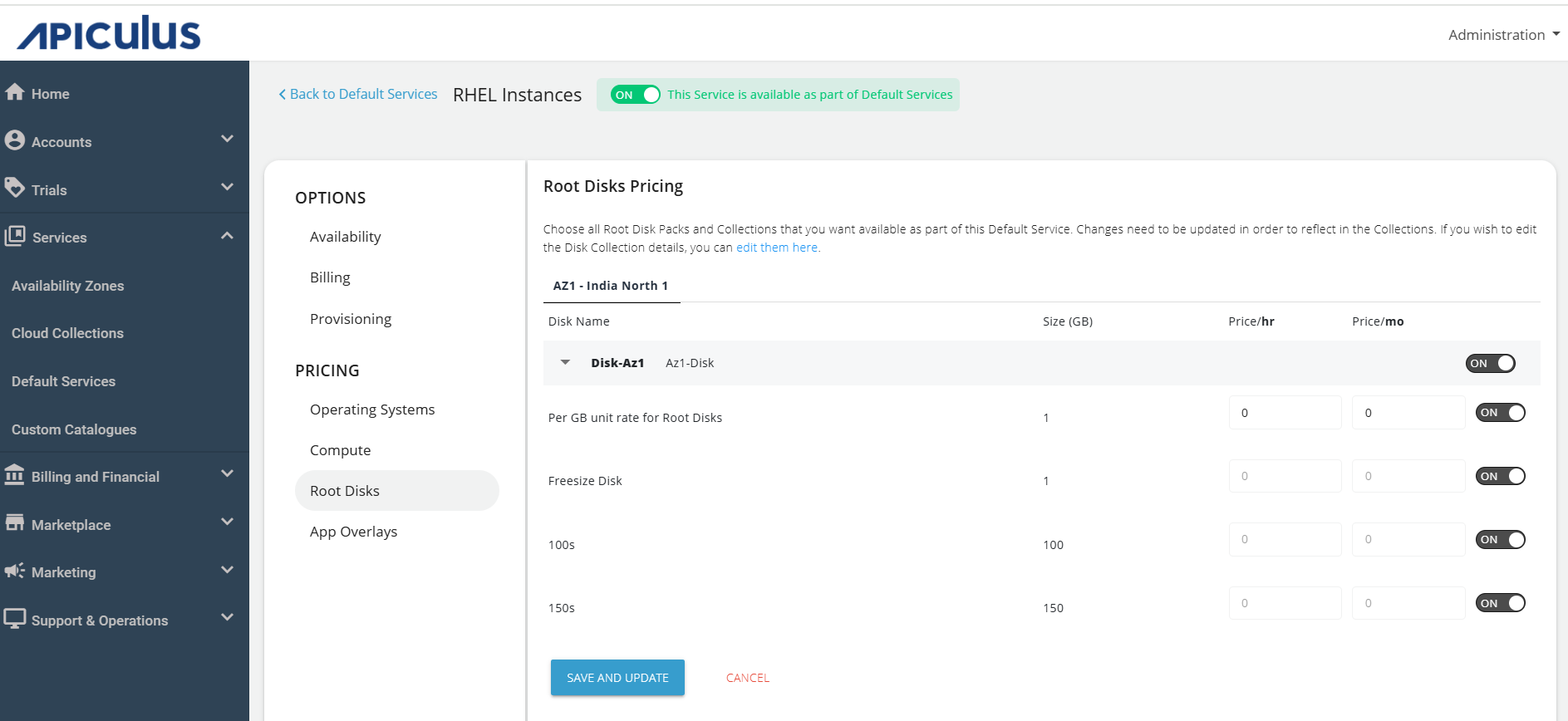
- Under the App Overlays section, select all the apps that you want to provide as part of the default service to the end-users during the deployment of the RHEL instance.
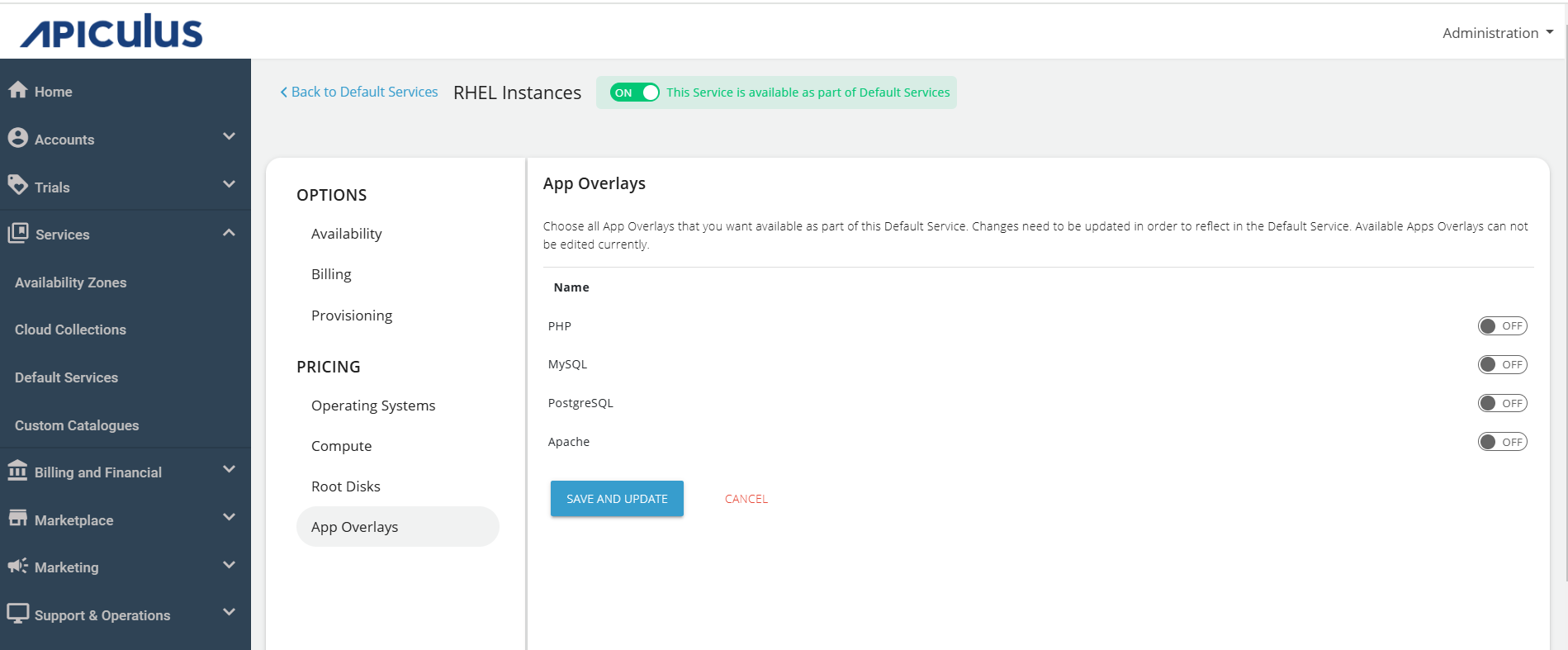
- Return to the Default Services, and click PUBLISH DEFAULT CATALOGUE.