Working with Volume Snapshots
The Apiculus Block Volumes Service allows for extensively working with volume snapshots. Snapshots are point-in-time 'images' of the contents of a volume and can be used as a restoration point for the parent volume. The following sections outline all available snapshot functions and capabilities on Apiculus CloudConsole.
Creating Instant Snapshots
Volume snapshots can be created manually with the current timestamp by using the CREATE SNAPSHOT button under the Snapshots tab/section of any disk. Doing so will create a snapshot which can be used to further create an Image (template) or restore an existing volume.
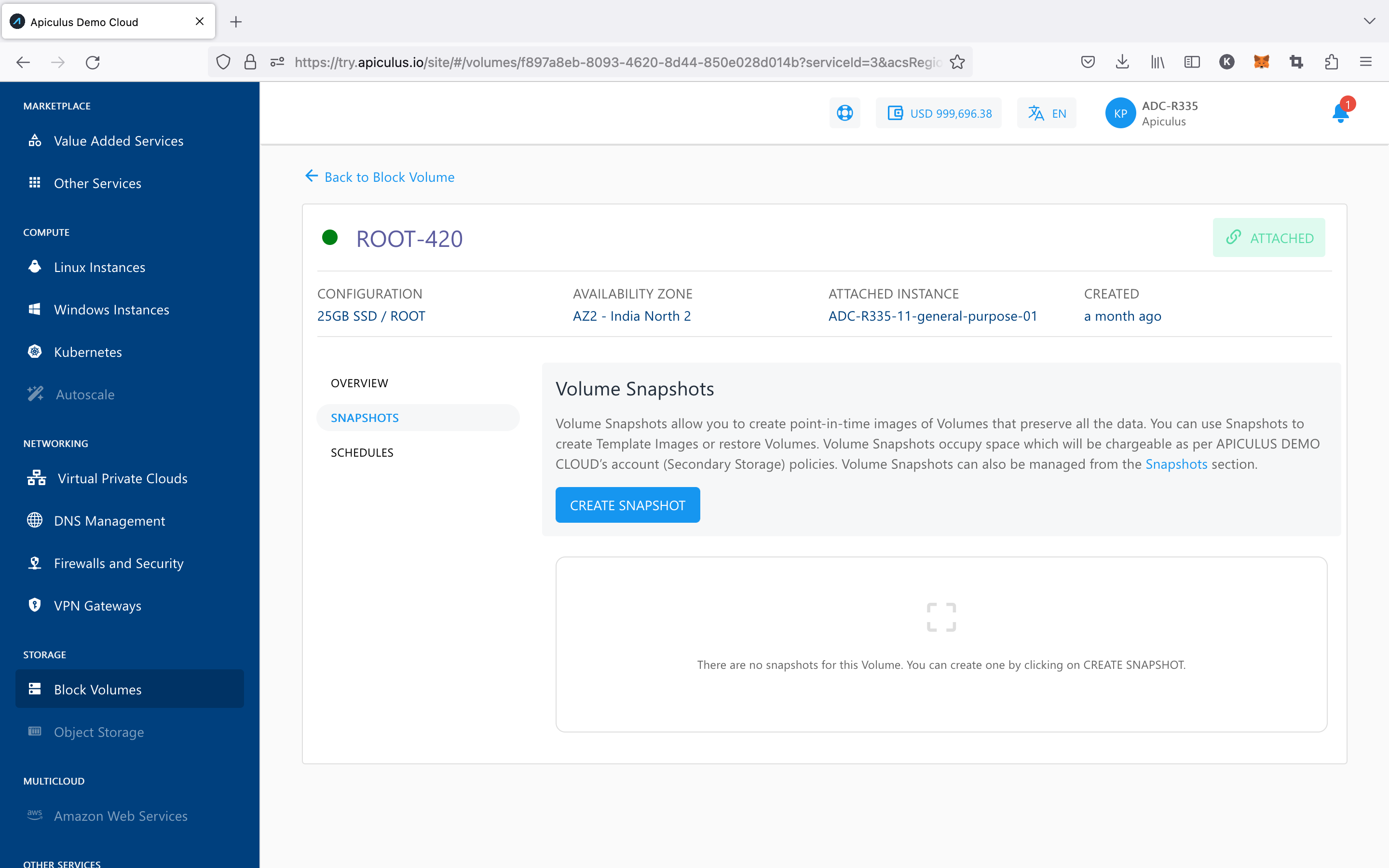
Creating Automated Snapshot Schedules
Apiculus CloudConsole users can create snapshot policies for their root and data disks. These schedules allow for strategic management of data retention policies and can be used as an alternative to using a backup solution. Snapshot schedules can be managed from the Schedules section of disk details.
The following schedules are supported:
| Schedule | Description |
|---|---|
| Hourly | Snapshot will be taken every specified minutes past the hour |
| Daily | Snapshot will be taken every day at the specified time of day |
| Weekly | Snapshot will be taken every week on the specified day of week and at the specified time of day |
| Monthly | Snapshot will be taken every month on the specified day of month and at the specified time of day |
While configuring snapshot schedules, the following points should be considered:
- There can only be one policy per schedule, and creating a second policy of an existing schedule will override the previous one;
- All schedule options support time specifications in custom time zones;
- All schedule options allow for a snapshots to keep option, which is a limit on how many snapshots to keep (or rotate after) as the retention policy.
Creating a Volume from a Snapshot
Volume Snapshots created manually or using a schedule will be listed under the Snapshots section of disk details. To create a new data disk using a snapshot, the option to create volume can be used, which will initiate a purchase flow similar to creating a data disk.
This operation may have associated billing impacts.
Creating an Image from a Snapshot
Volume Snapshots can be used to create OS Images which can be used at the time of Instance creation. This can be done by using the option to create image which will make the template available and listed under the My Images section.
Images occupy account-level storage space which may be billed on usage by the service provider.