Team and Child User Management
Team members or child users can be onboarded using the TEAM section from the Account Centre. Apiculus Cloud allows you to add billing, technical, or other admin users who can log in to your account and perform operations.
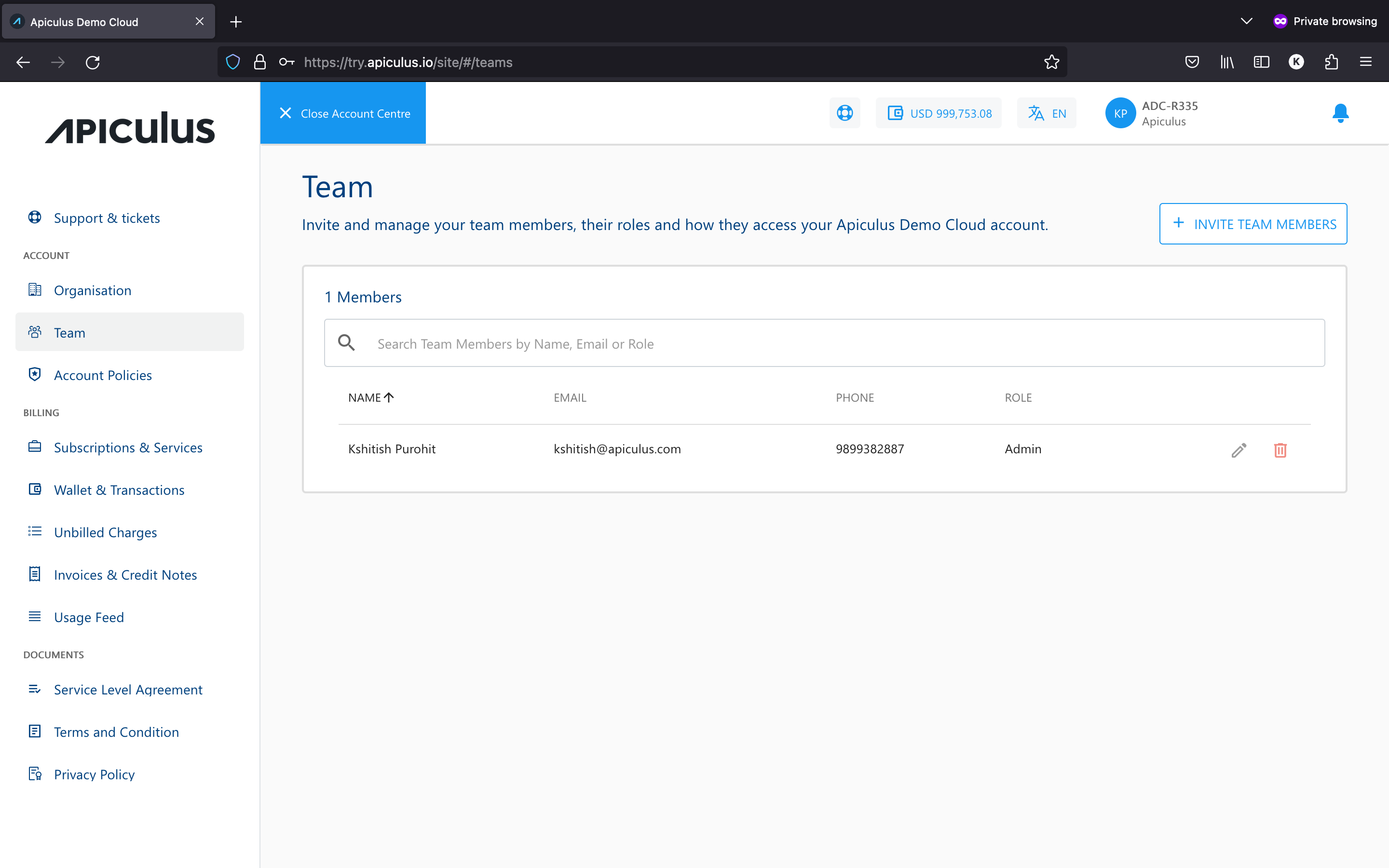
To add a child user, click the +INVITE TEAM MEMBERS button on the top right. This will open up a dialog box with the following information requirements:
- User Details - name, email, country, phone number, etc., for the child user.
- Password - set a strong password to begin with.
note
The child user can reset the password from the Apiculus Cloud Console.
- Group - the role of the child user. These can be:
- Admin - gets access to all functionalities.
- Billing - gets permissions to perform billing actions and read-only for other actions.
- Technical - gets permissions to perform technical actions and read-only for other actions.
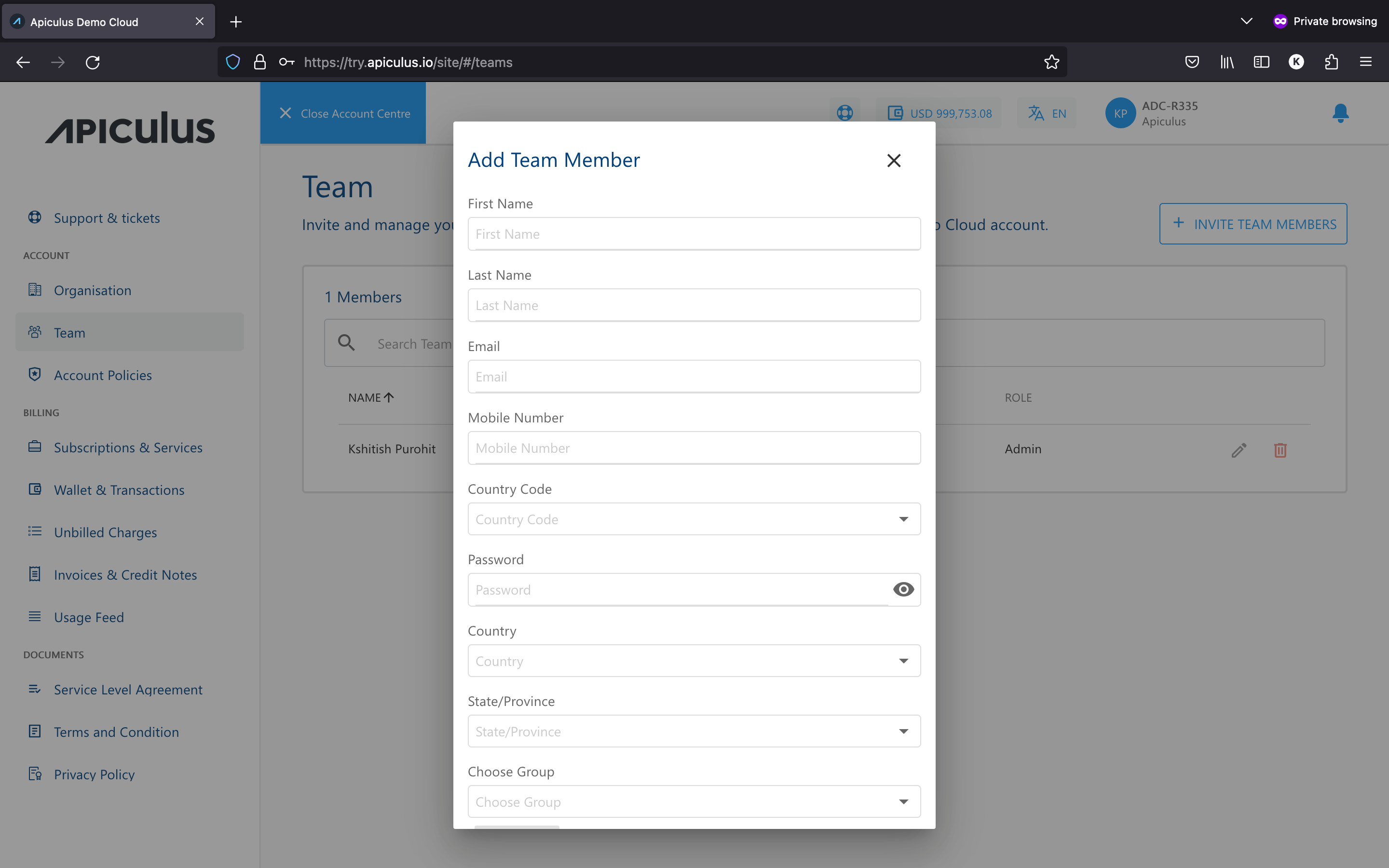 The child user receives an email notification when their account is created. They can then login and use the Apiculus Cloud Console based on their assigned role.
The child user receives an email notification when their account is created. They can then login and use the Apiculus Cloud Console based on their assigned role.
The first/default user will supersede all other admin users, which means that while admin users can edit or remove other users, only the default user can delete other admin users.