Restricting Free Email Domains
Apiculus allows restricting account signups from free email providers and other custom domains.
To restrict free emails domains:
- Navigate to Administration > Settings > Restricted Domains. The following screen appears:
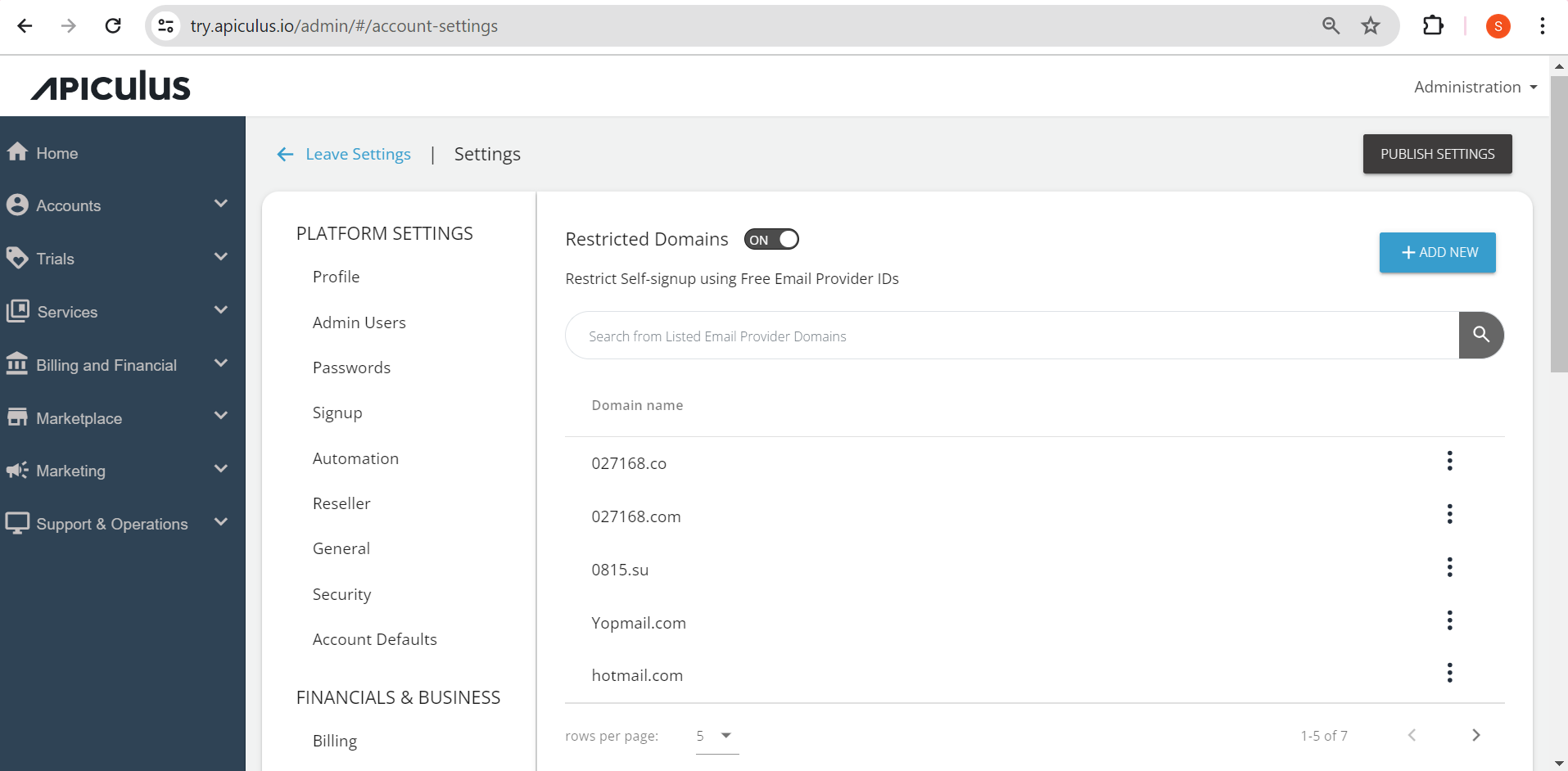
- Click on the Add New button. The Add New window opens:
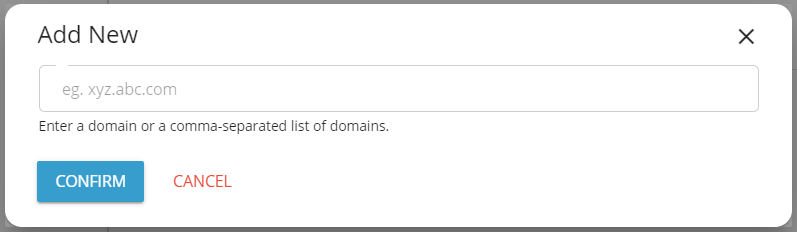
- Enter a domain or a comma-separated list of domains that you want to restrict.
- Click Confirm.