Configuring Password Policies
Apiculus platform admins can set up password policies from Administration > Settings > Passwords. A host of controls is available to set up password policies, including:
- Minimum Password Length - The password must contain at least 6 characters.
- Maximum Password Length - The password can contain up to 16 characters.
- Password Lifespan Days - the number of days after which password needs to be reset.
- Failed Attempts For Lockout - failed attempts after which the account should be locked out.
- Last Passwords To Restrict - the number of last-used passwords that can not be reused.
- Account Recovery - account recovery via email and mobile; mobile available if SMS gateway is set up.
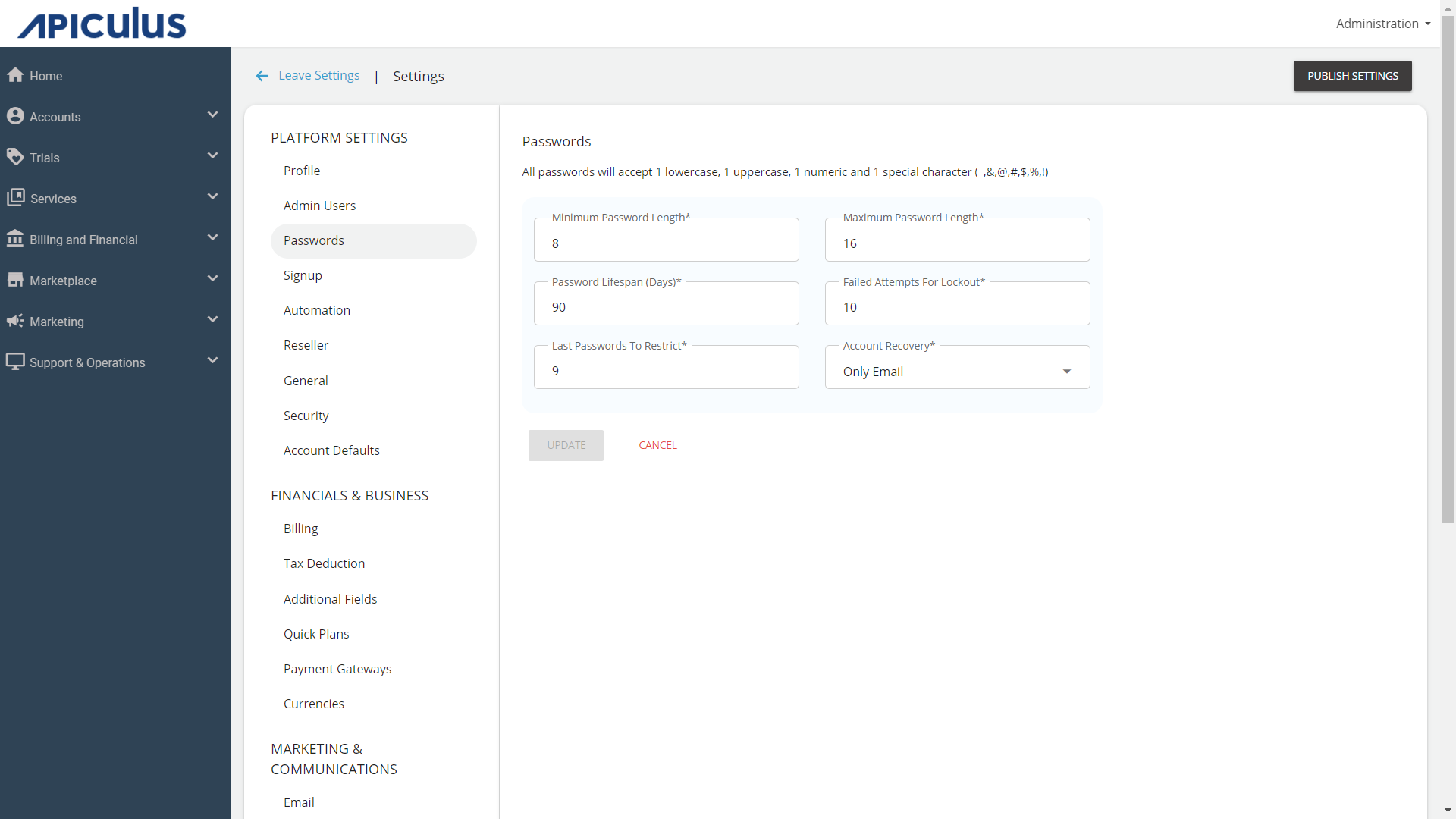
note
All passwords will accept at least one lowercase, one uppercase, one numeric, and one special character (_, &, @, #, $, %, or !).