Managing Google reCAPTCHA and Tag Manager
Apiculus supports form protection and marketing stack integration as in-built apps using Google reCAPTCHA and Google Tag Manager (GTM), respectively.
The required credentials can be obtained from the Google reCAPTCHA admin (site key and secret key) and Google Tag Manager account (GTM container ID) dashboards and used with Apiculus.
- To manage the credentials, navigate to Administration > Settings > Extensions > Google.
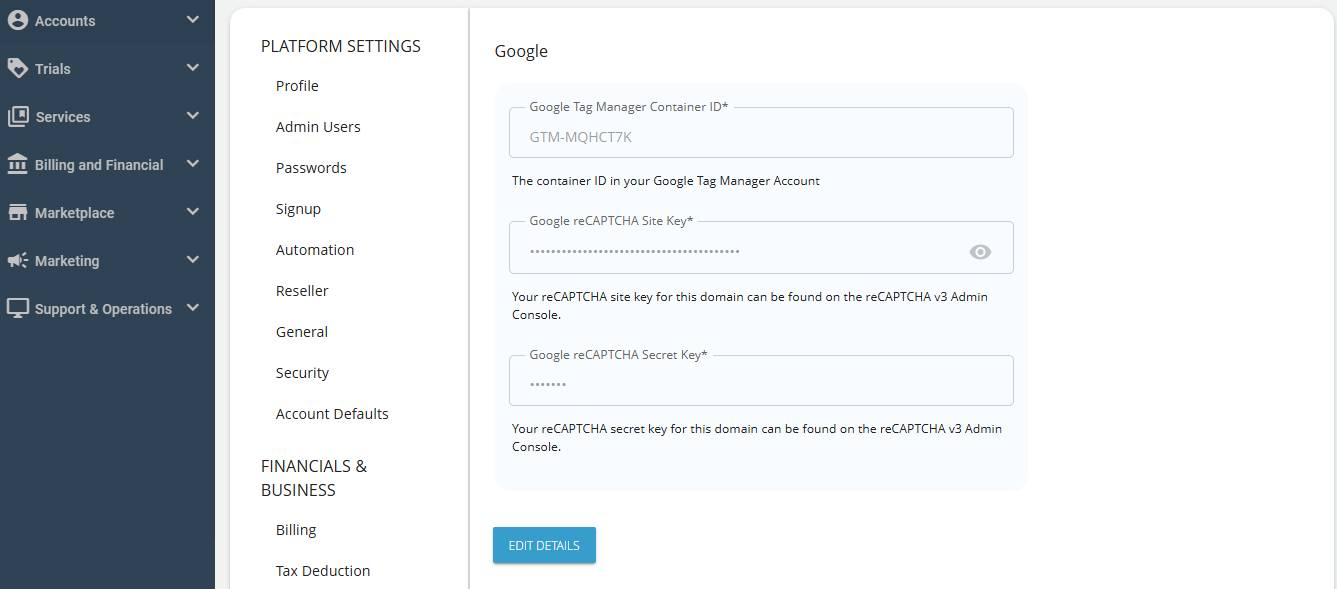
- Click on the Edit Details button and make the desired changes.
- Click Update.
- Click Publish Settings.
note
Apiculus supports only Invisible reCAPTCHA v2. Using reCAPTCHA is mandatory, but using GTM is optional.