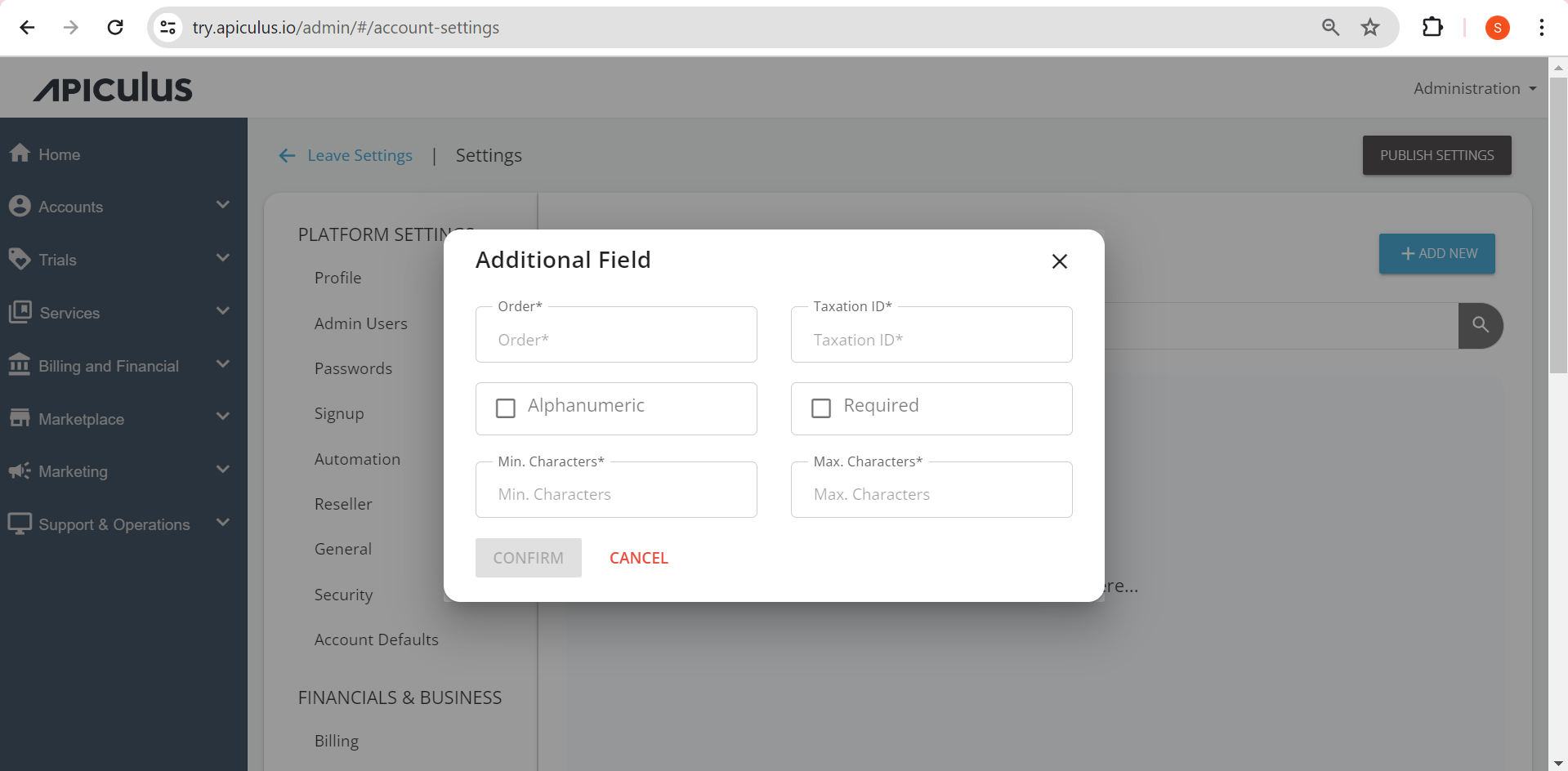Configuring Additional Fields
You can find the taxation IDs and custom profile fields that need to be associated with a subscriber account under Administration > Settings > Financials & Business > Additional Fields and can be edited along with the order. Additionally, you can define minimum and maximum characters, and the delete taxation IDs.
To add additional IDs:
- Navigate to Administration > Settings > Financials & Business > Additional Fields.
- Click on Add New button. The Additional Field window opens.
- Enter the required details, and click Confirm.