Currency Localisation
All currencies can be localised for display and financial logic. This helps deliver localised experiences based on local and cultural considerations.
Navigate to Administration > Settings > Financials & Business > Currencies.
note
This section does not support adding new currencies. These settings are only for the localisation of currencies that are already configured. If you wish to add more currencies to your cloud setup, get in touch with Apiculus (By Yotta) Support.
The following settings can be controlled for configured currencies:
- Currency - The configured currency
- ISO Code - Specify the ISO code for the currency (USD, GBP, etc.)
- Name - Specify the currency name in singular form (Dollar, Pound, etc.)
- Subunit - Specify the currency name in singular form (Cent, Pence, etc.)
- Subunit Conversion - Specify the conversion value for the subunit
- Thousand Separator - Select the separator; it can be (. )and (,)
- Decimal - Select the decimal seperator; it can be (. ) and (,)
- Precision - Select the precision value with options 0, 1, 2, 3, and as required
- Vedic - Select if Vedic formatting is required (e.g., x,xx,xxx vs. x,xxx,xxx)
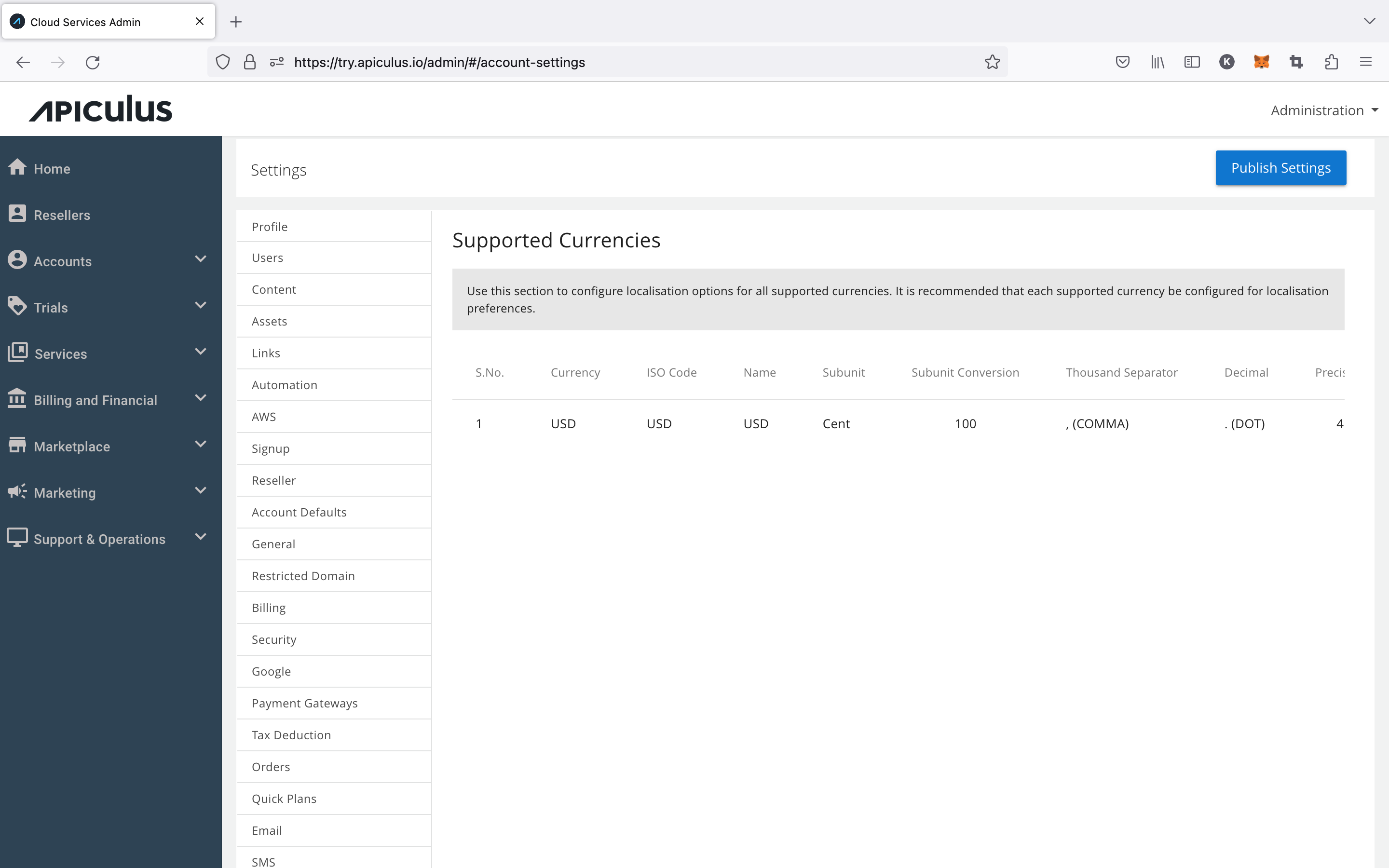
- Click the edit icon next to the currency. The following screen appears:
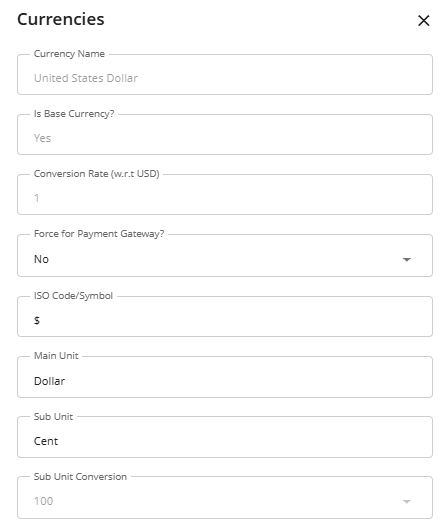
- Make the desired changes and click the Update button.